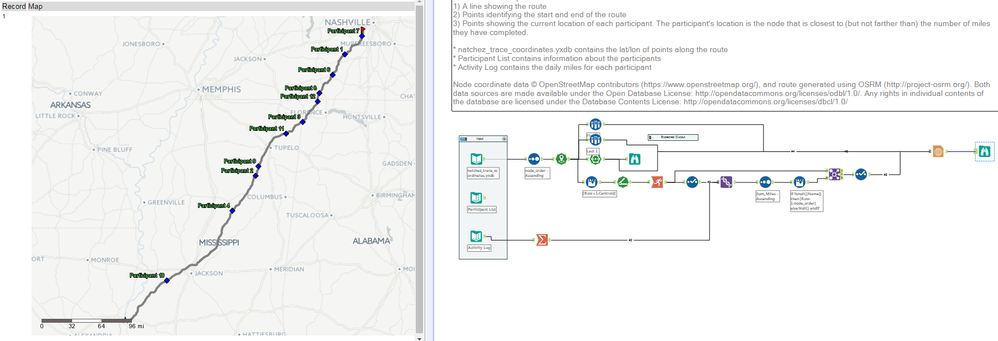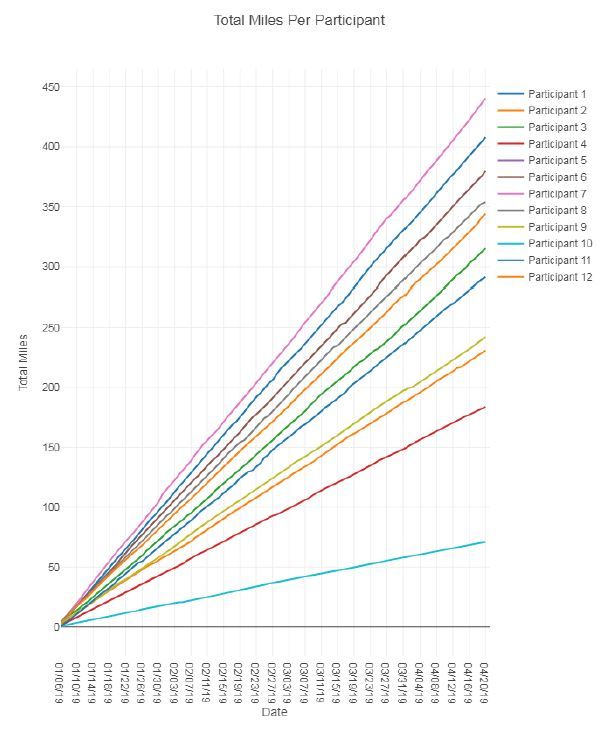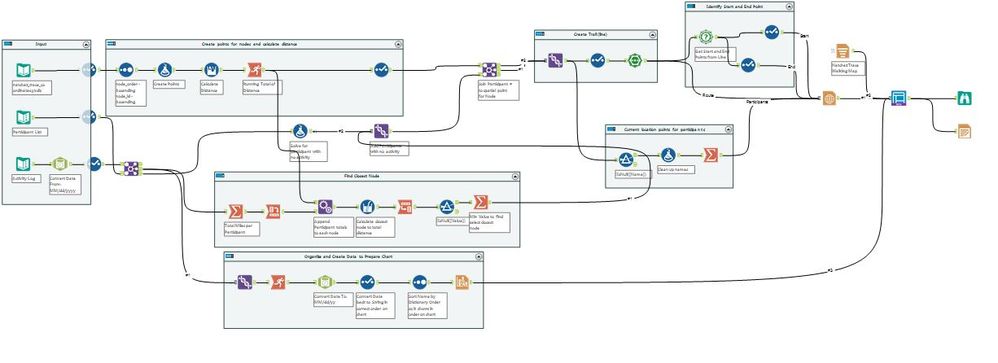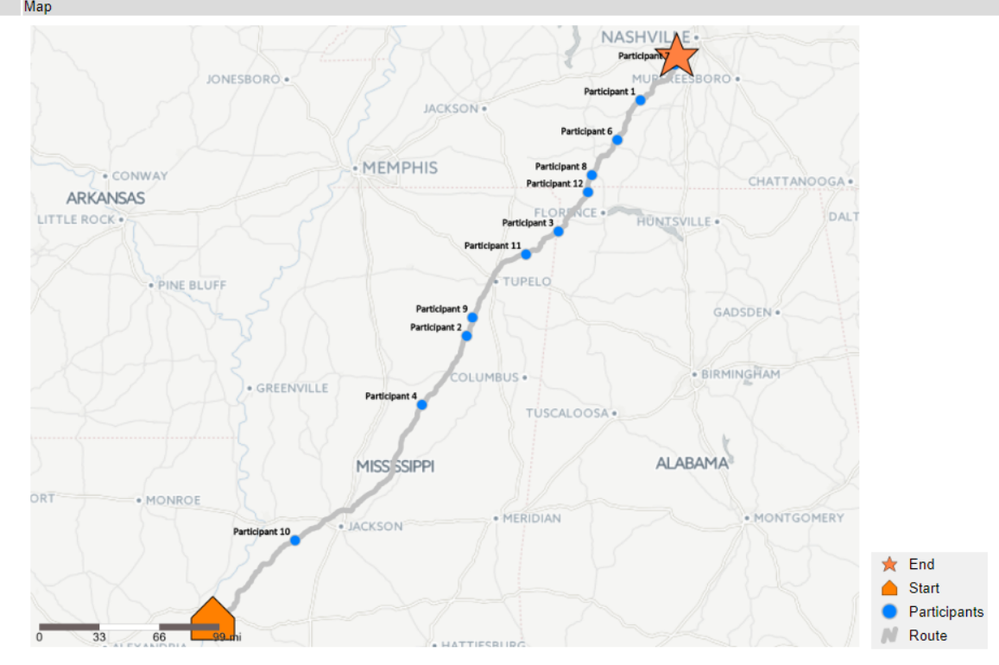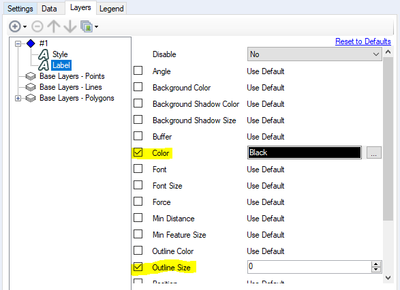Get Inspire insights from former attendees in our AMA discussion thread on Inspire Buzz. ACEs and other community members are on call all week to answer!
Search
Close
Free Trial
Turn on suggestions
Auto-suggest helps you quickly narrow down your search results by suggesting possible matches as you type.
Showing results for
Weekly Challenges
Solve the challenge, share your solution and summit the ranks of our Community!Also available in | Français | Português | Español | 日本語
IDEAS WANTED
Want to get involved? We're always looking for ideas and content for Weekly Challenges.
SUBMIT YOUR IDEA- Community
- :
- Community
- :
- Learn
- :
- Academy
- :
- Challenges & Quests
- :
- Weekly Challenges
- :
- Re: Challenge #166: I'm Gonna Be (500 Miles) - at ...
Challenge #166: I'm Gonna Be (500 Miles) - at Inspire
Options
- Subscribe to RSS Feed
- Mark Topic as New
- Mark Topic as Read
- Float this Topic for Current User
- Bookmark
- Subscribe
- Mute
- Printer Friendly Page
17 - Castor
07-15-2019
01:30 PM
- Mark as New
- Bookmark
- Subscribe
- Mute
- Subscribe to RSS Feed
- Permalink
- Notify Moderator
RWvanLeeuwen
11 - Bolide
07-16-2019
07:19 AM
- Mark as New
- Bookmark
- Subscribe
- Mute
- Subscribe to RSS Feed
- Permalink
- Notify Moderator
My resulting image:
Spoiler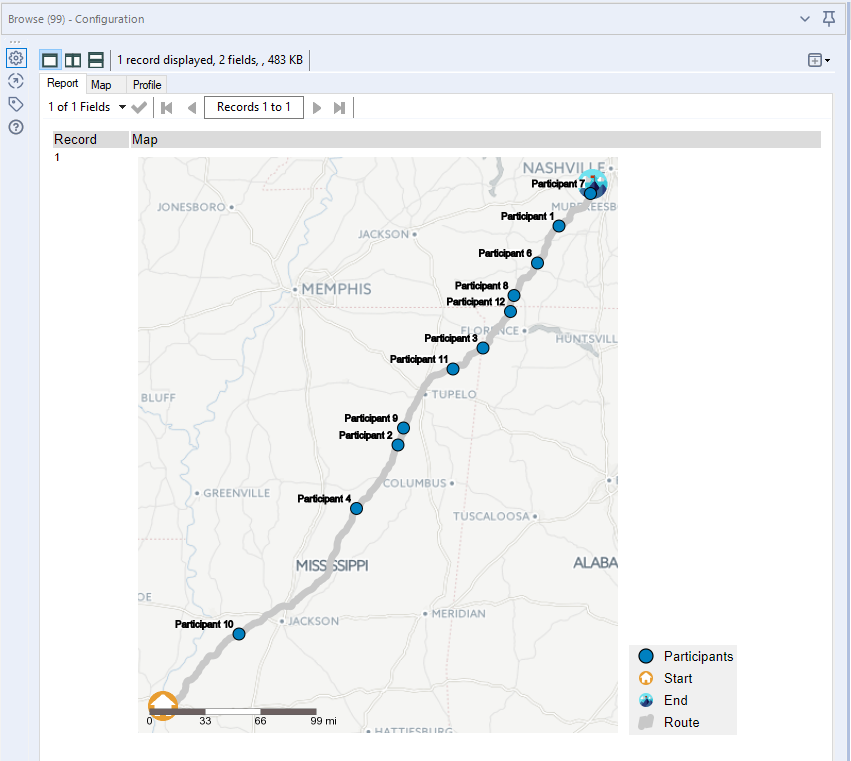 I thought I may as well use a Mount Everest-like icon for this walking challenge
I thought I may as well use a Mount Everest-like icon for this walking challenge
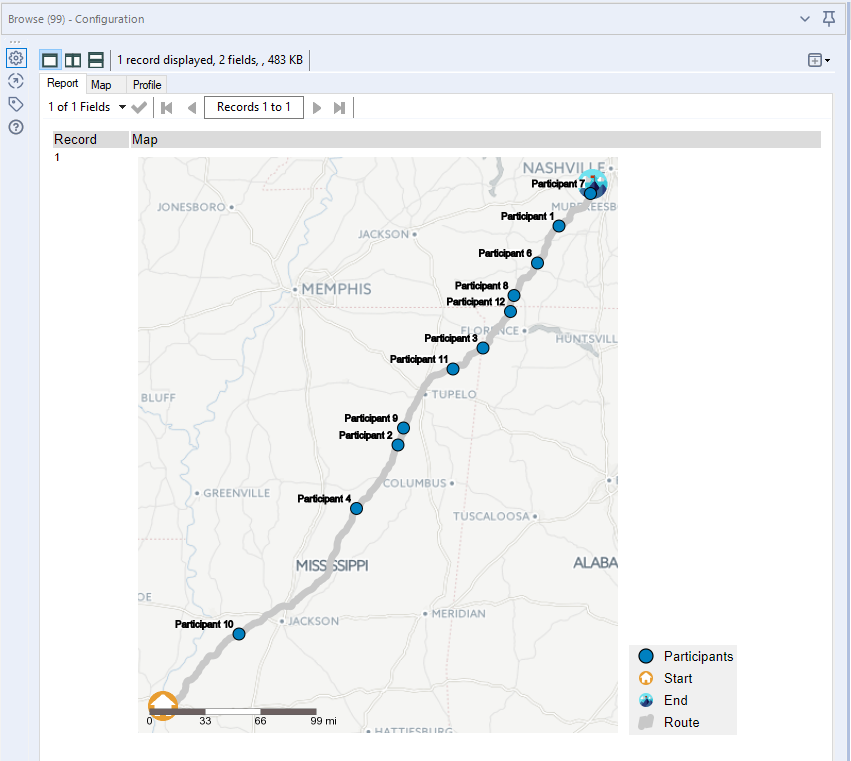 I thought I may as well use a Mount Everest-like icon for this walking challenge
I thought I may as well use a Mount Everest-like icon for this walking challengeMy workflow:
Spoiler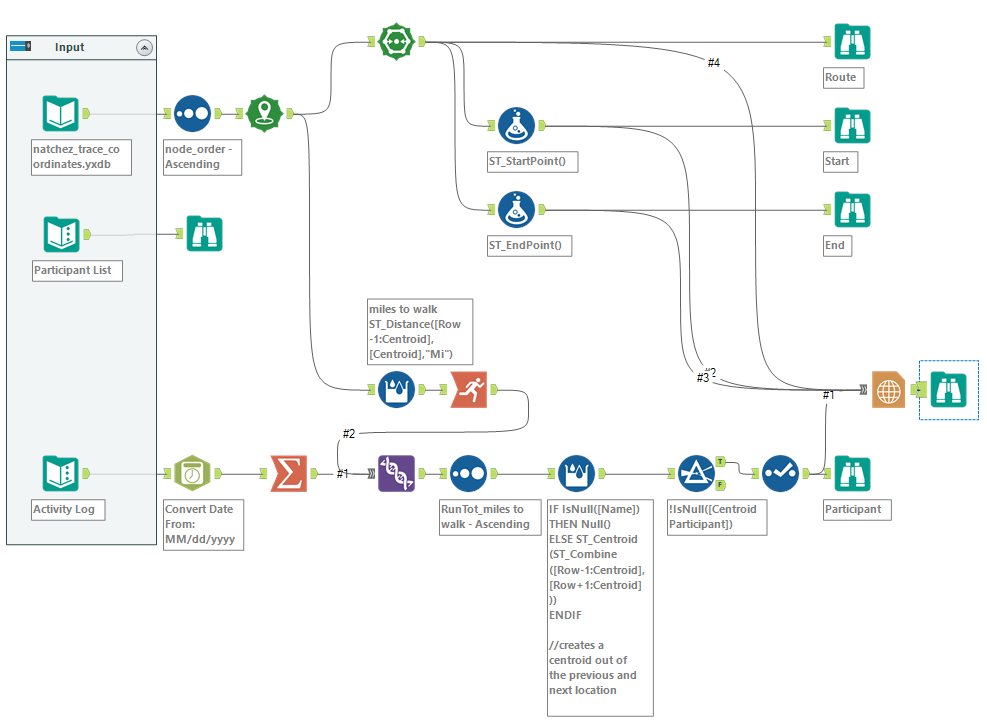 Using formula tools for spatial data is quite useful
Using formula tools for spatial data is quite useful
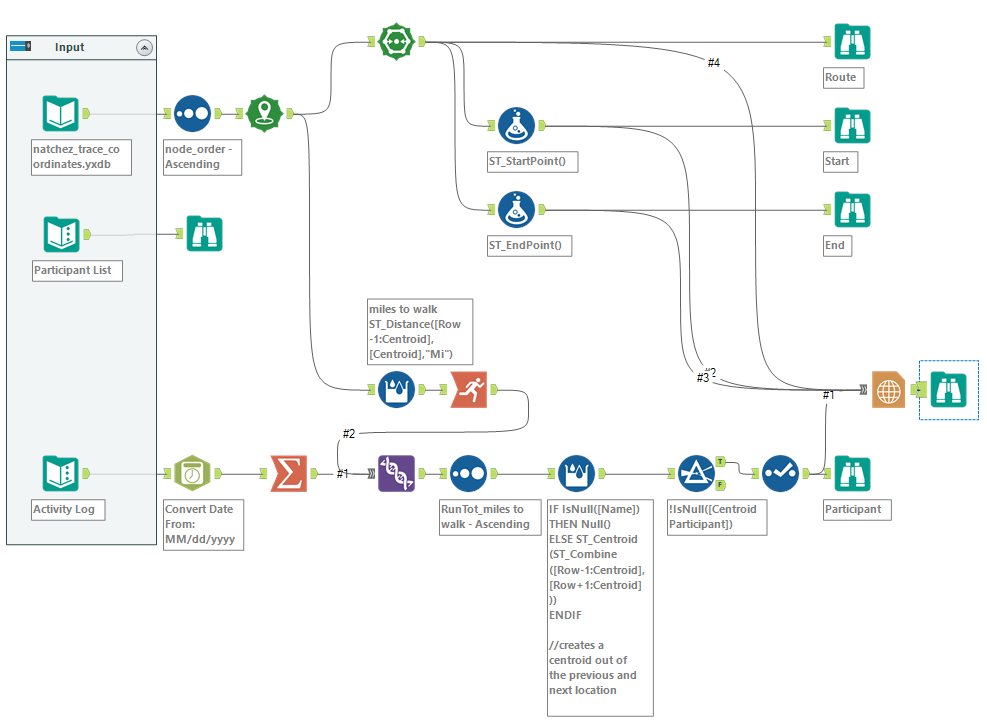 Using formula tools for spatial data is quite useful
Using formula tools for spatial data is quite usefulNotes:
Spoiler
I intentionally did not plot participant 5 as that person has not walked at all. First generate some data by walking the walk and then you may do the talk (:
shnbrb
7 - Meteor
07-22-2019
03:49 AM
- Mark as New
- Bookmark
- Subscribe
- Mute
- Subscribe to RSS Feed
- Permalink
- Notify Moderator
Nice to tackle a spatial challenge as I don't really use these tools often! can't work out how my text went green though - it is set to black in the config!?
alex
11 - Bolide
07-22-2019
10:19 AM
- Mark as New
- Bookmark
- Subscribe
- Mute
- Subscribe to RSS Feed
- Permalink
- Notify Moderator
Moderator
07-25-2019
01:56 PM
- Mark as New
- Bookmark
- Subscribe
- Mute
- Subscribe to RSS Feed
- Permalink
- Notify Moderator
hbraunius
8 - Asteroid
08-07-2019
03:34 PM
- Mark as New
- Bookmark
- Subscribe
- Mute
- Subscribe to RSS Feed
- Permalink
- Notify Moderator
ConradW
8 - Asteroid
08-14-2019
05:02 PM
- Mark as New
- Bookmark
- Subscribe
- Mute
- Subscribe to RSS Feed
- Permalink
- Notify Moderator
TonyA
Alteryx Alumni (Retired)
08-31-2019
08:10 PM
- Mark as New
- Bookmark
- Subscribe
- Mute
- Subscribe to RSS Feed
- Permalink
- Notify Moderator
17 - Castor
09-15-2019
04:04 PM
- Mark as New
- Bookmark
- Subscribe
- Mute
- Subscribe to RSS Feed
- Permalink
- Notify Moderator
When you think about it - 500 miles is a long way to walk for someone...
Here's the tracking chart for our participants:
Spoiler
Here's the solution:
- This relies on ordering the points in the route; then doing a distance check between each two; then doing a running total (i.e. the distance of each point from the start along the route)
- Then cross-join all the participants against all the points (with their distances)
- Then find the closest one point to that distance
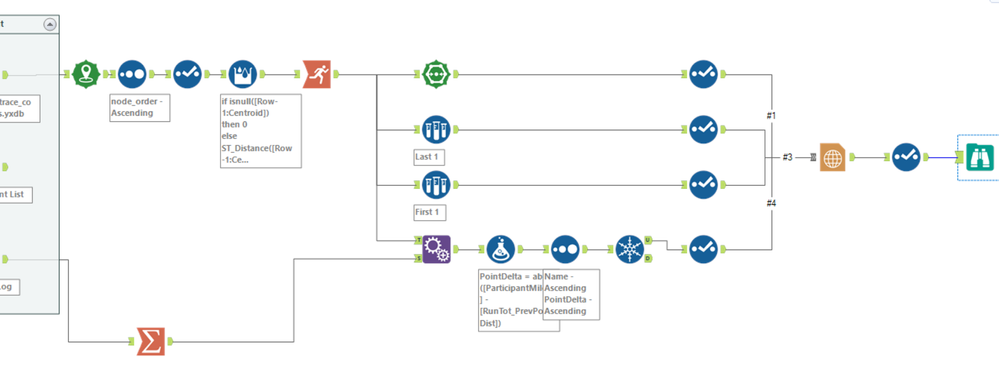
Here's the solution:
- This relies on ordering the points in the route; then doing a distance check between each two; then doing a running total (i.e. the distance of each point from the start along the route)
- Then cross-join all the participants against all the points (with their distances)
- Then find the closest one point to that distance
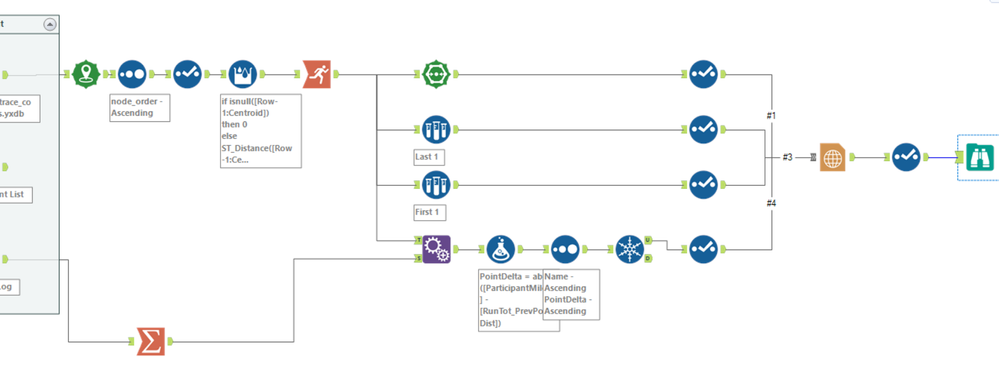
kelly_gilbert
13 - Pulsar
09-16-2019
06:17 AM
- Mark as New
- Bookmark
- Subscribe
- Mute
- Subscribe to RSS Feed
- Permalink
- Notify Moderator
@shnbrb - it's pretty weird that the default map label is green text with a thick black outline! That's definitely the first thing I change when I make a map. To change it, just set the text color to black (or whatever you like). You can also remove the outline (if desired) by setting the size to zero.
Labels
-
Advanced
274 -
Apps
24 -
Basic
128 -
Calgary
1 -
Core
112 -
Data Analysis
170 -
Data Cleansing
4 -
Data Investigation
7 -
Data Parsing
9 -
Data Preparation
195 -
Developer
35 -
Difficult
70 -
Expert
14 -
Foundation
13 -
Interface
39 -
Intermediate
237 -
Join
206 -
Macros
53 -
Parse
138 -
Predictive
20 -
Predictive Analysis
12 -
Preparation
271 -
Reporting
53 -
Reporting and Visualization
17 -
Spatial
60 -
Spatial Analysis
49 -
Time Series
1 -
Transform
214
- « Previous
- Next »