Search
Close
Free Trial
Turn on suggestions
Auto-suggest helps you quickly narrow down your search results by suggesting possible matches as you type.
Showing results for
Weekly Challenges
Solve the challenge, share your solution and summit the ranks of our Community!Also available in | Français | Português | Español | 日本語
IDEAS WANTED
Want to get involved? We're always looking for ideas and content for Weekly Challenges.
SUBMIT YOUR IDEA- Community
- :
- Community
- :
- Learn
- :
- Academy
- :
- Challenges & Quests
- :
- Weekly Challenges
- :
- Re: Challenge #14: Warehouse Distribution
Challenge #14: Warehouse Distribution
Options
- Subscribe to RSS Feed
- Mark Topic as New
- Mark Topic as Read
- Float this Topic for Current User
- Bookmark
- Subscribe
- Mute
- Printer Friendly Page
johnsand
6 - Meteoroid
12-08-2019
09:49 AM
- Mark as New
- Bookmark
- Subscribe
- Mute
- Subscribe to RSS Feed
- Permalink
- Notify Moderator
Courchaine_
5 - Atom
12-09-2019
11:30 AM
- Mark as New
- Bookmark
- Subscribe
- Mute
- Subscribe to RSS Feed
- Permalink
- Notify Moderator
Spoiler
1) Joined Store Priority and Store Required data, followed by a Join of the result to the Store Inventory Data
2) Sort for the result of #1 by Item (Ascending) followed by Priority (Ascending)
3) Running Total, grouped by Item, with the running total based on the Required stock
4) Formula to add new column called "Remaining" with the following if [Count]-[RunTot_Required] <0 then 0 else [Count]-[RunTot_Required] endif
5) Select tool to adjust data type
6) Multi-Row Formula if [Remaining]=0 then [Row-1:Remaining] else [Required] endif
7) Select to adjust order of columns
😎 Sort on Store (Ascending) followed by Item (Ascending)
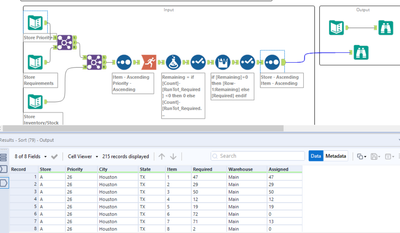
2) Sort for the result of #1 by Item (Ascending) followed by Priority (Ascending)
3) Running Total, grouped by Item, with the running total based on the Required stock
4) Formula to add new column called "Remaining" with the following if [Count]-[RunTot_Required] <0 then 0 else [Count]-[RunTot_Required] endif
5) Select tool to adjust data type
6) Multi-Row Formula if [Remaining]=0 then [Row-1:Remaining] else [Required] endif
7) Select to adjust order of columns
😎 Sort on Store (Ascending) followed by Item (Ascending)
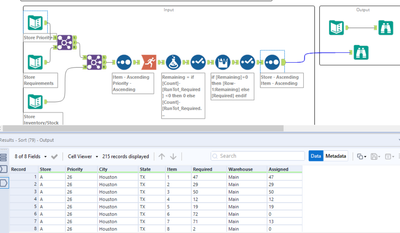
tb_alt
5 - Atom
12-09-2019
11:39 AM
- Mark as New
- Bookmark
- Subscribe
- Mute
- Subscribe to RSS Feed
- Permalink
- Notify Moderator
sesterly
5 - Atom
12-09-2019
11:39 AM
- Mark as New
- Bookmark
- Subscribe
- Mute
- Subscribe to RSS Feed
- Permalink
- Notify Moderator
Spoiler
used formula and multi-field formula tools for most interesting parts.
cstroh
7 - Meteor
12-09-2019
11:40 AM
- Mark as New
- Bookmark
- Subscribe
- Mute
- Subscribe to RSS Feed
- Permalink
- Notify Moderator
Spoiler
Join
Join
Sort
Running
Total
Formula
if ([Count]-[RunTot_Required]) < 0 then 0 else [Count]-[RunTot_Required] endif
Select
Multi-Row Formula
Select
Sort
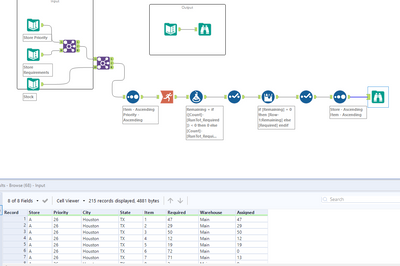
Join
Sort
Running
Total
Formula
if ([Count]-[RunTot_Required]) < 0 then 0 else [Count]-[RunTot_Required] endif
Select
Multi-Row Formula
Select
Sort
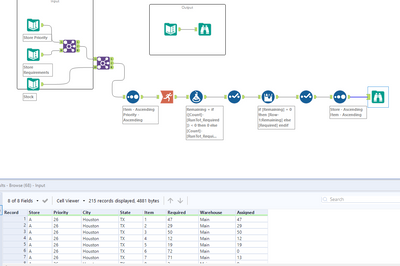
mbodell
6 - Meteoroid
12-09-2019
11:40 AM
- Mark as New
- Bookmark
- Subscribe
- Mute
- Subscribe to RSS Feed
- Permalink
- Notify Moderator
Spoiler
joined the three sources, sorted, calculated the remaining inventory, created an if statement for those which exceeded, resorted
Hjardine
8 - Asteroid
12-09-2019
11:40 AM
- Mark as New
- Bookmark
- Subscribe
- Mute
- Subscribe to RSS Feed
- Permalink
- Notify Moderator
DavidJShi311
6 - Meteoroid
12-09-2019
11:40 AM
- Mark as New
- Bookmark
- Subscribe
- Mute
- Subscribe to RSS Feed
- Permalink
- Notify Moderator
After completing the necessary joins, the running total works really well to determine total items assigned. The multi-row formula can reference that last total to determine total that is assigned.
rachelglascock
5 - Atom
12-09-2019
11:41 AM
- Mark as New
- Bookmark
- Subscribe
- Mute
- Subscribe to RSS Feed
- Permalink
- Notify Moderator
Spoiler
Used two joins and a couple formula tools and select tools to get from point A to point Z! 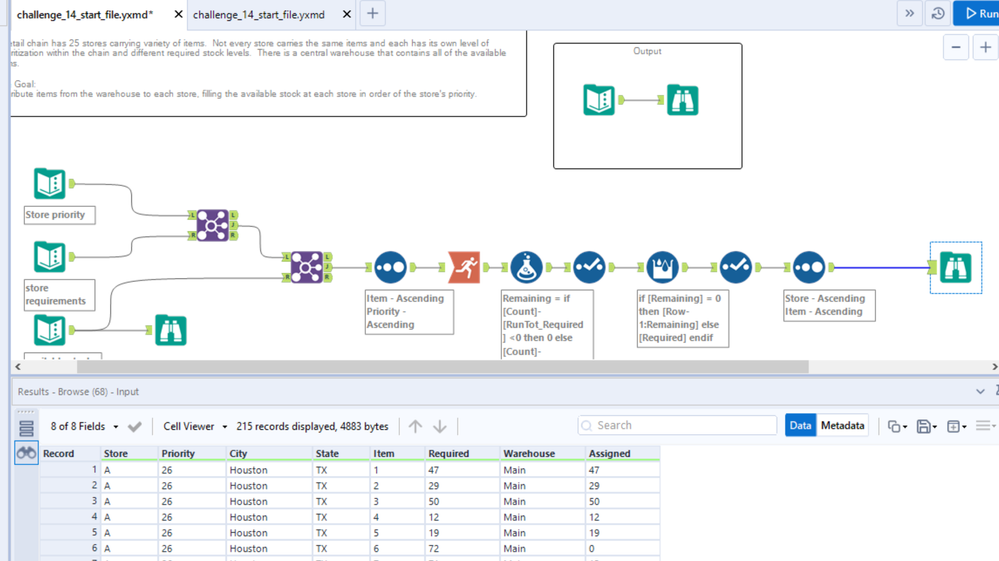
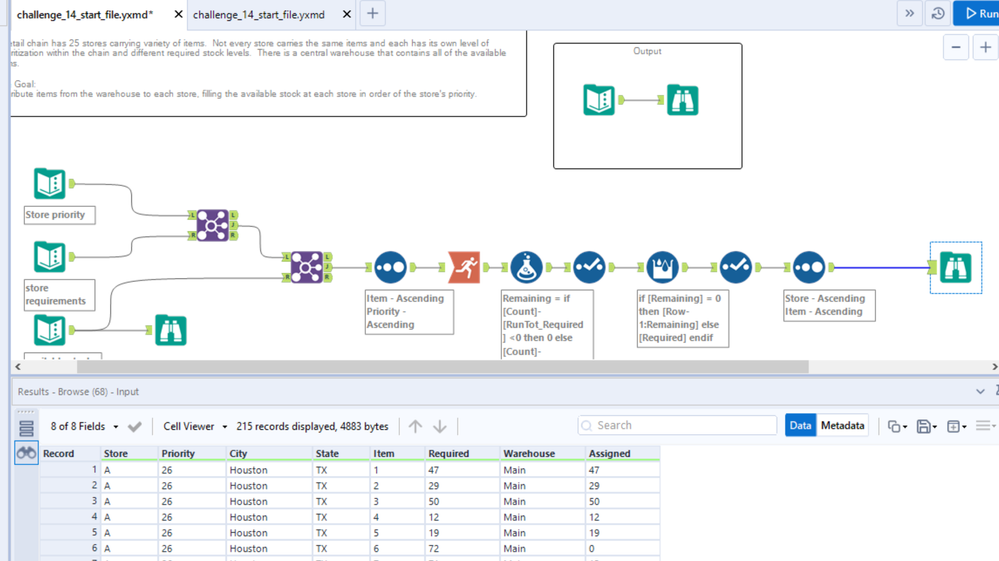
ASAHM
5 - Atom
12-09-2019
11:41 AM
- Mark as New
- Bookmark
- Subscribe
- Mute
- Subscribe to RSS Feed
- Permalink
- Notify Moderator
Joined the data into one sheet, sorted by priority then developed a running total for the inventory left, then made a formula for negative numbers to be 0, reformatted data, made a multi-row formula to grab the cell above when the running total was a 0. Resorted by store and item
Labels
-
Advanced
273 -
Apps
24 -
Basic
128 -
Calgary
1 -
Core
112 -
Data Analysis
170 -
Data Cleansing
4 -
Data Investigation
7 -
Data Parsing
9 -
Data Preparation
195 -
Developer
35 -
Difficult
69 -
Expert
14 -
Foundation
13 -
Interface
39 -
Intermediate
237 -
Join
206 -
Macros
53 -
Parse
138 -
Predictive
20 -
Predictive Analysis
12 -
Preparation
271 -
Reporting
53 -
Reporting and Visualization
17 -
Spatial
59 -
Spatial Analysis
49 -
Time Series
1 -
Transform
214
- « Previous
- Next »

