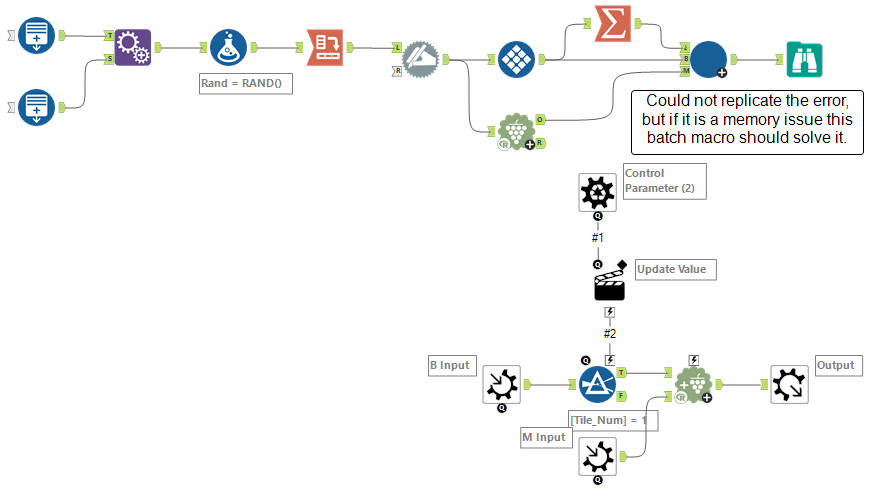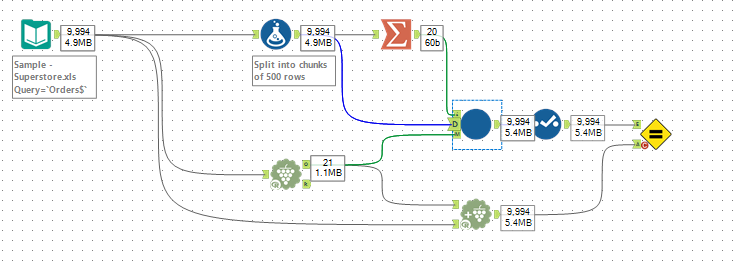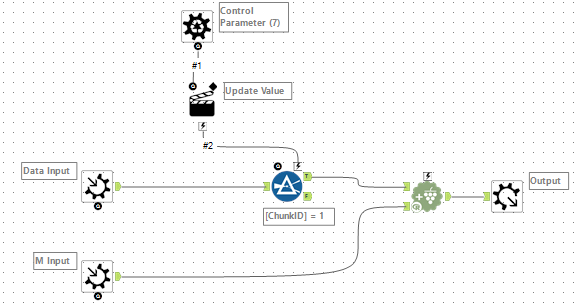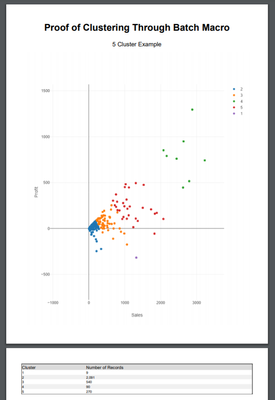Search
Close
Free Trial
Turn on suggestions
Auto-suggest helps you quickly narrow down your search results by suggesting possible matches as you type.
Showing results for
Weekly Challenges
Solve the challenge, share your solution and summit the ranks of our Community!Also available in | Français | Português | Español | 日本語
IDEAS WANTED
Want to get involved? We're always looking for ideas and content for Weekly Challenges.
SUBMIT YOUR IDEA- Community
- :
- Community
- :
- Learn
- :
- Academy
- :
- Challenges & Quests
- :
- Weekly Challenges
- :
- Re: Challenge #131: Think Like a CSE... The R Erro...
Challenge #131: Think Like a CSE... The R Error Message: cannot allocate vector of size...
Options
- Subscribe to RSS Feed
- Mark Topic as New
- Mark Topic as Read
- Float this Topic for Current User
- Bookmark
- Subscribe
- Mute
- Printer Friendly Page
22 - Nova
04-04-2020
10:06 AM
- Mark as New
- Bookmark
- Subscribe
- Mute
- Subscribe to RSS Feed
- Permalink
- Notify Moderator
hanykowska
11 - Bolide
07-23-2020
02:39 AM
- Mark as New
- Bookmark
- Subscribe
- Mute
- Subscribe to RSS Feed
- Permalink
- Notify Moderator
I have successfully avoided this challenge for over a year, but today is the day I end it.
Spoiler
I have tried to reproduce this error a number of times, but sadly couldn't manage it. After a number of tries I went on to check the comments to see if anyone else managed but in the process I saw some of the responses... So I waited a while to try and forget what I saw but couldn't. Today I decided to look through community and see if there are any resources I could base my solution on, and I did! It wasn't exactly the same issue but the memory allocation issue was present (https://community.alteryx.com/t5/Alteryx-Designer/Cluster-Analysis-Customer-R-tool-Errors-out/td-p/3...) so I decided to suggest a solution of splitting data into chunks for appending the clusters and mocked up a short example below (didn't bother to make an actual batch macro though...)
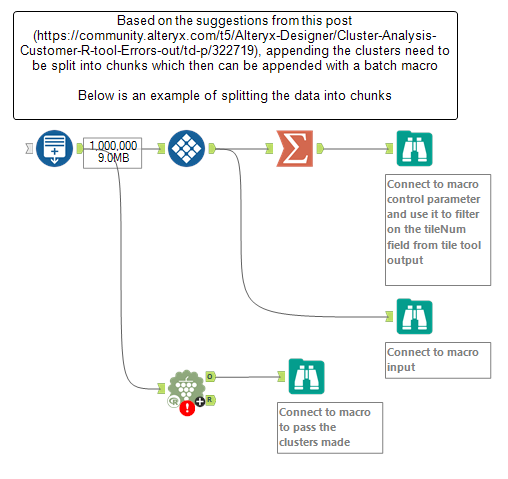
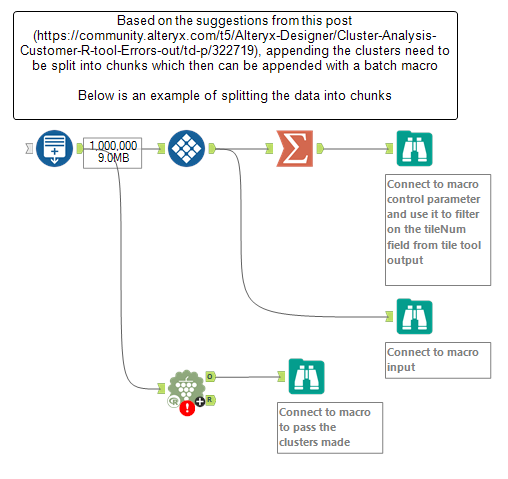
JennyMartin
9 - Comet
08-26-2020
05:32 AM
- Mark as New
- Bookmark
- Subscribe
- Mute
- Subscribe to RSS Feed
- Permalink
- Notify Moderator
Spoiler
The memory issue would be solved but breaking the data into smaller chunks (as I found out by making the dataset incrementally larger)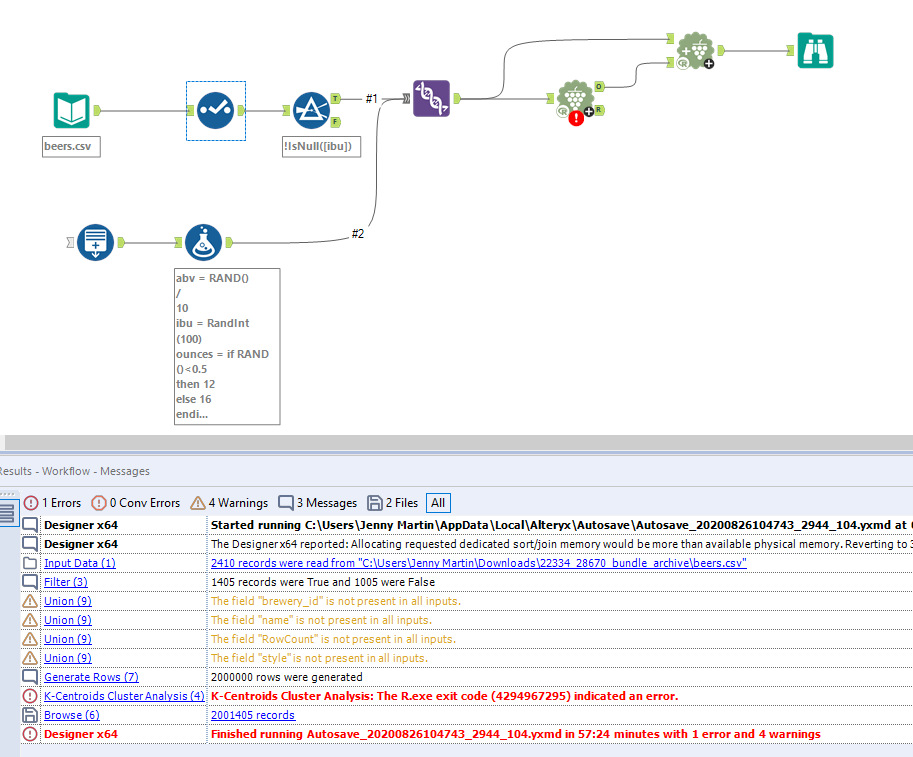
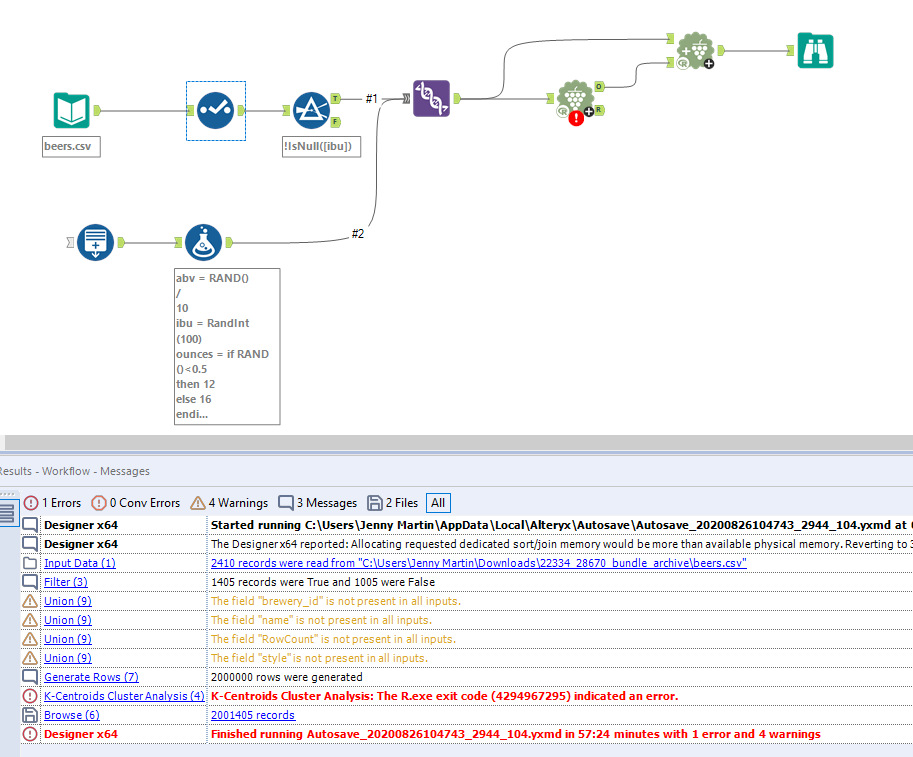
Spent hours trying to recreate the exact error but figured this was close enough!
JethroChen
10 - Fireball
09-15-2020
06:40 AM
- Mark as New
- Bookmark
- Subscribe
- Mute
- Subscribe to RSS Feed
- Permalink
- Notify Moderator
AngelosPachis
16 - Nebula
09-16-2020
11:20 AM
- Mark as New
- Bookmark
- Subscribe
- Mute
- Subscribe to RSS Feed
- Permalink
- Notify Moderator
My solution for challenge #131.
Workflow
Spoiler
I didn't spend time on creating a dataset of 7000 Gb, but I created a workflow as a proof of concept.
Using Tableau Superstore dataset, I broke it down into chunks of 500 rows and then fed it into the macro containing the append clusters tool. Then to validate that my macro works as expected, I simply compared my macro output to that of an Append Clusters tool.
Macro
15 - Aurora
09-16-2020
12:29 PM
- Mark as New
- Bookmark
- Subscribe
- Mute
- Subscribe to RSS Feed
- Permalink
- Notify Moderator
johnemery
11 - Bolide
10-15-2020
01:14 PM
- Mark as New
- Bookmark
- Subscribe
- Mute
- Subscribe to RSS Feed
- Permalink
- Notify Moderator
Spoiler
The error shown occurred on the Append Cluster tool. This tells us that the cluster tool itself was able to handle the size of the data.
Searching for the error, we can quickly find that the error is memory-related. Turns out, ~7500 GB of memory is a bit more than we have available.
By placing the Append Cluster tool workflow in a batch macro, we can apply the clusters to the data set in chunks, thereby working around the memory limitations.
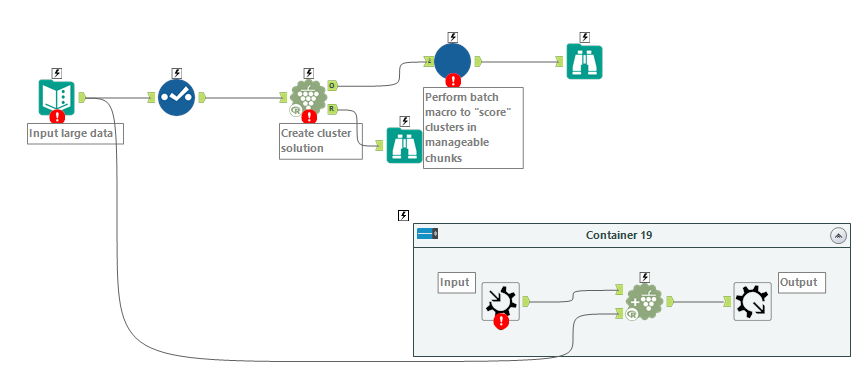
Searching for the error, we can quickly find that the error is memory-related. Turns out, ~7500 GB of memory is a bit more than we have available.
By placing the Append Cluster tool workflow in a batch macro, we can apply the clusters to the data set in chunks, thereby working around the memory limitations.
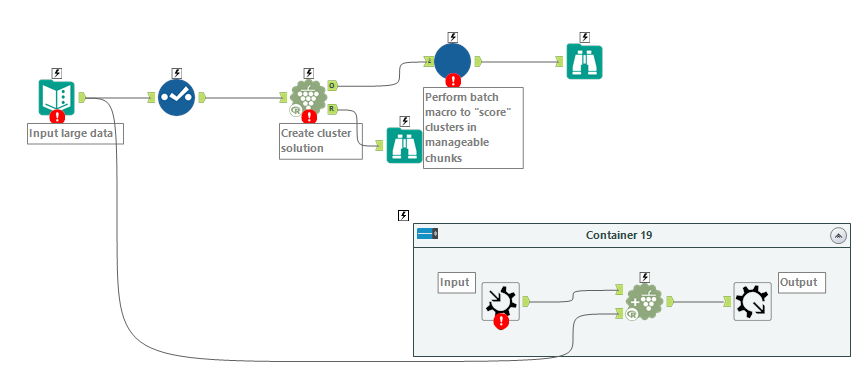
16 - Nebula
11-28-2020
06:37 AM
- Mark as New
- Bookmark
- Subscribe
- Mute
- Subscribe to RSS Feed
- Permalink
- Notify Moderator
Spoiler
As the problem is a memory problem and it's happening on cluster appending and not clustering itself, the user should split data in small chunks and perform the append on each chunk. A batch macro should do the trick.
17 - Castor
11-28-2020
07:01 PM
- Mark as New
- Bookmark
- Subscribe
- Mute
- Subscribe to RSS Feed
- Permalink
- Notify Moderator
My solution.
Spoiler
The reason of this problem is that Designer cannot allocate the memory because the data is too large.
But modeling has finished, so the solution is to make the batch macro of clustering part.
At this time, I made the workflow that compare the result between normal workflow and batch macro approach workflow.
How many the user would make the groups, he has to investigate the original data.
Workflow:
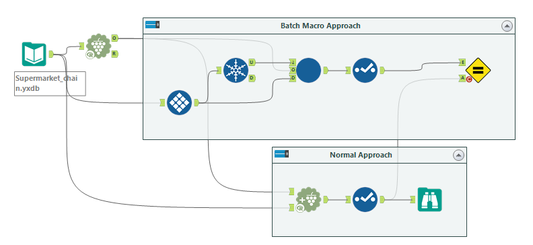
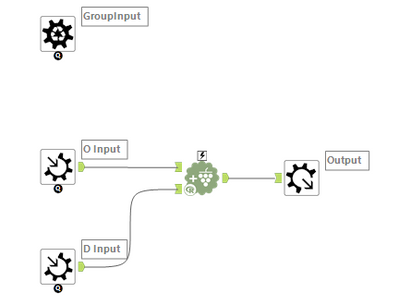
But modeling has finished, so the solution is to make the batch macro of clustering part.
At this time, I made the workflow that compare the result between normal workflow and batch macro approach workflow.
How many the user would make the groups, he has to investigate the original data.
Workflow:
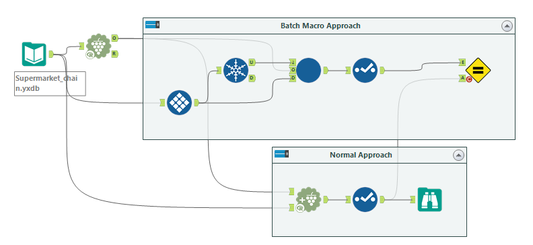
Batch Macro:
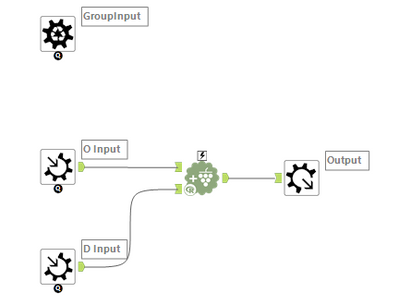
16 - Nebula
12-03-2020
12:57 PM
- Mark as New
- Bookmark
- Subscribe
- Mute
- Subscribe to RSS Feed
- Permalink
- Notify Moderator
Labels
-
Advanced
273 -
Apps
24 -
Basic
128 -
Calgary
1 -
Core
112 -
Data Analysis
170 -
Data Cleansing
4 -
Data Investigation
7 -
Data Parsing
9 -
Data Preparation
195 -
Developer
35 -
Difficult
69 -
Expert
14 -
Foundation
13 -
Interface
39 -
Intermediate
237 -
Join
206 -
Macros
53 -
Parse
138 -
Predictive
20 -
Predictive Analysis
12 -
Preparation
271 -
Reporting
53 -
Reporting and Visualization
17 -
Spatial
59 -
Spatial Analysis
49 -
Time Series
1 -
Transform
214
- « Previous
- Next »