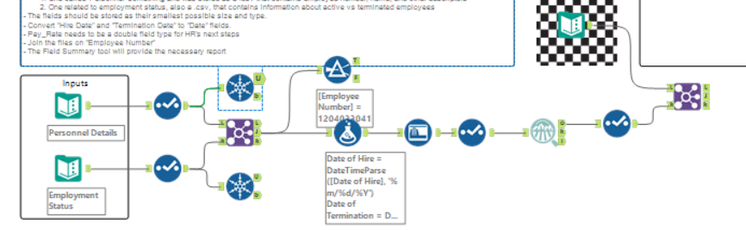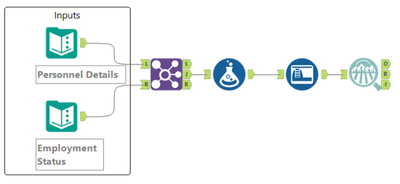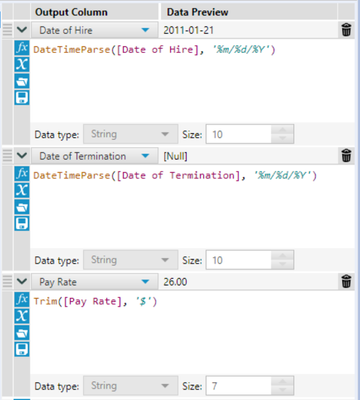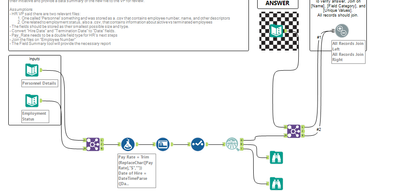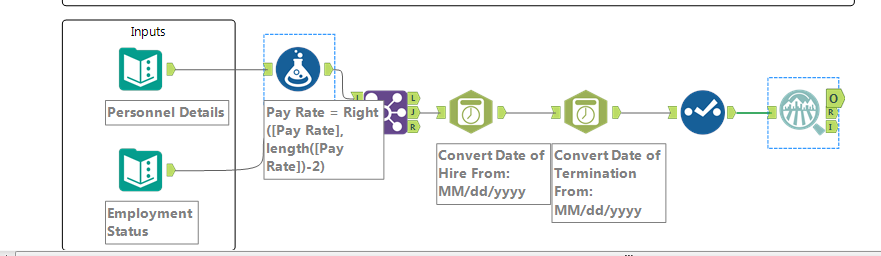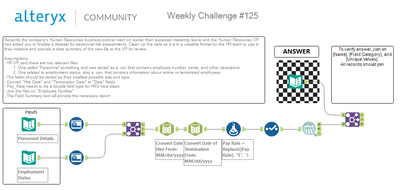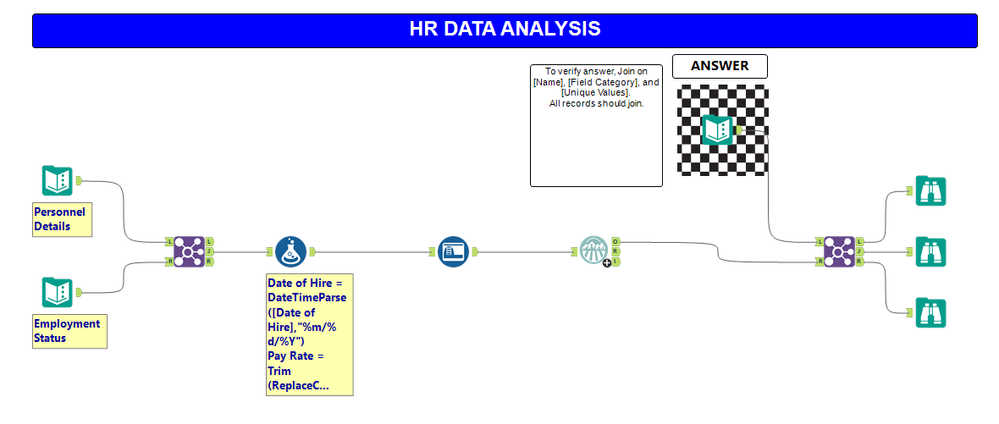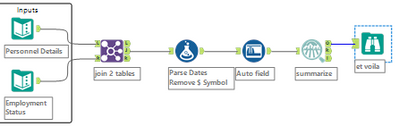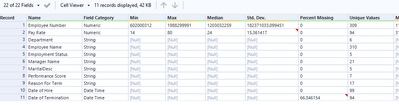Search
Close
Free Trial
Turn on suggestions
Auto-suggest helps you quickly narrow down your search results by suggesting possible matches as you type.
Showing results for
Weekly Challenges
Solve the challenge, share your solution and summit the ranks of our Community!Also available in | Français | Português | Español | 日本語
IDEAS WANTED
Want to get involved? We're always looking for ideas and content for Weekly Challenges.
SUBMIT YOUR IDEA- Community
- :
- Community
- :
- Learn
- :
- Academy
- :
- Challenges & Quests
- :
- Weekly Challenges
- :
- Re: Challenge #125: US Grand Prix Lap 1 - Data Pre...
SOLVED
Challenge #125: US Grand Prix Lap 1 - Data Prep
Options
- Subscribe to RSS Feed
- Mark Topic as New
- Mark Topic as Read
- Float this Topic for Current User
- Bookmark
- Subscribe
- Mute
- Printer Friendly Page
Steph_Maddrell
8 - Asteroid
05-23-2021
09:45 AM
- Mark as New
- Bookmark
- Subscribe
- Mute
- Subscribe to RSS Feed
- Permalink
- Notify Moderator
Laurap1228
11 - Bolide
05-27-2021
07:14 AM
- Mark as New
- Bookmark
- Subscribe
- Mute
- Subscribe to RSS Feed
- Permalink
- Notify Moderator
Here is my solution:
20 - Arcturus
05-27-2021
06:04 PM
- Mark as New
- Bookmark
- Subscribe
- Mute
- Subscribe to RSS Feed
- Permalink
- Notify Moderator
Nice one!
vbrown
8 - Asteroid
06-07-2021
01:31 PM
- Mark as New
- Bookmark
- Subscribe
- Mute
- Subscribe to RSS Feed
- Permalink
- Notify Moderator
euanwilson
8 - Asteroid
06-18-2021
06:51 AM
- Mark as New
- Bookmark
- Subscribe
- Mute
- Subscribe to RSS Feed
- Permalink
- Notify Moderator
Spoiler
So as the preamble stated I joined the two data sets on Employee Number.
To convert the date columns to 'Date' fields I used two DateTime tools and then the select tool to remove the columns that stored the relevant data as strings.
To convert the Pay rate to a 'Double' field I first used the formula tool and the Replace function to remove the dollar sign from the column entries and then a select tool was used to change the field to a 'Double'.
Finally, again as the preamble stated I used the Field Summary tool with the O anchor output to display the data as shown in the given output.
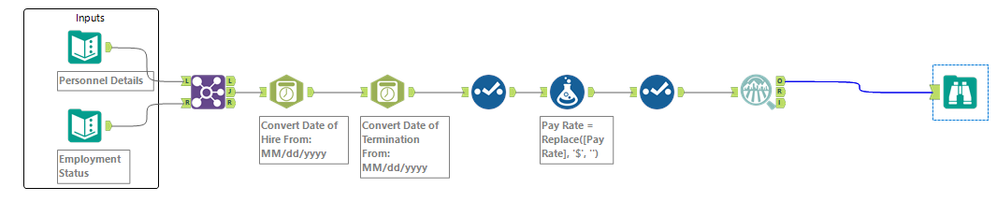
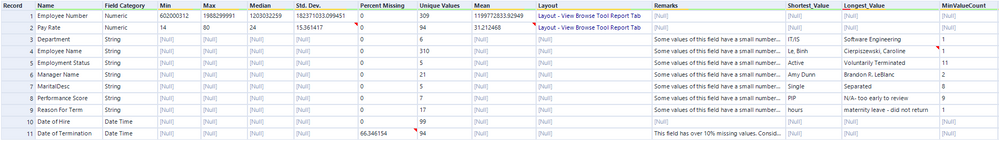
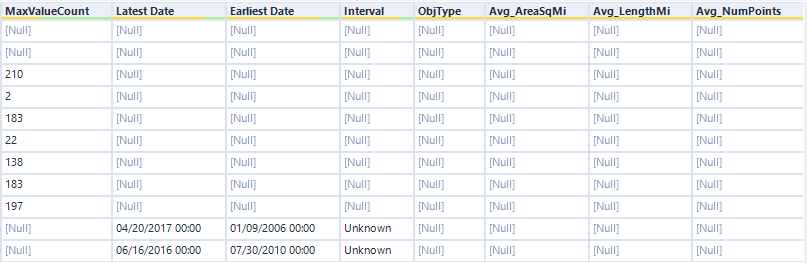
To convert the date columns to 'Date' fields I used two DateTime tools and then the select tool to remove the columns that stored the relevant data as strings.
To convert the Pay rate to a 'Double' field I first used the formula tool and the Replace function to remove the dollar sign from the column entries and then a select tool was used to change the field to a 'Double'.
Finally, again as the preamble stated I used the Field Summary tool with the O anchor output to display the data as shown in the given output.
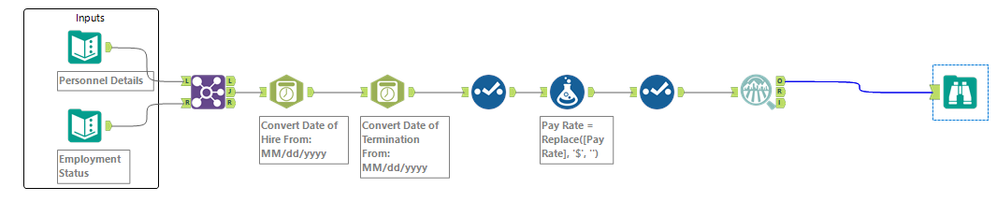
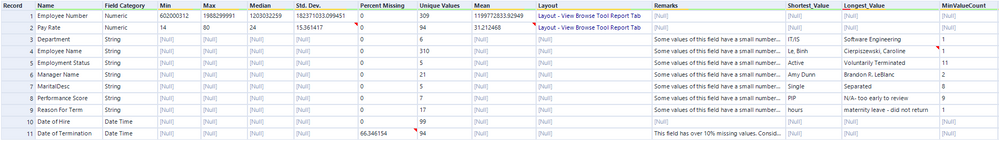
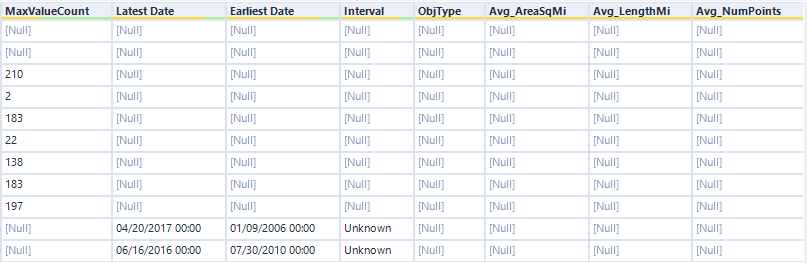
Pkoziol
6 - Meteoroid
06-18-2021
08:16 AM
- Mark as New
- Bookmark
- Subscribe
- Mute
- Subscribe to RSS Feed
- Permalink
- Notify Moderator
First time used Field Summary. Very useful.
Erin
9 - Comet
06-18-2021
01:27 PM
- Mark as New
- Bookmark
- Subscribe
- Mute
- Subscribe to RSS Feed
- Permalink
- Notify Moderator
First time using the Field Summary tool! Time 00:06:45
derekbelyea
12 - Quasar
06-24-2021
03:32 PM
- Mark as New
- Bookmark
- Subscribe
- Mute
- Subscribe to RSS Feed
- Permalink
- Notify Moderator
ncrlelia
11 - Bolide
07-04-2021
01:59 AM
- Mark as New
- Bookmark
- Subscribe
- Mute
- Subscribe to RSS Feed
- Permalink
- Notify Moderator
Jonny
11 - Bolide
07-06-2021
06:22 AM
- Mark as New
- Bookmark
- Subscribe
- Mute
- Subscribe to RSS Feed
- Permalink
- Notify Moderator
my solution:
Labels
-
Advanced
273 -
Apps
24 -
Basic
128 -
Calgary
1 -
Core
112 -
Data Analysis
170 -
Data Cleansing
4 -
Data Investigation
7 -
Data Parsing
9 -
Data Preparation
195 -
Developer
35 -
Difficult
69 -
Expert
14 -
Foundation
13 -
Interface
39 -
Intermediate
237 -
Join
206 -
Macros
53 -
Parse
138 -
Predictive
20 -
Predictive Analysis
12 -
Preparation
271 -
Reporting
53 -
Reporting and Visualization
17 -
Spatial
59 -
Spatial Analysis
49 -
Time Series
1 -
Transform
214
- « Previous
- Next »