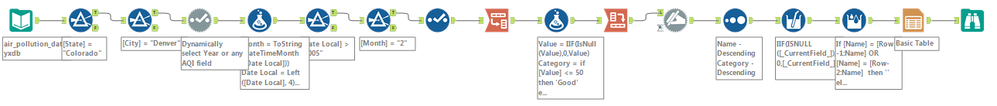Weekly Challenges
Solve the challenge, share your solution and summit the ranks of our Community!Also available in | Français | Português | Español | 日本語
IDEAS WANTED
Want to get involved? We're always looking for ideas and content for Weekly Challenges.
SUBMIT YOUR IDEA- Community
- :
- Community
- :
- Learn
- :
- Academy
- :
- Challenges & Quests
- :
- Weekly Challenges
- :
- Re: Challenge #106: How Long were the Lights On?
Challenge #106: How Long were the Lights On?
- Subscribe to RSS Feed
- Mark Topic as New
- Mark Topic as Read
- Float this Topic for Current User
- Bookmark
- Subscribe
- Mute
- Printer Friendly Page
- Mark as New
- Bookmark
- Subscribe
- Mute
- Subscribe to RSS Feed
- Permalink
- Notify Moderator
- Mark as New
- Bookmark
- Subscribe
- Mute
- Subscribe to RSS Feed
- Permalink
- Notify Moderator
- Mark as New
- Bookmark
- Subscribe
- Mute
- Subscribe to RSS Feed
- Permalink
- Notify Moderator
- Mark as New
- Bookmark
- Subscribe
- Mute
- Subscribe to RSS Feed
- Permalink
- Notify Moderator
- Mark as New
- Bookmark
- Subscribe
- Mute
- Subscribe to RSS Feed
- Permalink
- Notify Moderator
Thanks for the challenge, sharing my solution.
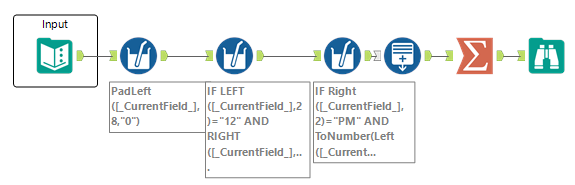
- Mark as New
- Bookmark
- Subscribe
- Mute
- Subscribe to RSS Feed
- Permalink
- Notify Moderator
This was one of the best ones I've done so far! Great little puzzle, thank you for sharing this one. What can I say!?
I ❤️ the thrill of solving! Hope you guys are having fun too.
I think we should come up with a Daft Punk remix of ... "Clean it ... Munge it! Grep it ... SELECT it! CLEANER, MUNGER, GREPER, SELECTER!!!"

3 main steps here: Clean, Analyse, Solve
1. Clean it!
The raw time stamp data needs to be put into date/time format so we can use the built-ins datetimediff().
It helps to think about what your "unit of measure" is when solving these challenges: here the "unit of measure" is "room-minutes" which I've called "duration" throughout.
2. Analyse it!
We can then calculate, for each row, the Duration which = datetimdiff(Exit_dt,Enter_dt,"minutes"). This calculation isn't strictly necessary but when analysing it, I preferred to have this so I can double-check my logic as I was walking through the workflow.
We then give a Unique ID to each row to facilitate the next calculation which is essentially a pivot.
Three multi-row formulas, which:
a. Calculate the overlap (in minutes). Actually you can combine this with b. below but I prefer to do this serially step by step to make the workflow more readable and understandable. You can also benefit by having the signs (+ve and -ve, which can signpost if your next step is correct or not.
b. Identify which room sessions have an overlap.
c. For each of the identified overlap sessions : group all all the overlap sessions together and give them an index = the uniqueID of the first session in that overlap grouping.
3. Now Solve!
Summarise tool, grouping by the new Index we just created. This collapses the overlap groups together and gives the minimum time that the lights were first turned on and the maximum time that the lights were turned off.
You can't use the duration in minutes here because that won't take care of the edge cases of the first user coming in and going before the second user has used the room for longer.
Once you've got min/max of the room-sessions, you can now solve for the room-minutes with a Summarise tool.
voila! Same result as the given Output node.
- Mark as New
- Bookmark
- Subscribe
- Mute
- Subscribe to RSS Feed
- Permalink
- Notify Moderator
Hi,
Sharing my solution.
I think this exercise is very useful as I believe similar user cases are quite common.
- Mark as New
- Bookmark
- Subscribe
- Mute
- Subscribe to RSS Feed
- Permalink
- Notify Moderator
- Mark as New
- Bookmark
- Subscribe
- Mute
- Subscribe to RSS Feed
- Permalink
- Notify Moderator
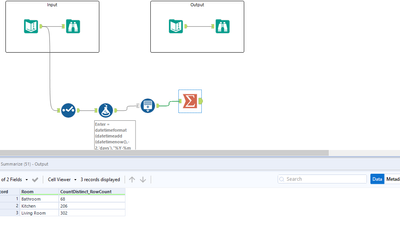
- Mark as New
- Bookmark
- Subscribe
- Mute
- Subscribe to RSS Feed
- Permalink
- Notify Moderator
-
Advanced
273 -
Apps
24 -
Basic
128 -
Calgary
1 -
Core
112 -
Data Analysis
170 -
Data Cleansing
4 -
Data Investigation
7 -
Data Parsing
9 -
Data Preparation
195 -
Developer
35 -
Difficult
69 -
Expert
14 -
Foundation
13 -
Interface
39 -
Intermediate
237 -
Join
206 -
Macros
53 -
Parse
138 -
Predictive
20 -
Predictive Analysis
12 -
Preparation
271 -
Reporting
53 -
Reporting and Visualization
17 -
Spatial
59 -
Spatial Analysis
49 -
Time Series
1 -
Transform
214
- « Previous
- Next »