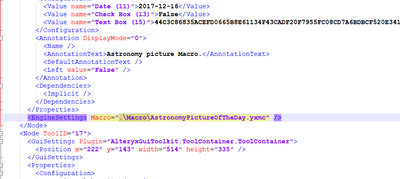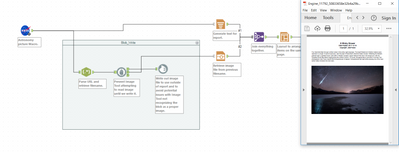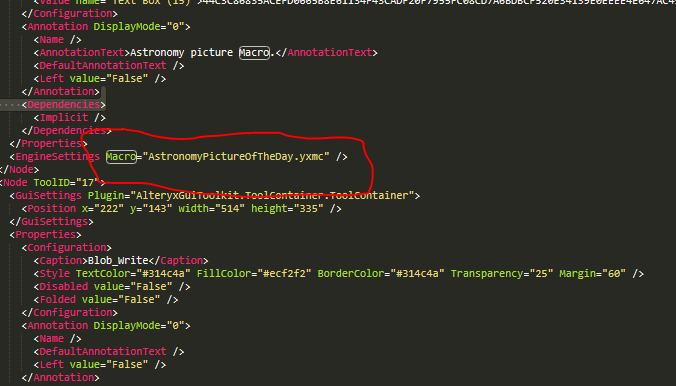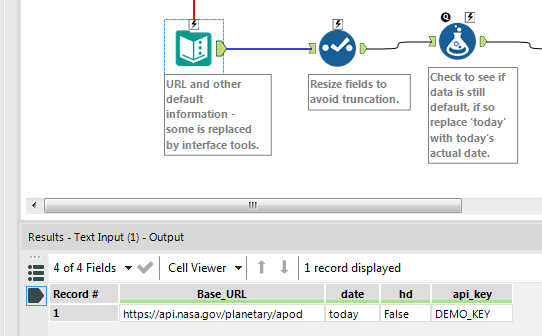Weekly Challenges
Solve the challenge, share your solution and summit the ranks of our Community!Also available in | Français | Português | Español | 日本語
IDEAS WANTED
Want to get involved? We're always looking for ideas and content for Weekly Challenges.
SUBMIT YOUR IDEA- Community
- :
- Community
- :
- Learn
- :
- Academy
- :
- Challenges & Quests
- :
- Weekly Challenges
- :
- Challenge #105: Think Like a CSE… Tools are missin...
Challenge #105: Think Like a CSE… Tools are missing!
- Subscribe to RSS Feed
- Mark Topic as New
- Mark Topic as Read
- Float this Topic for Current User
- Bookmark
- Subscribe
- Mute
- Printer Friendly Page
- Mark as New
- Bookmark
- Subscribe
- Mute
- Subscribe to RSS Feed
- Permalink
- Notify Moderator
Opened the workflow in Notepad, found the reference to the Macro, and replaced it with the correct location of the macro. Then exported the workflow to keep everything nicely packaged together.
This will be a very useful skill as I try to get more and more users to go with macro and app based solutions!
BONUS QUESTION: Removed the date input from the macro, and adjusted the first text input to have the desired date. Removed the error checking tools, because there's no need to check for incorrect dates when user input is removed from the equation
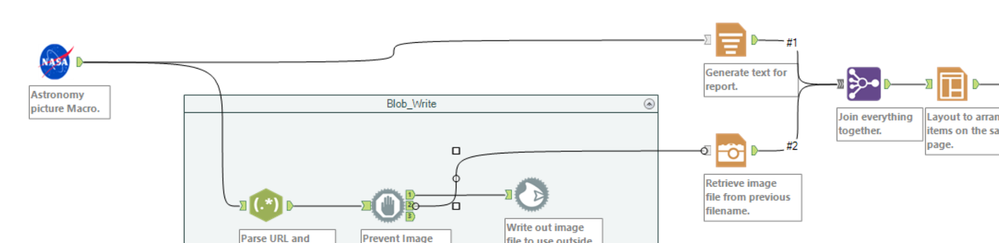
- Mark as New
- Bookmark
- Subscribe
- Mute
- Subscribe to RSS Feed
- Permalink
- Notify Moderator
I opted for the old XML hack method :)
I also sent a very grumpy email to my co-worker asking him to make sure that he sends this workflow as a packaged workflow in the future :)
Part time Tableau, Part Time Alteryx. Full Time Awesome

- Mark as New
- Bookmark
- Subscribe
- Mute
- Subscribe to RSS Feed
- Permalink
- Notify Moderator
- Mark as New
- Bookmark
- Subscribe
- Mute
- Subscribe to RSS Feed
- Permalink
- Notify Moderator
- Mark as New
- Bookmark
- Subscribe
- Mute
- Subscribe to RSS Feed
- Permalink
- Notify Moderator
Glad for this challenge- it's a very common issue in real life!
- Mark as New
- Bookmark
- Subscribe
- Mute
- Subscribe to RSS Feed
- Permalink
- Notify Moderator
1. I updated the directory for the macro inside the yxmd file:
2. API info can be found in the Text Input tool inside the yxmc file:
- Mark as New
- Bookmark
- Subscribe
- Mute
- Subscribe to RSS Feed
- Permalink
- Notify Moderator
- The coworker provided both flow and macro, just save to a folder or folders of your choice then delete/insert the macro again into the flow and run
- Educate coworkers that if they exported the flow an export captures macros and dependencies and thus facilitates exchanging code without issues.
- Recommend setting up a folder structure appropriate to the organizations size and complexity that is on shared network storage so you don't have to copy or export flows and such to share them
- Bonus...the macro retains last settings, assumed to be the original setting...the date selection is defaulted to Today and the API key is populated so no real action required.
- Mark as New
- Bookmark
- Subscribe
- Mute
- Subscribe to RSS Feed
- Permalink
- Notify Moderator
Macro location fixed. Thanks, NotePad++. Original report restored
I'm currently working on large(120+ tools and counting) workflow and found out that my original naming convention wasn't acceptable. Solution: Open the yxmd in NotePad++ and use search and replace to rename everything. 30 minutes of work and I only ended up with 2 errors on opening the workflow. Updating all the references though the Alteryx UI would have taken 10+ hours.

Dan
- Mark as New
- Bookmark
- Subscribe
- Mute
- Subscribe to RSS Feed
- Permalink
- Notify Moderator
I copied the Macro into my existing Macro path, then dragged it from the Macros Tool Palette onto the canvas.
By clicking on the broken Macro, I got the date 2017-12-16, and noticed checkbox setting is false, so I replicated this in the new macro.
Then I deleted the broken Macro and connected the new Macro to the rest of the workflow and ran it.
Having subsequently checked some of the other answers, opening the workflow file in a text editor and fixing the path is a very cool trick! I've banked that one!!!
- Mark as New
- Bookmark
- Subscribe
- Mute
- Subscribe to RSS Feed
- Permalink
- Notify Moderator
-
Advanced
274 -
Apps
24 -
Basic
128 -
Calgary
1 -
Core
112 -
Data Analysis
170 -
Data Cleansing
4 -
Data Investigation
7 -
Data Parsing
9 -
Data Preparation
195 -
Developer
35 -
Difficult
70 -
Expert
14 -
Foundation
13 -
Interface
39 -
Intermediate
237 -
Join
206 -
Macros
53 -
Parse
138 -
Predictive
20 -
Predictive Analysis
12 -
Preparation
271 -
Reporting
53 -
Reporting and Visualization
17 -
Spatial
60 -
Spatial Analysis
49 -
Time Series
1 -
Transform
214
- « Previous
- Next »