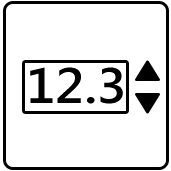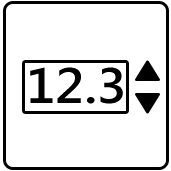
This article is part of the Tool Mastery Series, a compilation of Knowledge Base contributions to introduce diverse working examples for Designer Tools. Here we’ll delve into uses of the Numeric Up Down on our way to mastering the Alteryx Designer:
The Numeric Up Down Tool can be used in a variety of ways to enhance your macros and apps. This very simple tool requires just a few seconds to configure and you're on your way!
Use case 1: Data Cleansing
Many users receive data in the form of Excel reports with a bunch of header information or unwanted rows at the top of the sheet. There are a few different ways to handle this, with the most simple being using the Sample tool to skip however many rows you need to. What happens when a co-worker needs to do the same clean up but for a different file? The answer is simple; build a quick macro! Use the Numeric Up Down tool to allow the user to specify the number of rows they need to skip and any other standard cleansing options you want to use. Share the macro and you've just saved everyone a lot of time:
The attached v11.3 workflow (SkipRowsWorkflow.yxzp) illustrate this process in it's simplest form.
Use case 2: Trade Area Creation
You've just built a long process to analyze trade areas of your store locations. Your end user doesn't know how to use Alteryx. Create an Analytic Application and use the Numeric Up Down tool to allow the user to specify the size of the trade area. I've attached a very simple v11.3 app to demonstrate (TradeAreaApp.yxzp)
By now, you should have expert-level proficiency with the Numeric Up Down! If you can think of a use case we left out, feel free to use the comments section below! Consider yourself a Tool Master already? Let us know at community@alteryx.com if you’d like your creative tool uses to be featured in the Tool Mastery Series.
Stay tuned with our latest posts every#ToolTuesdayby following@alteryxon Twitter! If you want to master all the Designer tools, considersubscribingfor email notifications.