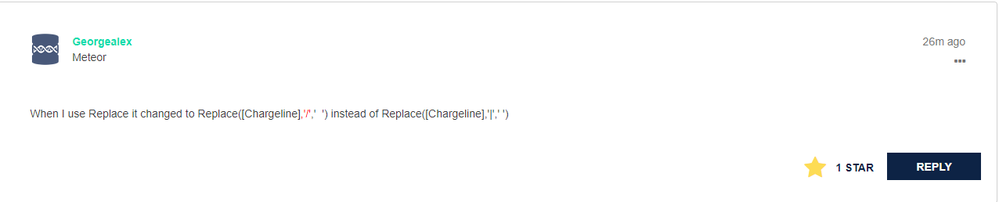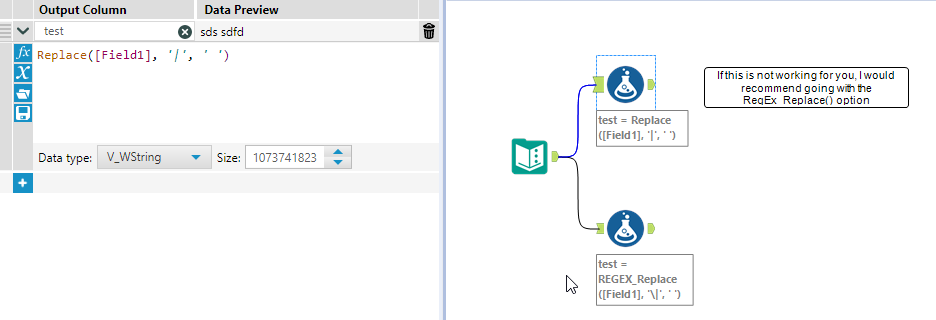Phoenix, AZ
Welcome to the Phoenix User Group
Click in the JOIN GROUP button to follow our news and attend our events!
- Community
- :
- Community
- :
- Groups & Events
- :
- User Groups
- :
- Americas
- :
- Phoenix, AZ
- :
- Forum
- :
- Re: String function - "|" not working in string ...
String function - "|" not working in string functions
- Subscribe to RSS Feed
- Mark Topic as New
- Mark Topic as Read
- Float this Topic for Current User
- Bookmark
- Subscribe
- Mute
- Printer Friendly Page
- Mark as New
- Bookmark
- Subscribe
- Mute
- Subscribe to RSS Feed
- Permalink
- Notify Moderator
String function - "|" not working in string functions.
I need to replace "|'" with spaces on a strung. I am not able to use any string functions with '|'. '|' always defaults to '\'.
Solved! Go to Solution.
- Mark as New
- Bookmark
- Subscribe
- Mute
- Subscribe to RSS Feed
- Permalink
- Notify Moderator
Senior Analytics Engineer
- Mark as New
- Bookmark
- Subscribe
- Mute
- Subscribe to RSS Feed
- Permalink
- Notify Moderator
Are you using RegEx to do this?
It works for me if I just do a simple Replace([Field1], '|', ' ')
If you are using RegEx it will not work because '|' means something to RegEx; it's a special character which means 'or'. So if you are entering REGEX_Replace([Field1], '|', ' ') you are giving it a nonsensical instruction. To make RegEx recognize '|' as a non-special character you must use the escape character ('\') in front of it; REGEX_Replace([Field1], '\|', ' ')
I hope this makes sense and works for you :-)
- Mark as New
- Bookmark
- Subscribe
- Mute
- Subscribe to RSS Feed
- Permalink
- Notify Moderator
When I use Replace it changed to Replace([Chargeline],'/',' ') instead of Replace([Chargeline],'|',' ')
- Mark as New
- Bookmark
- Subscribe
- Mute
- Subscribe to RSS Feed
- Permalink
- Notify Moderator
- Mark as New
- Bookmark
- Subscribe
- Mute
- Subscribe to RSS Feed
- Permalink
- Notify Moderator
- Mark as New
- Bookmark
- Subscribe
- Mute
- Subscribe to RSS Feed
- Permalink
- Notify Moderator
Hey @Georgealex,
I want to respond to this comment
I think that when you look at the formula it only appears to have a forward slash(?) because of the italicizing that Alteryx does. If you look at @G1's example, you can see that his notations under the tool show the pipe (|), but it looks like /
Senior Analytics Engineer
- Mark as New
- Bookmark
- Subscribe
- Mute
- Subscribe to RSS Feed
- Permalink
- Notify Moderator
Agreed. Except for the 'his' bit. I am a 'her'.
- Mark as New
- Bookmark
- Subscribe
- Mute
- Subscribe to RSS Feed
- Permalink
- Notify Moderator
@G1 oh snap! my bad. I real talk know a guy we call G6 and that I think is why I made that connection in my head
Senior Analytics Engineer
- Mark as New
- Bookmark
- Subscribe
- Mute
- Subscribe to RSS Feed
- Permalink
- Notify Moderator
You're forgiven