The Q4 2016 US Data and US Spatial Data installs were mistakenly shipped with an Alteryx Maps macro named TomTomLayerSelection and should not be placed into production under any circumstances.
Users running Alteryx v. 10.1 and earlier versions who have installed the Q4 2016 US Data[1] update may receive the following error upon opening Alteryx:
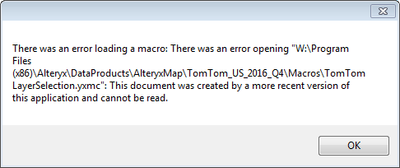
-
Action:
To fix the error, or to remove the macro from the Tool Palette, users will need to delete the folder containing TomTomLayerSelection.yxmc by following these steps:
1. Close Alteryx and navigate to the Q4 Alteryx Maps data install folder, typically located here –
Program Files (x86)\Alteryx\DataProducts\AlteryxMap\TomTom_US_2016_Q4
2. Delete the Macros folder, shown in the screenshot below:
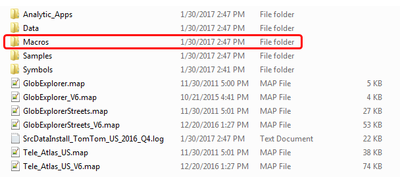
3. Relaunch Alteryx. You should no longer see the error message.
[1] US Spatial end users will not see this error when opening Alteryx