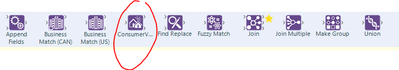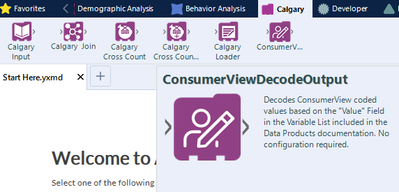Location Data Knowledge Base
Data methodologies, and Release schedules.- Community
- :
- Community
- :
- Support
- :
- Knowledge
- :
- Location Data
- :
- ConsumerView Output Decoder Released
ConsumerView Output Decoder Released
- Subscribe to RSS Feed
- Mark as New
- Mark as Read
- Bookmark
- Subscribe
- Printer Friendly Page
- Notify Moderator
02-10-2020 01:24 PM - edited 07-22-2021 11:04 AM
There are thousands of unique coded values in ConsumerView: 4,070 to be exact! It can be overwhelming to have to look them up. Fear not! The ConsumerView Output Decoder brings back the functionality of the ConsumerView Renaming Macro, but is now included with our data releases as of Q4 2019.
It decodes ConsumerView Field Values into readable values. No more will you have to search through a data dictionary to understand your data.
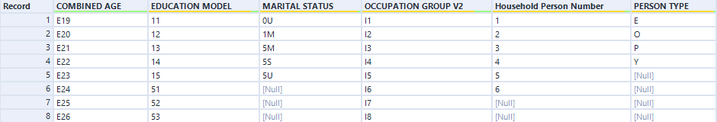
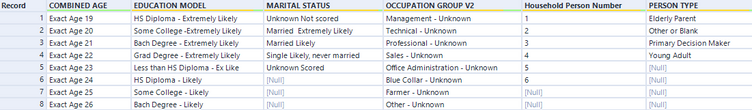
We listened to your feedback during development and the new tool can decode values from both the ConsumerView Household and Individual files with no configuration. The new version is over 6 times faster than the previous macro and will be updated every quarter with ConsumerView.
Using the Tool:
No configuration is required, simply drag it on to the canvas and connect your data stream with ConsumerView fields. The O output will contain the decoded value.
Considerations:
Be sure to use the ConsumerView Output Decoder at the very end of your analysis. Experian codes the values to reduce the size of the dataset and speed up processing. Using it early in a workflow will bloat the data in the workflow and slow down processing.
The tool is powered by the Dynamic Replace tool and the cv_key_value.yxdb in the Supporting_Macros folder relative to the macro. Dynamic Replace will return null if a value is in a field that is decoded, but not in the data stream of the R anchor. Be sure to only use this on unmodified ConsumerView fields.
- Mark as Read
- Mark as New
- Bookmark
- Permalink
- Notify Moderator
Hi @JeffVR ,
Thank you for the update. I installed the data package recently, and I can find the ConsumerView Matching macro on the tool bar (screen shot below). However, I can't find ConsumerView Output Decoder as a tool anywhere on the tool bar, though it is within the data package Experian CV Analytical file --> Household --> Macros. Would you please provide additional instructions as how to drag the new tool on to the canvas? Thanks!
- Mark as Read
- Mark as New
- Bookmark
- Permalink
- Notify Moderator
Hello @YZHE!
The Output Decoder can be found in under the Calgary set of tools. It has a long name, so part of the name is obscured. It should be installed along with the Matching Macro with the household file. If you cannot find it, please let us know!
- Mark as Read
- Mark as New
- Bookmark
- Permalink
- Notify Moderator
This is a great tool! Thanks for providing it. I used to do it the hard way, which was fragile. I would love to see it have the Mosaic segment names translated. I posted an Idea to that effect at https://community.alteryx.com/t5/Alteryx-Designer-Ideas/Add-Mosaic-name-translation-to-ConsumerView-....
- Mark as Read
- Mark as New
- Bookmark
- Permalink
- Notify Moderator
I checked the link in your post above. Actually the decoder did translate Mosaic fields (MOSAIC HOUSEHOLD and MOSAIC ZIP4) before. Last time I used the ConsumerView Output Decoder, which was about 4 months ago, the two fields MOSAIC HOUSEHOLD and MOSAIC ZIP4 were still decoded and have some values.
Today I tried again and found out the decoder output nulls for the two fields. I believe we need to open a ticket with Alteryx support for the issue.
Thanks @blyons
- Mark as Read
- Mark as New
- Bookmark
- Permalink
- Notify Moderator
- Mark as Read
- Mark as New
- Bookmark
- Permalink
- Notify Moderator
@YZHE Thank you for posting and reporting that! I had not seen a version that decoded the Mosaic fields. I opened the macro to look at its code, and there is nothing I could find in it that implies it ever existed.
- Mark as Read
- Mark as New
- Bookmark
- Permalink
- Notify Moderator
Our apologies, it does look there was an issue with the underlying yxdb supporting the macro in the Q4 2020 release and those fields were missing. I've identified the issue and it will be corrected in the Q1 2021 release.
As a workaround for the Q4 version in the meantime: If you have the Q3 version of the ConsumerView installer available you can find the database that supports the macro: 2020_Q3_ConsumerView\Experian_CV_Analytical_File_Q3_2020\Household\Macros\Supporting_Macros\cv_value_key.yxdb and replace the database where the macro is installed.
If you need any assistance with that, I've let our support team know about the issue and fix.
Thank you for bringing this to our attention!
- Mark as Read
- Mark as New
- Bookmark
- Permalink
- Notify Moderator
Excellent. Thanks so much!
-
Allocate
30 -
AU Insights
25 -
BR Insights
26 -
Business Analyst or Data Analyst
3 -
Business Insights
4 -
Business Intelligence
2 -
CA Insights
35 -
Customer Analytics
4 -
Data Analytics
1 -
Data Package
61 -
Demographic Analysis
3 -
Documentation
79 -
Drivetime
5 -
EU Insights
26 -
geocoding
10 -
Installation
25 -
Location Insights
4 -
Mapping
8 -
Profiling
4 -
Retail
1 -
Spatial Analytics
3 -
Spatial Tools
3 -
UK Insights
28 -
US Insights
46
- « Previous
- Next »