Healthcare
- Community
- :
- Public Archive
- :
- Retired User Groups
- :
- Industry & Departmental
- :
- Healthcare
- :
- Forum
- :
- Alteryx Server Gallery -how to use this
Alteryx Server Gallery -how to use this
- Subscribe to RSS Feed
- Mark Topic as New
- Mark Topic as Read
- Float this Topic for Current User
- Printer Friendly Page
- Mark as New
- Subscribe to RSS Feed
- Permalink
My team of Alteryx Designer users wants to start using Gallery to deliver workflow outputs, or apps to our data consumers.
But I am struggling with understanding how to set up Collections and give the end users permissions.
When a data consumer was given a link to the gallery collection, they saw the app, but when they tried to run the app it gave this error 'This Workflow is published in a private Studio. Contact the artisan who shared the workflow to request Membership'
Are any of you succeeding with data consumers using gallery to pick up data?
Can you tell me a use case you have working?
What is the best resource to figure out admin for Gallery?
Brenda
- Mark as New
- Subscribe to RSS Feed
- Permalink
Hi @brendafos,
Generally speaking, the Alteryx Gallery nomenclature remains one of my largest critiques and frustrations points with the product - it can definitely be confusing and is not exactly intuitive, in some cases. After ~2 years, here is my best interpretation of how the Gallery works (I think).
From here on I'll refer to developers with Designer licenses who will be managing/publishing content as Designers and end consumers and/or customers as Customers.
Designers, in this case, are actual Gallery users that are added via the admin console using the "Add New Subscription" feature. They're assigned a permissions role (Artisan, Curator etc.). By default, they get their own private studio but can be placed in another manually created private studio with other Designers. This allows other team members to share "private" content that they may not want to make available to public Customers.
First, it may help to see my attempt at visualizing how the Gallery Nomenclature relates to Gallery structure:

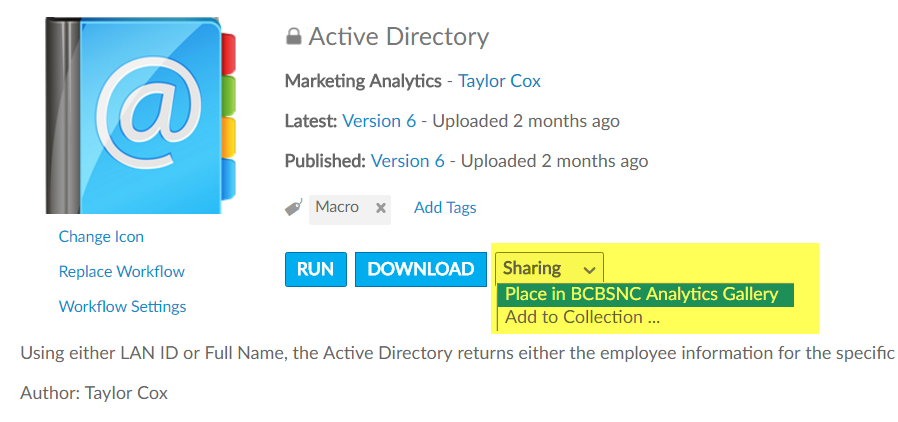
Ironically, If you have your server set up with integrated Active Directory, there are some sharing actions that can be done directly, I believe, such as sharing a collection (go to the collection -> Users).
Also, the easiest way to explain Districts is that they are synonymous with Tags. You can create districts in your admin console:

Then, any App/Workflow/Macro can be added to the district by "Tagging" it with the corresponding Tag name:

Once again, I hope this is helpful - the Gallery took me a bit to understand, and I still don't think I fully comprehend how things work with it sometimes. Happy to answer any other questions, if I can.
Regards,
Taylor Cox
Developer/Analyst | Blue Cross NC
- Mark as New
- Subscribe to RSS Feed
- Permalink
Great visualization on Gallery access @Coxta45. There is quite a bit of overlap in most situations, so it is a little tricky to do a good sketch of this.