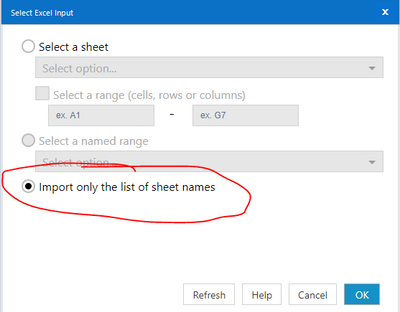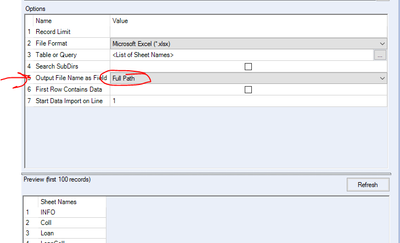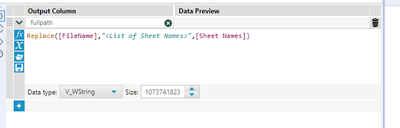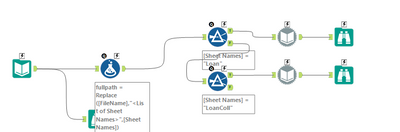Foro
- Community
- :
- Comunidad
- :
- Involucrarse
- :
- Foro
- :
- Re: Import one excel file and select multiple shee...
Import one excel file and select multiple sheets automatically
- Suscribirse a un feed RSS
- Marcar tema como nuevo
- Marcar tema como leído
- Flotar este Tema para el usuario actual
- Favorito
- Suscribir
- Silenciar
- Página de impresión sencilla
- Marcar como nuevo
- Favorito
- Suscribir
- Silenciar
- Suscribirse a un feed RSS
- Resaltar
- Imprimir
- Notificar al moderador
Hello all,
I would like to know if there is a solution to this problem:
I have the same input file for all projects I work on. This file has multiple sheets that have different structures but always have the same sheet name. Therefore, the only name that ever changes across different projects is the Excel File name.
So far, I have been adding a new input tool for every sheet I wanted to read and use in my flow, but since there are more than 7 sheets in the input, I would like to know how to set up the tools to 1) input the file only once and 2) set up the flow to read the sheet necessary at each stage automatically.
Thanks to any repliers, it is very much appreaciated!!
P.
¡Resuelto! Ir a solución.
- Marcar como nuevo
- Favorito
- Suscribir
- Silenciar
- Suscribirse a un feed RSS
- Resaltar
- Imprimir
- Notificar al moderador
Hola @PedroCalderon! Como estamos en la comunidad de habla hispana, siéntase libre de compartir tus preguntas en español. 😉
- Marcar como nuevo
- Favorito
- Suscribir
- Silenciar
- Suscribirse a un feed RSS
- Resaltar
- Imprimir
- Notificar al moderador
Hola @PedroCalderon ,
Desafortunadamente Alteryx no tiene una solución exacta para eso, pero no te desanimes, hay varios "workarounds" con los que podemos hacer lo mismo que buscas. Es algo mas complicado pero a ver si esto soluciona tu problema.
El input tool de alteryx tiene una función para poder obtener las hojas que forman parte de tu excel. Se haría de la siguiente manera.
Una vez tienes la lista de hojas en esa configuracion, en la propia configuracion de la herramienta, tienes que outputear el full path del archivo como en esta imagen.
Una vez tienes esto, seria tan simple como añadir esta formula tool con un replace de esta forma:
y filtrando por la hoja que quieras con una formula de filter y poniendole un dynamic input detras, podras abrir las 6 hojas solo trayendo un archivo como en la imagen que te adjunto.
Cualquier duda estamos a tu disposicion, espero te ayude.
Por otra parte, te animo a unirte al próximo Madrid User group que será el próximo 16 de Marzo a las 19h. Puedes encontrar mas información en la comunidad o en linkedin.
Saludos,
- Marcar como nuevo
- Favorito
- Suscribir
- Silenciar
- Suscribirse a un feed RSS
- Resaltar
- Imprimir
- Notificar al moderador
@grchavarri , muchas gracias, lo soluciona perfectamente!!
Un saludo,
P.
- Marcar como nuevo
- Favorito
- Suscribir
- Silenciar
- Suscribirse a un feed RSS
- Resaltar
- Imprimir
- Notificar al moderador
Hola, que tal :)
I have the same question, pero tengo 52 sheets en mi spreadsheet. Is there a more efficient way to extract the data or is 52 filters my best bet?
Ultimately, I want to combine the data from the 52 sheets into a single export.
me puedes ayudar?
saludos de Tejas, USA
- Marcar como nuevo
- Favorito
- Suscribir
- Silenciar
- Suscribirse a un feed RSS
- Resaltar
- Imprimir
- Notificar al moderador
Hi/Hola @gabrielmier222
Please, take a look at this article: https://community.alteryx.com/t5/Alteryx-Designer-Desktop-Knowledge-Base/How-To-Import-Multiple-Exce...
Creo que te puede ayudar.
Saludos,
Fernando
- Marcar como nuevo
- Favorito
- Suscribir
- Silenciar
- Suscribirse a un feed RSS
- Resaltar
- Imprimir
- Notificar al moderador
Hola a todos,
Estoy intentando replicar este flujo de trabajo, pero tengo dudas en el último paso. ¿Cómo debo configurar la formula de filter y la dynamic input detras? Gracias por vuestra ayuda de antemano
-
.BAT
1 -
2023.1
1 -
ACE
1 -
Action Tools
1 -
AiDIN
1 -
Alteryx
7 -
Alteryx 2020.1
1 -
Alteryx automation
3 -
alteryx core certification
1 -
Alteryx Designer
13 -
Alteryx Designer Expert
2 -
Alteryx Engine
1 -
Alteryx Gallery
1 -
Alteryx Practice
1 -
Alteryx team
1 -
Alteryx Tools
6 -
Alteryx User Groups
2 -
Alteryx.
1 -
AlteryxChat
1 -
AlteryxLATAM
2 -
analytic app
1 -
Analytic Apps & Macros
1 -
análisis de datoss
1 -
aplicativo
1 -
App Challenge
1 -
aprendizaje automático
1 -
Automatic Update
1 -
automatique
1 -
Automatización
1 -
Ayuda
3 -
badges
1 -
base de conocimiento
1 -
Batch Macro
1 -
Beta Program
1 -
certificaciones
1 -
Certificación Alteryx Designer Core
4 -
certificación Core
1 -
certificación core alteryx
1 -
certificación expert
1 -
Certification
2 -
Cloud
1 -
cmd
1 -
Coeficiente de correlación lineal de Pearson
1 -
Community
4 -
contar
1 -
Core
1 -
core certification
1 -
core exam
1 -
CSV
2 -
Custom Formula Function
1 -
Data Preparation
1 -
Date
1 -
Date Time
2 -
Date type
1 -
DatetimeFormat
1 -
db write
2 -
Dean Stoecker
1 -
Defect
1 -
desafio
1 -
desafío
1 -
Designer
3 -
Directory
1 -
Download
1 -
Email
1 -
empleo
1 -
en vivo
1 -
engaged user
1 -
error 08001
1 -
error im002
1 -
Error Message
1 -
Error Messages
1 -
examen
2 -
Excel
3 -
Expert
1 -
Export
1 -
fecha
1 -
fecha y hora
1 -
feedback surveys
1 -
Filter
3 -
filtrar
1 -
flujo automatico
1 -
formato
1 -
Formula Function
1 -
formula or filter
1 -
Formula Tool
3 -
Formulas
1 -
Generative AI
1 -
geoespacial
1 -
Grand Prix
1 -
grupo de usuarios
1 -
Help
3 -
horas
1 -
Ideas
1 -
IF FUNCIONES CONDICIONALES
1 -
import
1 -
Importar archivo web
1 -
Input
4 -
Input Output
1 -
Inspire
1 -
Intelligence Suite
1 -
Intelligence Suite Learning Path
1 -
interactive charts
1 -
Iterative Macro
1 -
Join
1 -
Join Tool
1 -
LATAM
1 -
LATAM AUG
1 -
Machine Learning
1 -
Macro
3 -
Madrid
2 -
MultiplesRegistros
1 -
MultiRowFormula
1 -
nam
1 -
obtener latitud y longitud con una direccion en alteryx
1 -
ODBC
1 -
oferta de empleo
1 -
oferta de trabajo
2 -
PDF
1 -
Pearson´s linear correlation coefficient
1 -
pipeline
1 -
Predictive Master
1 -
preguntas y respuestas
1 -
Problem Solver
1 -
Program Manager
1 -
Python
1 -
RegEx
1 -
Reporte
1 -
Reporting in Designer
1 -
Reports
1 -
Reto Semanal
2 -
ruta de aprendizaje
1 -
Santalytics
1 -
Scheduler
2 -
Search Feedback
1 -
Sharepoint
1 -
SharePoint List Input
1 -
Solver
1 -
SparkED
1 -
SQL Server
1 -
standard macro
1 -
sumarizar posibles sumas
1 -
Summarize
1 -
template generico
1 -
Text Mining
1 -
Text To Columns
1 -
Tipo de datos
1 -
trabajos
1 -
Twitter
1 -
Unique
2 -
unir
1 -
User Experience
1 -
UserGroup
2 -
valores unicos
1 -
varias pestañas
1 -
versión 2021.2
1 -
Virtual
1 -
WK
1 -
Workflow
5 -
YXI
1 -
Zoom Meeting
1
- « Anterior
- Siguiente »