Hello all my data-loving friends!
Over the last 9 months the Accessibility Team here at Alteryx has been working tirelessly to make the power that Designer offers available to a wider audience as well as make it more intuitive for all users. To that end, the Accessibility Team is proud to announce the keyboard navigation and usability features that are going out with the 21.1 release!
These features allow a user to navigate to the tool palette, select a tool group, select a tool, and add it to the canvas entirely with the keyboard. In addition, some tools will automatically connect as they are added. Furthermore, a user can now double click on a tool to automatically add it to the canvas.
These features are, of course, compatible with most assistive technologies.
To use this new functionality:
- Press Ctrl + Shift + T to navigate to the tool palette.
- Use the left and right arrows to navigate the different tool category tabs.
- When you've focused the tab you want, press the down arrow to move focus to various tools.
- use the left and right arrows to navigate individual tools.
- Press enter on a tool to add it to the canvas
- To browse the Favorites category, press the Tab key from anywhere in the tool palette.
- To return to the tool palette, press Ctrl + Shift + T
Alternatively, double click on a tool to add it to the canvas:
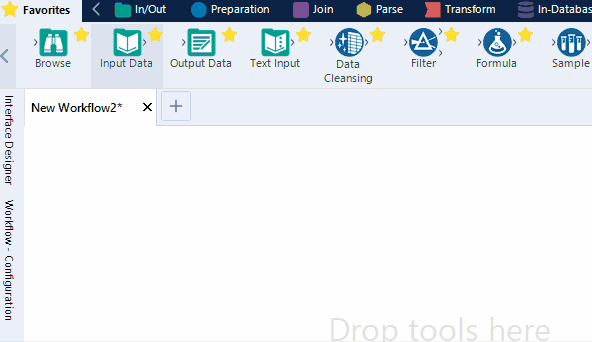
Depending on the tool you select, it may connect to the previous tool. This will depend on the anchor types of either tool. For example, In-Database tools can only connect to other In-Database tools.
We are committed to putting usability and customer experience first and we would love any feedback on these features. If you have any feedback, or would like to be involved in further testing of features like this, please either contact me directly or contact our team at accessibility@alteryx.com.
We look forward to further enabling anyone and everyone to utilize the power of solving!