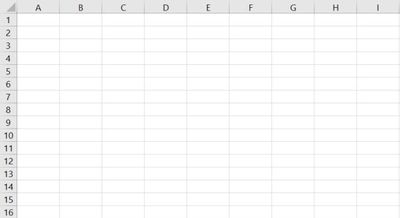Driver Updates
With the release of 11.7, Alteryx will be able to access .xls files again if you use the Access 32-bit 2010 driver.
What happened?!?!?!
The 2017-10-10 security patch from Microsoft unexpectedly impacted the Jet driver and 64-bit versions of the Access drivers. These drivers now have issues reading in certain data types. The following Windows versions were impacted:
Basically, the Jet driver can't tell the difference between some data types, and it is trying to mismatch them.
 Those match, right? Totally the same thing
Those match, right? Totally the same thing
But I can still access .xls...?
That's great! That means you are either on a version that wasn't impacted or you didn't install the patch. If that's the case, just don't install that patch until this gets resolved!
Well, I'm on one of those AND I have the patch. What do I have to do?
Head over to this page and install the 32-bit 2010 Access driver. Be sure to install the 32-bit version, because it matches the behavior of the pre-patch Jet driver perfectly. In fact, it matches so perfectly, we don't even check for the 64-bit version!
Once 11.7 is release, install the new Designer and start accessing those .xls files again!
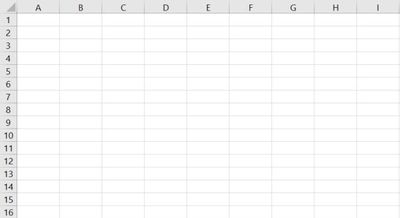 Oh spreadsheets, how we've missed you!
Oh spreadsheets, how we've missed you!