Have you ever wanted to bring data from a Google service into an Alteryx workflow? You're in luck! Use the Google API: Retrieve Access Token macro to generate the Authentication token needed to make calls against Google APIs. Not familiar with Authentication tokens? Read the recent blog post, REST APIs Part 2 - Authentication, for a great overview. Don't have a specific Google API in mind? Use the Google APIs Explorer to see what's available.
What's Needed
The Google API: Retrieve Access Token macro is configured to use a Client ID, Client Secret, and Refresh Token associated with a specific Google API and account. The Alteryx Knowledge Base article, How to Create Google API Credentials, walks you through how to obtain these.
What Happens
The Google API: Retrieve Access Token macro takes Client ID, Client Secret, and Refresh Token fields from the macro input and POSTs them as a Payload to https://accounts.google.com/o/oauth2/token. A JSON response is received that contains access_token, token_type, and expires_in. This response is parsed and output as an Authorization token.
JSON Response from API:
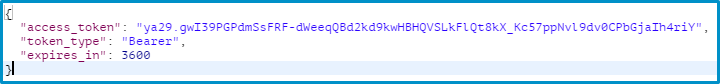 JSON Response from API
JSON Response from API
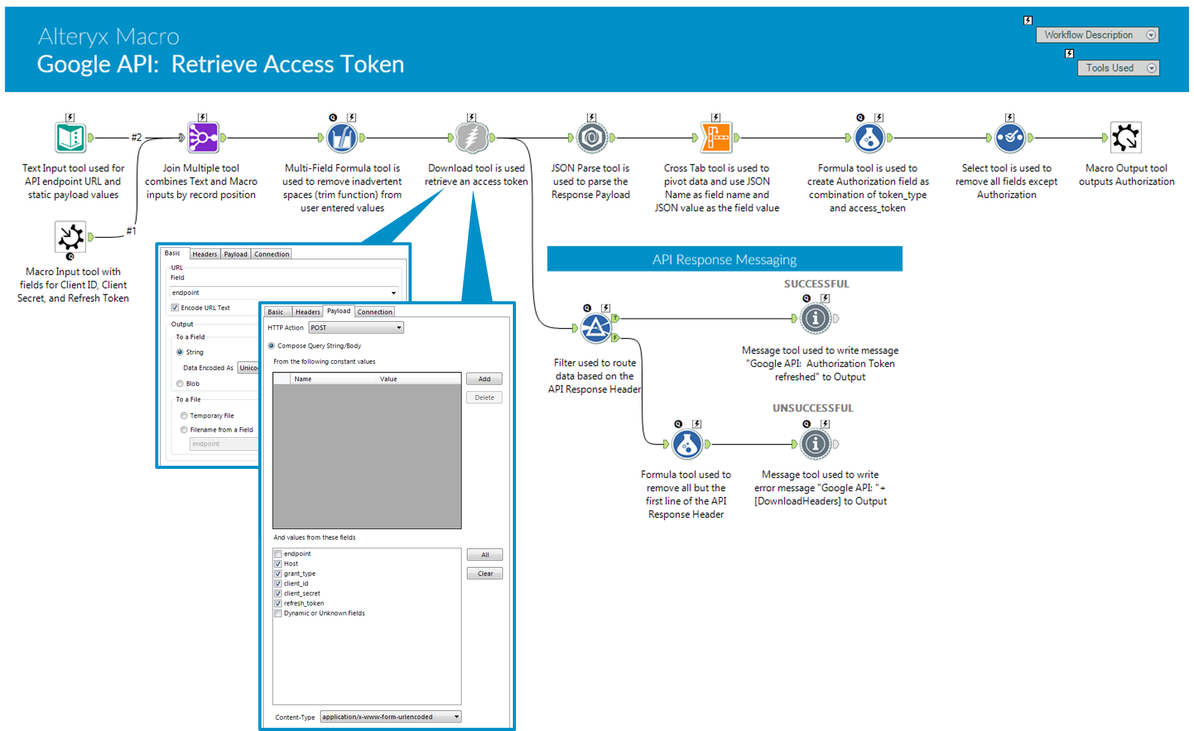 Screenshot of the Google API: Retrieve Access Token macro
Screenshot of the Google API: Retrieve Access Token macro
How to Use It
The Google API: Retrieve Access Token macro is used in conjunction with an Append Field tool to add the newly acquired Authorization token to your data stream. The Authorization token can then be used as a Header parameter within the Download tool you're using to make your API call.
 A screenshot from a workflow containing the Google API: Retrieve Access Token macro
A screenshot from a workflow containing the Google API: Retrieve Access Token macro
Google API Ideas
In addition to the Google APIs Explorer, another great resource, for exploring available API methods, is the Google OAuth 2.0 Playground. After authorizing an API, you can list it's possible operations. This can be helpful in understanding how to configure the Download tool.
Google OAuth 2.0 Playground:
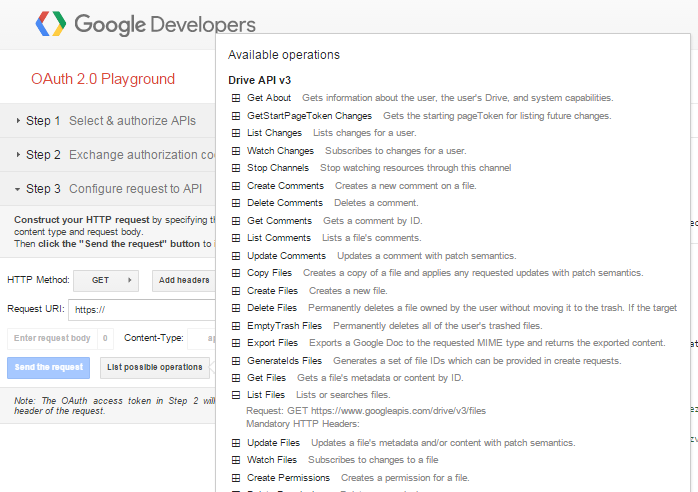 Screenshot of the Google OAuth 2.0 Playground
Screenshot of the Google OAuth 2.0 Playground
Create Your Own
Download the attached Google API: Retrieve Access Token macro to begin accessing Google APIs. Never installed a macro? Reference How to Install a Macro. Post interesting use cases you've used this macro and the Download tool for in the comments.
GoogleAPI.Retrieve_Access_Token.yxmc