Engine Works
Under the hood of Alteryx: tips, tricks and how-tos.- Community
- :
- Community
- :
- Learn
- :
- Blogs
- :
- Engine Works
- :
- Making the most of CAPE data and How do you displa...
- Subscribe to RSS Feed
- Mark as New
- Mark as Read
- Bookmark
- Subscribe
- Printer Friendly Page
- Notify Moderator
One of the most common support issues we face is when users of our software want to compare the population and growth of different races and ethnicities. When it comes to using Hispanic data, results seem skewed because percents do not add up or align with other race categories and it makes users question the integrity of the data. What most users don’t know is that the US Census does not classify Hispanic people as a separate race. But by simply aggregating different variables, we can get the data to align as we expect it to. Lonnie Yenny, Alteryx Data Products Specialist, breaks it down for us...
According to the United States Census Bureau www.census.gov , Hispanic people are not a separate race. “ People who identify with the terms “Hispanic” or “Latino” are those who classify themselves in one of the specific Hispanic or Latino categories listed on the decennial census questionnaire and various Census Bureau survey questionnaires – “Mexican, Mexican Am., Chicano” or ”Puerto Rican” or “Cuban” – as well as those who indicate that they are “another Hispanic, Latino, or Spanish origin." Origin can be viewed as the heritage, nationality group, lineage, or country of birth of the person or the person’s ancestors before their arrival in the United States. People who identify their origin as Hispanic, Latino, or Spanish may be of any race.” Even so, there are times when Data Artisans want to see race breakouts with Hispanics treated as a separate race.
The Experian CAPE Race and Ethnicity fields don’t reflect this exact wording of Hispanics as a Separate Race and summing current Hispanic/Not-Hispanic Percents won’t give the intended results. But users can create their own race breakout and percent values in Allocate using fields from Hispanic/Latino and Not Hispanic/Latino categories. Here’s the logic behind this. The race breakdowns in Hispanic/Latino and Not Hispanic/Latino categories sum to the total population. Sum the race fields in the Hispanic/Latino category to a single “Hispanic/Latino” population then calculate a percent relative to the total population. I also created virtual variables for the Not Hispanic/Latino fields for easy organization with the Hispanic/Latino field including Percents of total population. The end result shows typical race categories plus a “Hispanic” race for integer and percent fields available within Allocate and the Demographic Analyzer Tool in Alteryx. A .vvf is already created and ready for your use.
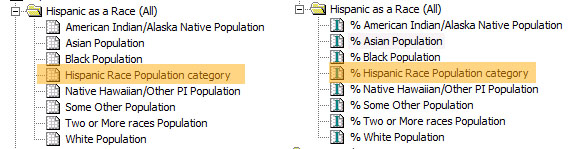
How are these fields created? I took advantage of the Allocate “Add Virtual Variable” feature to build a .vvf file of custom fields. The following are general instructions rather than a complete step-by-step guide.
- Build a Hispanic custom variable from the fields in the Basic Variables>Current Year Estimates X (20XX)>Race and Ethnicity>Population> Hispanic/Latino folder: (CYA08V015+CYA08V016+CYA08V017+CYA08V01+CYA08V019+CYA08V020+CYA08V021). These fields are “Hispanic/Latino” American Indian &Alaska Native, Asian, Black/African American, Native Hawaiian/Other Pacific islander, Some other race, Two or More races, White. Also build a Hispanic percent of population field: ((CYA08V015+CYA08V016+CYA08V017+CYA08V01+CYA08V019+CYA08V020+CYA08V021)/CYA07VBASE*100)
- Build Not Hispanic/Latino race fields from existing fields for all the Races. Allocate doesn’t like multiple fields with same names. Creating new field names and descriptions based on existing fields gets around this limitation while providing flexibility in naming and field organization. Also build race fields as a percent of population. Below is an example of the .vvf showing new fields by referencing existing fields.

Since a .vvf file of fields is provided, what do you do with the file? With Allocate and Alteryx closed, copy the file “Hispanic as a race All races.vvf” to the VirtualVars folder where Allocate is installed. My location is Z:\Program Files (x86)\Alteryx\DataProducts\Portfolio\ALTERYX_US_Experian_13A_13B\VirtualVars. Launch Allocate and Alteryx and these new fields appear in the Variables tab and are available for reporting or mapping.
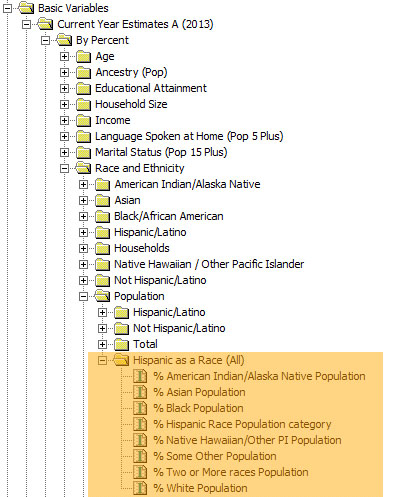
If you need help creating these fields on your own or deploying the .vvf file, reach out to the community in our discussion area!

Tara McCoy is the Creative Director at Alteryx. Since joining Alteryx in 2004, Tara has held roles in Product Management, Content Engineering, and Community where her focus has always been on delivering an amazing product experience with Alteryx. From designing product icons and community badges, procuring excellent swag, concocting engaging contests, and crowdsourcing content from internal and external Alteryx advocates alike, Tara is dedicated to the Alteryx brand and wants everyone to experience the thrill of problem solving with Alteryx.
Tara McCoy is the Creative Director at Alteryx. Since joining Alteryx in 2004, Tara has held roles in Product Management, Content Engineering, and Community where her focus has always been on delivering an amazing product experience with Alteryx. From designing product icons and community badges, procuring excellent swag, concocting engaging contests, and crowdsourcing content from internal and external Alteryx advocates alike, Tara is dedicated to the Alteryx brand and wants everyone to experience the thrill of problem solving with Alteryx.
You must be a registered user to add a comment. If you've already registered, sign in. Otherwise, register and sign in.