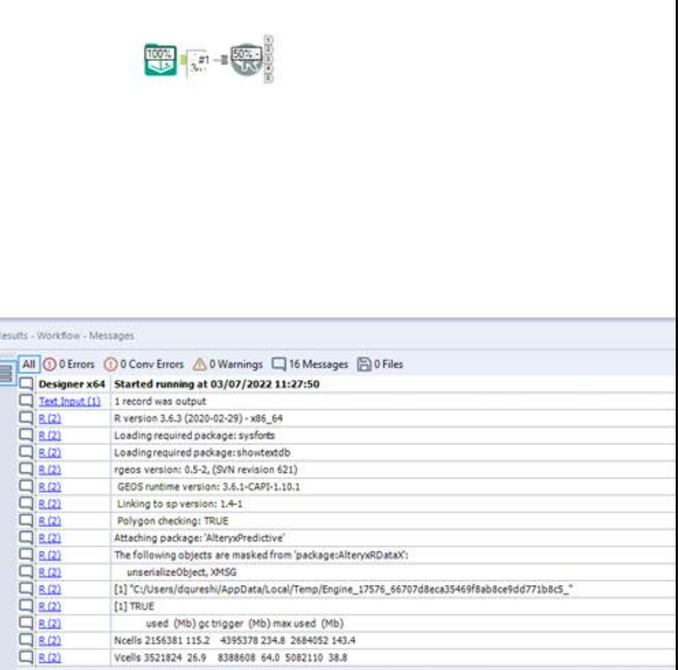Dev Space
Customize and extend the power of Alteryx with SDKs, APIs, custom tools, and more.- Community
- :
- Public Archive
- :
- Dev Space
- :
- Re: R code stuck at 50%
R code stuck at 50%
- Subscribe to RSS Feed
- Mark Topic as New
- Mark Topic as Read
- Float this Topic for Current User
- Printer Friendly Page
- Mark as New
- Subscribe to RSS Feed
- Permalink
I have a user who is running their R code within Designer, it works fine in Rstudio but within Designer, the workflow runs indefinitely. The user is on Designer version 2020.3 and R studio is 1.2.5.
Below is the R code used. Essentially opening a web browser and closing the web browser. No error is returned, R tool says 50% and the workflow runs forever. I'm unsure how to proceed from here, any advice/suggestions? Thank you!
library(RSelenium)
library(XML)
library(methods)
#start browser
rD <- rsDriver(verbose = FALSE, version = "3.7.1", chromever = "97.0.4692.71")
remdr <- rD[['client']]
remdr$navigate("https://www.ccisites.com/cci-ui/pmt/mpv")
#close browser
remdr$close()
rD$server$stop()
rm(rD, remdr)
gc()
- Labels:
-
Developer
- Mark as New
- Subscribe to RSS Feed
- Permalink
hey @DarleneK
I had a similar issue with Python when trying to use Selenium, as it turned out the version of Python was different to the version i used in my IDE. It could potentially be a similar problem here.
Does anything display in the results window when running? what's the last message produced by the R tool before halting?
Cheers,
TheOC
- Mark as New
- Subscribe to RSS Feed
- Permalink
@TheOC The results window looks like this when running and the last message produced by the R tool is V cells xxxx xxxxx xxxx. I will do a comparison of the Python version in Designer versus R studio. If the versions don't match, should I have the Python in Designer changed to match what is in R Studio?
- Mark as New
- Subscribe to RSS Feed
- Permalink
hey @DarleneK
Oh, no, sorry - i explained that terribly. I meant that I had previously set up Selenium through the Python tool with Python code. The two aren't linked, however, the issue may be that the version of R used in Alteryx (4.0.5 https://help.alteryx.com/product-activation-and-licensing/version-support-policy ) Maybe different from their version in R studio.
It may be worth updating their version of R studio to 4.0.5 if not already, and test their selenium example through there.
I will also give this a look on my Designer and see if I can get it working.
Cheers,
TheOC
- Mark as New
- Subscribe to RSS Feed
- Permalink
@TheOC I actually also misspoke, I'm re-reading my post and I said R studio version is 1.2.5? I'm sorry I believe I mistyped the user's version of R studio is 3.6.3. I will ask the user to do this and get back to you, thank you for your help!
- Mark as New
- Subscribe to RSS Feed
- Permalink
@TheOC Customer confirmed they're on the same version of R and it's only Designer that keeps executing endlessly. My response was quite awhile ago so I apologize for the delay, were you able to see if Designer did the same thing for you too?
- Mark as New
- Subscribe to RSS Feed
- Permalink
hey @DarleneK
Sorry, i didn't see your most recent reply!
Is this issue still occuring? Happy to have a further look.
Cheers,
TheOC
- Mark as New
- Subscribe to RSS Feed
- Permalink
I also was testing out a script and had the same issue. I am currently using 2021.4
-
.yxi
29 -
Administration
1 -
API
81 -
API Output Tool
18 -
Best Practices
3 -
Connect SDK
9 -
Connectors
4 -
Custom Formula Function
30 -
Custom Tools
136 -
Developer
161 -
Developer Tools
4 -
Gallery
55 -
Help
3 -
HTML GUI
65 -
Input
2 -
Iterative Macro
1 -
JavaScript
32 -
Macro
29 -
Macros
3 -
Optimization
1 -
Python
115 -
Salesforce
1 -
Scheduler
1 -
SDK
143 -
Server
3 -
Workflow
1
- « Previous
- Next »