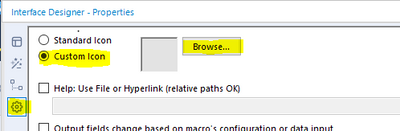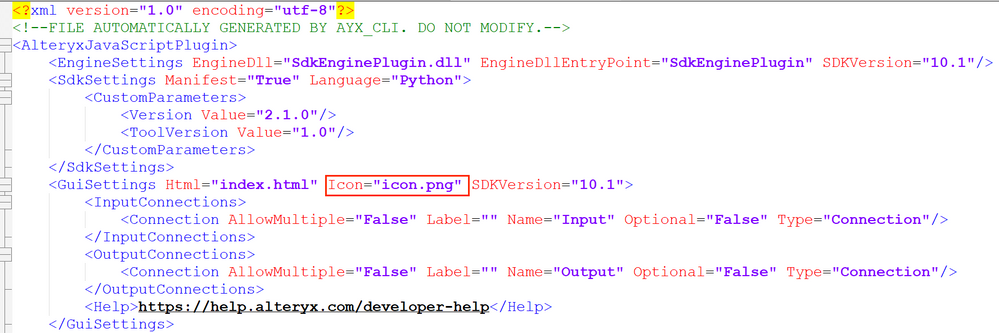Change Icon of Custom tool
- Subscribe to RSS Feed
- Mark Topic as New
- Mark Topic as Read
- Float this Topic for Current User
- Bookmark
- Subscribe
- Mute
- Printer Friendly Page
- Mark as New
- Bookmark
- Subscribe
- Mute
- Subscribe to RSS Feed
- Permalink
- Notify Moderator
Hi All,
Am new to Alteryx Python SDK.
was wondering how to change the default icon of the custom tool that is created.
thank you!
- Labels:
-
Developer
-
JavaScript
-
Python
-
SDK
- Mark as New
- Bookmark
- Subscribe
- Mute
- Subscribe to RSS Feed
- Permalink
- Notify Moderator
Hey @sophabraham95
Follow below steps to change icon of custom tool.
- Go to Interface designer window. You can open it using Ctrl + Alt+ D
- Click on properties button. (Last button)
- Click on Custom Icon radio button.
- Click on browse button to select image icon.
Hope it solves your concern.
- Mark as New
- Bookmark
- Subscribe
- Mute
- Subscribe to RSS Feed
- Permalink
- Notify Moderator
Hi @sophabraham95 ,
The icon used by default is in the folder %workspacename%\configuration\%toolname%.
The file icon.png is the icon used and it is precised in the %toolname%Config.xml file that is in the same folder :
So you have to replace the icon.png file by another file with the same name to change the icon.
Using another image file with a different name and replacing icon.png in the xml file by the name of your new file won't work.
I hope this helps, tell me if you have any question !
- Mark as New
- Bookmark
- Subscribe
- Mute
- Subscribe to RSS Feed
- Permalink
- Notify Moderator
@sophabraham95, have you been able to solve your problem ?