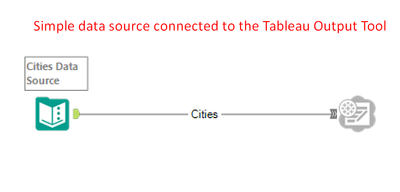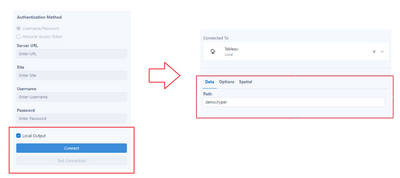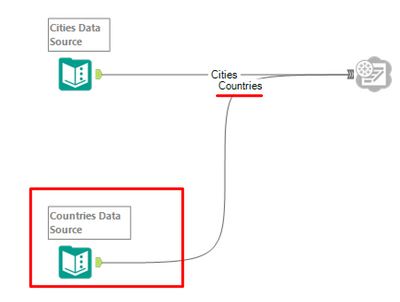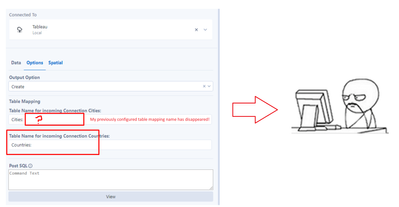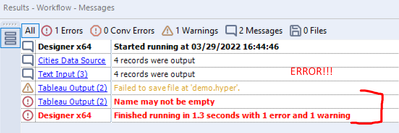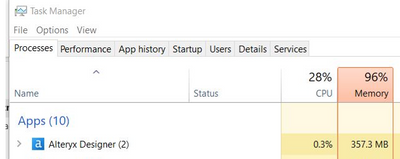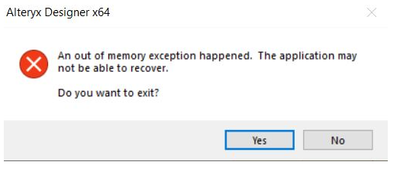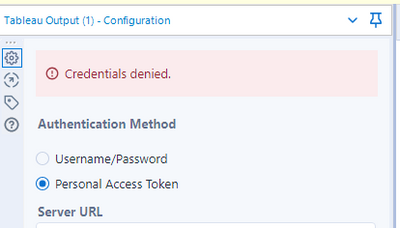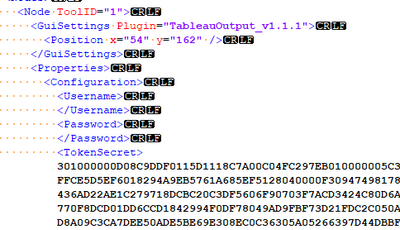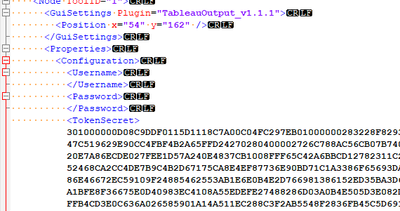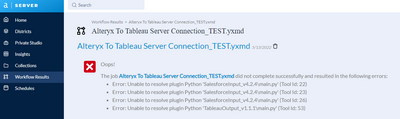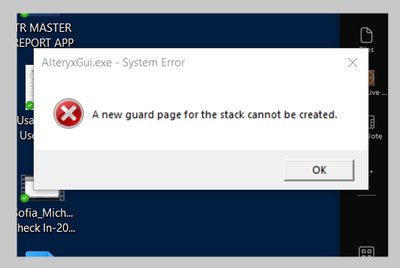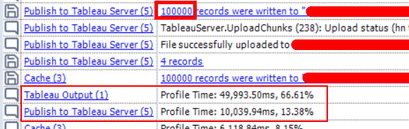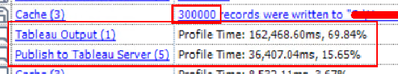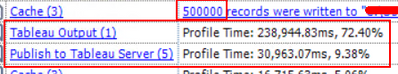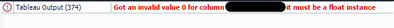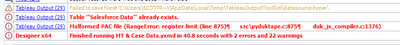Community Gallery
Create, download, and share user-built tools and workflows.Looking for Alteryx built Add-Ons?
Easily shop verified, supported, and secure Partner and Alteryx built Add-Ons on Marketplace.
LEARN MORE- Community
- :
- Community
- :
- Toolbox
- :
- Gallery
- :
- Community Gallery
- :
- Tableau Tools

Description
- Subscribe to RSS Feed
- Mark as New
- Mark as Read
- Bookmark
- Subscribe
- Printer Friendly Page
- Notify Moderator
Tableau Help Page
Use the Tableau tools to read data from HYPER data sources, create a HYPER data source, and save it to Tableau Server or locally.
Current version
Tableau Tools v1.3.1 (July 19, 2023)
-
Compatible with Alteryx Designer and Server 2021.4.2 Patch 6, 2022.1 Patch 4 and later.
-
Requires AMP engine.
-
Alteryx Server requires stored credentials in DCM to run workflows.
-
Fixed issue where Tableau Output wrote Null values as “nan” for float data types. (TPM-2210)
Known Issues
-
The tool becomes unstable when uploading dataset larger than 3GB. (TPM-2121)
-
The refresh button isn’t working for either the Tableau Output or Tableau Input tool. (TFLN-1436)
Previous versions
Tableau Tools v1.3.0 (June 30, 2023)
-
Compatible with Alteryx Designer and Server 2021.4.2 Patch 6, 2022.1 Patch 4 and later.
-
Added new Tableau Input tool to read data from HYPER data sources.
-
Live data sources aren’t supported.
-
Only data sources created with the Tableau Output tool are supported for reading.
-
-
Requires AMP engine.
-
Alteryx Server requires stored credentials in DCM to run workflows.
-
Fixed issue where NULL numeric values were converted to 0. (TPM-1546)
-
Tableau shows NULL numeric values as 0 by default on dashboards.
-
-
Fixed issue where NULL string values were converted to empty string. (TPM-1528)
-
Fixed issue where DATE was converted into STRING. (TPM-2138)
-
Fixed issue where Designer ran indefinitely or crashed when DCM was used. (TPM-1986)
-
Fixed issue with error “The system could not find the path specified” when multiple Tableau Output tools were used on canvas. (TPM-1915)
Known Issues
-
Tool becomes unstable when uploading dataset larger than 3GB. (TPM-2121)
-
Refresh button is not working for either the Tableau Output or Tableau Input tool. (TFLN-1436)
Tableau Output v1.2.1 (March 31, 2023)
-
Compatible with Alteryx Designer and Server 2021.4.2 Patch 6, 2022.1 Patch 4 and later.
-
Requires AMP engine.
-
Fixed issue where dates were converted 70 years in the future (TPM-1896)
-
Fixed issue where Site couldn't be left blank while authenticating via DCM (TFLN-1170)
-
Data Source and Project lists are now sorted alphabetically.
-
Minor UI updates.
Known Limitations
-
Alteryx Server requires the AllowAll value of the SDK Access Mode settings.
-
NULL values are converted to 0.
Tableau Output v1.2.0 (December 13, 2022)
-
Compatible with Alteryx Designer and Server 2021.4.2 Patch 4, 2022.1 Patch 2 and later.
-
Requires AMP engine.
-
Added support for DCM.
- DCM is required for running this connector in Alteryx Server.
-
Added support for SpatialObj.
-
SSL/TLS validation is now performed against Windows Certificate Store.
-
FIPS capable.
Known Limitations
-
Alteryx Server requires the AllowAll value of the SDK Access Mode settings.
-
NULL values are converted to 0.
Tableau Output v1.1.1 (December 23, 2021)
- Fixed issue with conversion of boolean and datetime fields.
Tableau Output v1.1.0 (November 03, 2021)
- Added support for Tableau Server On-Premise (Tableau Server 2019.2 or later required).
Tableau Output v1.0.1 (September 02, 2021)
-
Compatible with Alteryx Designer version 2021.3 and later.
-
Initial release.
-
Username and Password and Personal Access Token are supported authentication methods.
-
Create, Overwrite, Append, Update or Upsert multiple tables in a dataset.
-
Post SQL support.
-
Proxy support.
- Conversion from WKT to Spatial object support.
Known Limitations:
-
v1.0.1 does not support Tableau Server On-Premise.
- When working with multiple tables, a .tds file has to be provided (can be obtained from Tableau Desktop).
This tool uses a .yxi file format. A .yxi file is a package that includes an Alteryx Tool and all of its dependencies zipped into a single file. When this file is imported into Alteryx, the tool is added to the tool palette in the category specified by the tool.
When sharing a workflow that uses a .yxi tool, the tool is not included and must be installed by the recipient.
- Mark as Read
- Mark as New
- Bookmark
- Permalink
- Notify Moderator
I'm getting "Credentials denied" for our Tableau Online and I think it's because I'm not filling in the blanks correctly on the Personal Access Token method.
For the Server URL, how detailed should it be?
"11ab.online.tableau.com/mycompanyname/projects/1234567" or something shorter?
What goes in the Site section? I'm not given any choices.
Is there any catch if I've copied the Token Secret to a Word doc and then copied it back out?
Thanks!
- Mark as Read
- Mark as New
- Bookmark
- Permalink
- Notify Moderator
URL: //11ab.online.tableau.com
Site: mycompanyname
Once you enter your token info the Connect button will activate. Once you connect, the configuration pane will change to allow you to enter the project folder and data source name.
- Mark as Read
- Mark as New
- Bookmark
- Permalink
- Notify Moderator
Hi @Newt ,
in your case the "11ab.online.tableau.com" should be URL and "mycompanyname" is the Site.
Copy/pasting from Word could be tricky as sometimes it auto-select the trailing space, so you might be accidently adding a space char to your token. doing the same via Notepad should be general more safe. But I believe the URL/Site is the reason for your credentials being denied.
Should you have any further issues, please do not hesitate to reach out to our customer support.
Vojta
- Mark as Read
- Mark as New
- Bookmark
- Permalink
- Notify Moderator
Never mind.
I tried sufficient variations to get the right combination.
- Mark as Read
- Mark as New
- Bookmark
- Permalink
- Notify Moderator
Hello, I am having the same issue than Newt, it is not possible to access by Token, I would like to know how to fix this issue.
- Mark as Read
- Mark as New
- Bookmark
- Permalink
- Notify Moderator
@JSE Not sure what you mean by 'it is not possible to access by Token'. Are you indicating you have been switched to SSO, generated a token, using that token and can't successfully publish to Gallery?
- Mark as Read
- Mark as New
- Bookmark
- Permalink
- Notify Moderator
I'm trying to use the personal access token to configure the Tableau Output Tool. There are two messages that come through, the second of which is an error:
1. Inserted 1000 rows into 'table1'
2. Connection to platform was unsuccessful.
What am I doing wrong in configuring this tool?
The connection was successful in the configuration pane when I entered the Token Name and Token Secret...
My company uses SSO, so I think that's why the Username/Password option doesn't work for me.
Any help would be appreciated!
- Mark as Read
- Mark as New
- Bookmark
- Permalink
- Notify Moderator
Hi @cleigh , that seems like a proxy issue. Try to follow this article: https://community.alteryx.com/t5/Alteryx-Designer-Knowledge-Base/Connection-Errors-with-Python-based...
- Mark as Read
- Mark as New
- Bookmark
- Permalink
- Notify Moderator
Hello! When using the tool Null values in Integer columns (only tested with Int64 so far) are converted to 0. When creating a local hyper file and uploading it manually to our Tableau Online server, Null values are kept.
In our old Tableau Server environment Null values are also kept, so I believe this issue is tool related.
- Mark as Read
- Mark as New
- Bookmark
- Permalink
- Notify Moderator
Why does the Tableau Output Tool stay in the queue and not start when I schedule it with Alteryx Designer add-on Automation?
- Mark as Read
- Mark as New
- Bookmark
- Permalink
- Notify Moderator
Hi @Emil_Martensson , thank you for reporting the issue. We're looking at it and will try to fix the issue as soon as possible.
- Mark as Read
- Mark as New
- Bookmark
- Permalink
- Notify Moderator
Hi @stylem , please reach out to our customer support. They should be able to help you with your issue.
- Mark as Read
- Mark as New
- Bookmark
- Permalink
- Notify Moderator
Hi all.
I would love to use this tool all the time, but it seems very prone to failure.
9/10 times it doesn't work for me. Current error I get trying to publish locally is 'name may not be empty'. But I cannot find the corresponding configuration option for this error.
Other issues that occur with using the tool include frequent writing of errors to a log file which seem to fill up with Python errors.
I'm happy to send on logs to the appropriate person, but it would be appreciated if more informative error messages could be presented to the user otherwise it's difficult to troubleshoot.
- Mark as Read
- Mark as New
- Bookmark
- Permalink
- Notify Moderator
I have a dataset of 10.8GB (11 Million Records). This dataset writes out to a hyper file just fine to be used on Tableau Online. However, it doesn't seem to work with the Tableau Output Tool and crashes my alteryx workflow or errors. I have other Tableau Output Tools that work just fine, just with smaller datasets. Is this a known issue, or are there any workarounds to this? Thanks!
- Mark as Read
- Mark as New
- Bookmark
- Permalink
- Notify Moderator
Hi all
I have had a few minor frustrations behind this tool, particular around this annoying 'error' where the tool would complain about 'name may not be empty'. I kept running into this and it was so frustrating, I stopped using it. But after a chat with a colleague of mine who'd been using it for a while (shout out @caitlynmcintyre ) , they guided me in the correction direction.
Turns out if you click on the 'options' config in the tool at any point after originally configuring it, the tool will delete your previous table name configuration.
To demo this with pictures:
1. Here' is a simple data source of cities connected to the tool. Note I have named the connection
2. For this example, I use it locally and point it to a local .hyper file.
3. I config the table mapping - nominating the connection to output a table within the .hyper as "Cities Table"
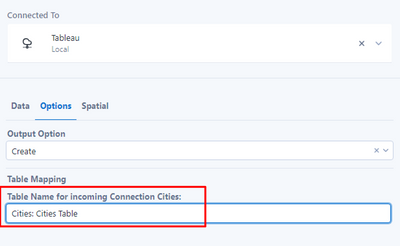
5. However, when I then go to config the new table, the OPTIONS tab has removed the previously configured 'cities' table. This was the source of my original issue - I had failed to notice that the output table name had been removed.
6. Running this workflow without updating the table names in the options tab of the Tableau Output Tool will result in Alteryx throwing an error like this.
7. Easily solved by re-entering the table outputs in the options section. However somewhat frustrating if one has to go do this every time the options tab is clicked in the configuration of the tool
Perhaps this was super obvious to many others, but I didn't notice it and I almost just gave up using it because I assumed it was broken. Hopefully if anyone runs into the same issue, this post should help.
@AlteryxProducts I don't know if you're the primary developer behind this tool, but this might be something to consider - I'm unsure why the tool removes the table name config for previously mapped tables as soon as you click the 'options' tab - or if that the intended behavior - but it seems very unintuitive to me, but something that I'm sure those who love this tool would appreciate being tweaked.
- Mark as Read
- Mark as New
- Bookmark
- Permalink
- Notify Moderator
@dbmurray such a good and detailed explanation of a really frustrating problem! @AlteryxProducts the tool appears to already be picking up connection names into the Table Name field, updating the tool to use connection name if no Table Name is entered would be a game changer and make this a 10/10 tool. Currently the Options config is a really frustrating barrier to entry.
- Mark as Read
- Mark as New
- Bookmark
- Permalink
- Notify Moderator
@cleigh, the solution provided here Connection Errors with Python-based Connector Tool... - Alteryx Community seems to fix this issue. @AlteryxProducts, could we please have the certificate modified as shown in the solution?
- Mark as Read
- Mark as New
- Bookmark
- Permalink
- Notify Moderator
Hi everyone,
I'm having a trouble with Tableau Output tool. When I run a workflow that contains a Tableau output tool, my computer's RAM reaches its limit and Alteryx Designer stucks
I attach other pictures of the issue
This issue causes you to be unable to load data into Tableau.
I appreciate any help with this.
Thanks!
- Mark as Read
- Mark as New
- Bookmark
- Permalink
- Notify Moderator
@AlteryxProducts Can this tool be run in a workflow from Alteryx Gallery?
- Mark as Read
- Mark as New
- Bookmark
- Permalink
- Notify Moderator
@AlteryxProducts @VojtechT Cool tool! I have a similar question to @Linas . A user setup the tool with a PAT on their machine and everything worked fine. When they saved it to the gallery, it errored out with this message "Failed to signin to Tableau." I logged onto the server box and opened the app in designer, and got this message:
I then had the user send me their PAT, and as soon as I entered it into the tableau tool, it was now functioning on the server box. I compared the xml, and see that: even with the same token, the user's machine and the server box are storing a different TokenSecret:
User machine:
Server box:
So it looks to me like the encryption is user/machine specific, and thus saving to the gallery is not exactly viable. Hopefully I'm missing something!
- Mark as Read
- Mark as New
- Bookmark
- Permalink
- Notify Moderator
@patrick_digan We have successfully published and use the tool on gallery. A couple of points (many of these may not be an issue in your case but, quite honestly, it is becoming more difficult, in my opinion, to understand everything that is going on in any particular situation):
1. We set up generic PATs in Tableau rather than using individual PATs to ensure workflows don't break upon personnel changes.
2. Make sure the same tool is installed on gallery and installed so all users can access it. Again, we implemented early and the more recent versions may automatically handle this.
3. We initially could not publish due to a Python sharing error and had to make a change to our registry files. Again, I believe this might be handled with the more recent versions. Sounds like you're able to publish so that's most likely not an issue.
4. Make sure to package the tool into the workflow. If it runs fine on the individual designer but not on gallery, that suggests the server machine doesn't have access to the correct PAT. My first suspect would be that the tools weren't packaged.
I'm still not a fan of the new tool. We continue to receive errors from it which disappear when we manual rerun from gallery. My guess is that is mashes up against another workflow running with the same tool and confuses the server. However, it's a manageable issue.
- Mark as Read
- Mark as New
- Bookmark
- Permalink
- Notify Moderator
@eccl318 how do you do no. 4, how do you package a tool into a workflow?
- Mark as Read
- Mark as New
- Bookmark
- Permalink
- Notify Moderator
@eccl318 Thanks for the info! it was #3 with the registry that fixed our issue. @michaelhakansson has a good post about the fix here, as well as @brucedataguy over here.
You always have to be super careful when changing the registry. The registry change has to be made on both the designer machine and the server machine. I don't have admin rights on my machine and had to get IT involved into to use regedit as an admin.
While the above posts proved more details, the fix is:
- Type regedit in Windows Start Menu
- Browse to the folder location: HKEY_LOCAL_MACHINE\SOFTWARE\WOW6432Node\SRC\Alteryx
- Right click and select New > String Value
- Set the KeyName to PythonAllowHideEncryption and the Value to true
- Mark as Read
- Mark as New
- Bookmark
- Permalink
- Notify Moderator
The current version of this tool (1.1.1) does not work with Tableau's Ask Data feature. When the source is posted to Server, only the record count / Number of Records field is populated. I worked through this with Alteryx Support and determined the root cause is in their source code.
- Mark as Read
- Mark as New
- Bookmark
- Permalink
- Notify Moderator
Similar to @Emil_Martensson's comment above, I'm getting errors on Null date fields. Will there be a fix implemented? I'm on the newer version of the tool, has anyone had better luck with the older version?
- Mark as Read
- Mark as New
- Bookmark
- Permalink
- Notify Moderator
I had issues connecting to EXISTING data sources and outputting to them with Date Time fields. I was able to resolve it by converting all date time fields to strings, but this causes you to have to update them on the Tableau side which is a pain. I did notice that this error does not appear on NEW data sources. My theory is that the old publish tool that used only Username/Password wrote those fields differently to the server and now the server is expecting that for existing sources.
- Mark as Read
- Mark as New
- Bookmark
- Permalink
- Notify Moderator
Interesting. So I could delete out an existing datasource, republish with the same name, and then return to overwriting it each time without errors?
- Mark as Read
- Mark as New
- Bookmark
- Permalink
- Notify Moderator
That is an interesting thought. When I tested it I was able to create a new source and write a sample of the same exact data that was erroring out with no issues. I got the same results when I overwrote to that newly created data source.
One thing I am not sure is how Tableau would handle any existing dashboards or reports linked to that data source. In the past I didn't think it was that easy to delete it and write back with everything being fine, but I could be wrong (I hope I am). 😀
- Mark as Read
- Mark as New
- Bookmark
- Permalink
- Notify Moderator
I tried out creating new datasets and as you said, it worked without errors. But when I swap to overwrite the newly created dataset, I get errors for the null dates and it won't publish over the dataset. I changed my date fields to strings and it worked, but I am not looking forward to adjusting dates in all workbooks. I'm having the same issue as Emil with null numbers turning into 0s too. There are many cases where I need to be able to distinguish 0 from null. At this point I can't justify swapping to this tool. I've swapped the rest of the company over to single sign on but the two of us who publish to Tableau from Alteryx will stay on the normal Tableau log in for now. Hopefully they make adjustments to this tool or create a better option.
- Mark as Read
- Mark as New
- Bookmark
- Permalink
- Notify Moderator
I'm now also getting an issue with date fields - I'm having to convert them to strings in order to output using the tool.
- Mark as Read
- Mark as New
- Bookmark
- Permalink
- Notify Moderator
@VojtechT Hi, I wonder if you have any update regarding the null issues with the Tableau Output tool (in addition to any other improvements in relation to comments above). Is there any development on going or is this further down the roadmap? We will soon evaluate a license renewal since our current one is expiring and our main use case for Alteryx is prepping before publishing to Tableau Online.
- Mark as Read
- Mark as New
- Bookmark
- Permalink
- Notify Moderator
I put in a support ticket earlier this week about the null dates and the null numbers being replaced with 0s. This was the response:
"Those are known defects at this time with the tool. I will add your ticket to the defect, so you will be notified once we put out an update that will resolve this behavior. I do not have an ETA at this time when this defect will be resolved."
I also asked about the issue that @caitlynmcintyre and @dbmurray brought up regarding the table name field (and possibly the Metainfo field.) They told me to add an idea ticket if one did not exist. I don't see one out there. Since you two originally brought it up, I wanted to see if you wanted to submit the idea. If not, I can do it. I find the new Tableau Output tool to be much more difficult to work with than the old one with this issue.
- Mark as Read
- Mark as New
- Bookmark
- Permalink
- Notify Moderator
@Aparker8709 Thank you - I'll submit the ticket.
Edit: jeeze, they really make you work to submit an idea ticket.
- Mark as Read
- Mark as New
- Bookmark
- Permalink
- Notify Moderator
@dbmurray They really do. You were so thorough in one of the 3/28 post though so I thought you would be the best to submit the ticket. When you get it up, please let us know because I would like to give it a thumbs up and I'm sure others on this thread would do the same.
- Mark as Read
- Mark as New
- Bookmark
- Permalink
- Notify Moderator
Hi @AlteryxProducts and Alteryx Community folks,
I need some help regarding this tool. I would like to know, if this tool can be uploaded in the Gallery as part of a workflow? because when I tried it I got an error.
Just an FYI, I also had a Salesforce Input tool connection in the workflow.
Here is the error screenshot:
Our company is on Testing phase of acquiring a Server license and I am creating a proof of concept as of this time. Please let me know if you have any ideas or suggestions to get around this error.
Many Thanks!
Michael
- Mark as Read
- Mark as New
- Bookmark
- Permalink
- Notify Moderator
Hi @Mwatts23 , this issue indicates that the Salesforce tool was not installed as admin for all users, hence it is not available for Server.
Open the Designer at the Server machine as Administrator, open the yxi file with the tools you wish to run in Gallery, and select "Install for all users". This will install the tools into ProgramData instead of your personal folder.
If you still face this (or another) issue, please feel free to reach out to the customer support at support@altryx.com to get it resolved.
- Mark as Read
- Mark as New
- Bookmark
- Permalink
- Notify Moderator
When loading a very large hyper through this tool (76M rows), I keep getting a memory error, which will make Alteryx automatically close. While it's a large file, it did work on the 'old' upload to Tableau Server tool with no issues, but it won't work with the new tool. Has anyone experienced this, or have a workaround that is not overwriting in chunks?
- Mark as Read
- Mark as New
- Bookmark
- Permalink
- Notify Moderator
If anyone else is having issues with the Tableau Output tool, there are other options out there created by users. They seemed to have modified the Publish to Tableau tool to work with the PATs. The second one didn't work for me (I'm using Tableau Online) but it seems to work for others. The first one is working perfectly for me though.
https://community.alteryx.com/t5/Public-Community-Gallery/PAT-Publish-to-Tableau-Server/ta-p/896683
https://community.alteryx.com/t5/Public-Community-Gallery/Publish-to-Tableau-Server-PAT/ta-p/897047
Thanks to @MinaGO3 and @OllieClarke for creating them.
- Mark as Read
- Mark as New
- Bookmark
- Permalink
- Notify Moderator
Unfortunately @Aparker8709 it seems those options don't allow you to push multiple data connections into 1 hyper, like this Tabluea Output does. :(
- Mark as Read
- Mark as New
- Bookmark
- Permalink
- Notify Moderator
Hey @AlteryxProducts, I'm running into the same issue as @Esolano (https://community.alteryx.com/t5/Public-Community-Gallery/Tableau-Output-Tool/tac-p/924150/highlight...)
After running some tests, the new Tableau Output tool is taking about 5-8x longer to write that same data into Tableau Online than Publish to Tableau Server tool:
for 100K records it's 10s vs 50s
for 300K records it's 36s vs 162s
for 500K records it's 31s vs 239s
Is anyone else running into this / has a workaround?
Is the Publish to Tableau Server PAT version tools closer in times to the original tool or the new Tableau Output one?
- Mark as Read
- Mark as New
- Bookmark
- Permalink
- Notify Moderator
Hey @AlteryxProducts, I just wanted to report a fresh issue we've encountered today. We're seeing the Tableau Output tool rejecting overwriting float fields if they contain a whole number.
It reports "Got an invalid value <value> for column "<columnName>", it must be a float instance".
This occurs even if you set the field type to float, double, double forced, and fixed decimal.
If you manually force the field to be a decimal by adding a formula tool and something like [fieldName] + 0.0001 it works fine.
For example, if you have a field called [myValue] of type float, but it contains the number 23 it will return "Got an invalid value 23 for column "myValue", it must be a float instance"
I suspect that something in the underlying code isn't accurately passing on field types?
Checking the Tableau Hyper REST API reveals the validation formula kicking up the issue: __validate_double()
@staticmethod
def __validate_double(value: Any, column: TableDefinition.Column):
if not isinstance(value, float):
raise ValueError(f'Got an invalid value {Inserter.__format_value(value)} for column '
f'"{column.name.unescaped}", it '
f'must be a float instance')
This issue doesn't occur when using the Publish to Tableau Server tool, but with the upcoming Tableau Server MFA enforcement they need to get the new Tableau Online tool working.
- Mark as Read
- Mark as New
- Bookmark
- Permalink
- Notify Moderator
@JonathanAllenby FYI I reported the double issue too back on the March 1st 2022. I don't have a ticket number to reference, but the support engineer at the time told me he created two issues: 1 for the integer problems, another for the double/float problems. Been almost 4 months now 🤡
@hanykowska That's very interesting. Thanks for giving me even more reasons to be frustrated at this!
- Mark as Read
- Mark as New
- Bookmark
- Permalink
- Notify Moderator
@hanykowska The PAT Publish to Tableau Server tool is similar in time to the original tool, not the new Tableau Output one. They took the original tool and just changed the way you sign in. Still working great for me a month later. The only issues are when two of us run the same workflow at the same time and data is being published at the same time. One of them will fail to publish since it is already being used. The PAT can only be used once at a time so you need a separate one for each dataset. It's the only thing I found that works for me though.
https://community.alteryx.com/t5/Public-Community-Gallery/PAT-Publish-to-Tableau-Server/ta-p/896683
- Mark as Read
- Mark as New
- Bookmark
- Permalink
- Notify Moderator
@Emil_Martensson good to know! It'd be good if we could get hold of a defect/issue ID for tracking.
I'm hoping the urgency of it being addressed will improve when suddenly everyone's trying to use the tool.
- Mark as Read
- Mark as New
- Bookmark
- Permalink
- Notify Moderator
Just wondering who has developed this tool? It's so handy, but I'm really keen on getting some documentation on what the various options mean/do. E.g the encrypt at REST and local path options for meta data. It's impossible to understand what these switches actually do as the question mark info tooltip is not comprehensive enough.
- Mark as Read
- Mark as New
- Bookmark
- Permalink
- Notify Moderator
@hanykowska I've experienced that it is much slower than the original tool and will often fail through either an incomprehensive error message or force quitting the Alteryx Program due to a lack of memory resources. I haven't found a good workaround.
- Mark as Read
- Mark as New
- Bookmark
- Permalink
- Notify Moderator
Do we have any plans on supporting spatial object for this tool? Currently I do spatial object in a hyper file and would like to benefit on multiple table input on Tableau.
I tried to convert spatial object to WKT first but haven't found an easy way to do so
- Mark as Read
- Mark as New
- Bookmark
- Permalink
- Notify Moderator
I'm able to connect to the tableau server with this tool, but everytime I try and run the flow I receive the following error messages. This is my first time using the tool so I'm not sure how it thinks the table already exists, anyone experienced a similar issue before?
- Mark as Read
- Mark as New
- Bookmark
- Permalink
- Notify Moderator
@Renfree have you got the tool config set to 'overwrite'? Sounds like its been set to 'create' and hence the error.
- Mark as Read
- Mark as New
- Bookmark
- Permalink
- Notify Moderator
@dbmurray thanks for your response, currently I don't have any data sources created on the tableau server, so my only option is to '+ New Data Source' and 'Create'