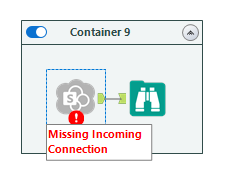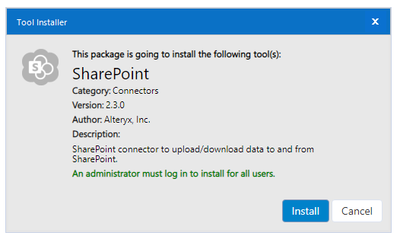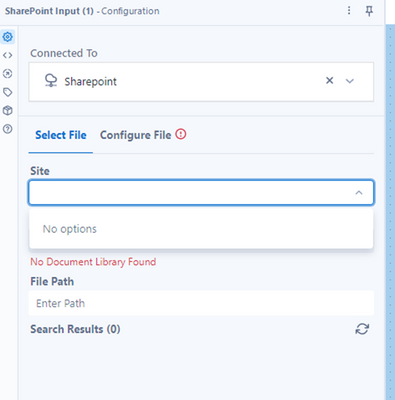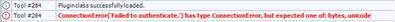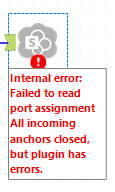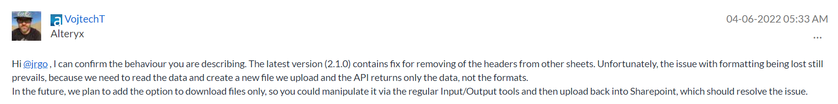Community Gallery
Create, download, and share user-built tools and workflows.Looking for Alteryx built Add-Ons?
Easily shop verified, supported, and secure Partner and Alteryx built Add-Ons on Marketplace.
LEARN MORE- Community
- :
- Community
- :
- Toolbox
- :
- Gallery
- :
- Community Gallery
- :
- Sharepoint Tools

Description
- Subscribe to RSS Feed
- Mark as New
- Mark as Read
- Bookmark
- Subscribe
- Printer Friendly Page
- Notify Moderator
Microsoft SharePoint Help Page
Microsoft SharePoint Input allows you read files and lists from SharePoint 365 and SharePoint On-Premise (2013 or 2016) and Microsoft SharePoint Output allows you to write files to SharePoint 365 and SharePoint On-Premise. The supported file formats are XLSX, CSV, and YXDB.
Current version
SharePoint Tool v2.4.2 (August 24, 2023)
-
Compatible with Designer 2021.4.2 Patch 6, 2022.1 Patch 4 and later.
-
Compatible with AMP engine only.
-
Fixed issue that prevented SharePoint List Output to update more than first 100 records. (TDCE-126)
-
Fixed issue where SharePoint List Input didn’t include any Lookup values in the resulting dataset. (TDCE-187)
-
Fixed issue where SharePoint List Output couldn’t append records of the Choice data type. (TPM-2125)
-
Fixed issue where SharePoint List Output couldn’t update the list if the primary column was renamed. (TPM-2215)
-
SharePoint Output now uses a semicolon ; as a delimiter for multiple choices.
Known Issues
-
Workflow runs indefinitely when no data is passed into SharePoint Output tool. (TPM-2131)
Previous versions
SharePoint Tool v2.4.1 (June 15, 2023)
-
Compatible with Designer 2021.4.2 Patch 6, 2022.1 Patch 4 and later.
-
Compatible with AMP engine only.
-
Fixed issue where SharePoint Input didn’t recognize the files with date or datetime fields as a valid YXDB file. (TPM-758)
-
Fixed issue where SharePoint Output to List updated only first 100 records. (TDCE-126)
-
Fixed issue where SharePoint Output tool didn’t display InvalidClientQueryException error sent by SharePoint API. (TDCE-136)
-
Fixed issue where SharePoint Output didn’t write to List fields that started with an underscore. (TDCE-137)
-
Fixed issue where the SharePoint Input ‘Download file locally’ option didn’t work with files other than XLSX, CSV and YXDB. (TFLN-1296, TPM-1956)
-
Fixed issue where SharePoint Output set to overwrite a specific sheet in XLSX file modified other sheets as well. (TPM-1575)
-
Fixed issue where SharePoint Output failed when creating or appending lists with Int16, Int32, Int64, Date and Datetime datatypes. (TPM-1803)
-
Fixed issue where default SharePoint List fields were written twice in case they were set to be visible in SharePoint List. (TPM-1876)
-
NTLM proxy authentication is now working for SharePoint On-Premise. (TPM-1922)
Known Issues
-
Appending to Choice data type columns in SharePoint List currently does not work. (TPM-2125)
-
Workflow runs indefinitely when no data is passed into SharePoint Output tool. (TPM-2131)
SharePoint Tool v2.4.0 (March 15, 2023)
-
Compatible with Designer 2021.4.2 Patch 6, 2022.1 Patch 4 and later.
-
Compatible with AMP engine only.
-
Fixed issue where SharePoint Input returned a conversion error when inputting certain data types from List. (TPM-1848)
-
Fixed issue where SharePoint Output changed the date fields to 70 years in the future. (TPM-1822)
-
Fixed issue where SharePoint Input didn’t read some list columns when the list was created from Blank list. (TPM-1726)
-
Fixed issue where SharePoint Output failed to update List when the ID column was selected as the primary column for the update action. (TPM-1297)
-
Fixed issue where SharePoint Input read the whole List despite an applied view. (TDCE-104)
Known Issues
-
NTLM proxy authentication is not working for SharePoint 365 when using Service Principal.
-
NTLM proxy authentication is not working for SharePoint On-Premise.
-
When installed, tool will appear as a separate icon in the Tools panel.
SharePoint Tool v2.3.0 (January 12, 2023)
-
Compatible with Designer and Server 2021.4.2 Patch 6, 2022.1 Patch 4 and later.
-
Compatible with AMP engine only.
-
Added support for certificates which contain special characters.
-
Added support for NTLM proxy authentication (evaluation) - SharePoint 365 only.
-
Re-added support for SharePoint On-Premise (version 2013 and 2016).
-
Fixed issue with reading and writing various SharePoint List data types.
-
Fixed issue with reading “N/A” values.
Known Issues
-
Reading some types of metadata may cause errors.
-
Update action on the SharePoint Files Output Tool does not work when the ID Column is present in the input data or is selected as the Primary Column.
-
Reading YXDB files with datetime field types causes error.
Sharepoint Tool v2.2.0 (September 9, 2022)
-
Compatible with Designer and Server 2021.4.2 Patch 4, 2022.1 Patch 2 and later.
-
Compatible with AMP engine only.
-
Added support for DCM.
-
DCM is required for running this connector in Alteryx Server.
-
-
FIPS capable.
-
Added option to download folders and files locally for later processing.
-
Temporarily removed support for SharePoint On-Premise (version 2013 and 2016).
-
Renamed the tools to SharePoint Input and SharePoint Output.
-
Changed the behavior of sheet name field to be excluded from the written data. Added option to keep the sheet name field.
-
SSL/TLS validation is now performed against Windows Certificate Store.
-
Service principal authentication can leverage Sites.Selected instead of the Sites.All permission (How to).
Sharepoint Files Tool v2.1.0 (April 6, 2022)
- Compatible with Alteryx Designer version 2021.3.4 and later.
-
SharePoint Files Output now includes lists writing functionality.
-
Writing data into a list can fail because of API limitations. One of the identified reasons is HTML code included in the data.
- Option to overwrite only one sheet added.
-
Minor bug fixes.
Sharepoint Files Tool v2.0.1 (January 31, 2022)
- Compatible with Alteryx Designer version 2021.3.4 and later.
- Sharepoint Files Input tool includes option for reading data from Lists (Site URL required in such case even for Sharepoint 365)
- Tools are using user’s browser instead of embedded CEF to comply with Conditional Access policy
- User-based authentication for Sharepoint 365 is valid for up to 6 months (depending on your Azure policy)
Sharepoint Files Tool v1.1.1 (December 13, 2021)
-
Sites are loaded incrementally instead of all-at-once.
-
Fixed DriveID error.
- Fixed bug affecting the output of null values into .yxdb file.
Sharepoint Files Tool v1.1.0 (November 02, 2021)
-
Added Support for Sharepoint On-Premise (version 2013 and 2016).
- Fixed blank screen issue when authenticating in Designer 2021.3.2.54175. Please note that you also need to update to Designer 21.3.3.63061 or later.
Sharepoint Files Tool v1.0.4 (August 11, 2021)
-
Compatible with Alteryx Designer version 2021.2.2 and later.
-
Initial release.
-
Built-in multitenant Azure App with an option to use custom Azure App (incl. single tenant app).
-
Supports reading and writing XLSX, CSV and YXDB file formats.
-
Proxy support.
-
Requires SharePoint 365.
This tool uses a .yxi file format. A .yxi file is a package that includes an Alteryx Tool and all of its dependencies zipped into a single file. When this file is imported into Alteryx, the tool is added to the tool palette in the category specified by the tool.
When sharing a workflow that uses a .yxi tool, the tool is not included and must be installed by the recipient.
- Mark as Read
- Mark as New
- Bookmark
- Permalink
- Notify Moderator
Hi, Latest one only supports with AMP on. Is this temporal situation or the tool will support only AMP mode from this version?
- Mark as Read
- Mark as New
- Bookmark
- Permalink
- Notify Moderator
Hi all;
Wondering if someone can help with some clarity on the authentication piece - as I'm struggling to get this through our IT group (large organization). Looking at the detailed help on https://help.alteryx.com/20221/designer/microsoft-sharepoint it appears that we need to create an Azure app registration.
My IT group is telling me that to get the client ID & secret we need to create a Service Principal - however my understanding of a Service Principal is that this is analogous to a service account - i.e. each user that needs to connect to Sharepoint should (per best practice) have their own Service Principal so that Sharepoint activity is traceable to a specific user.
We are NOT using a server version; and are NOT planning on running workflows unattended - wondering what specific steps are required to authenticate with individual userIDs; not the Service Principal?
Simplistically, I assumed that a login via browser would create a token (via Oauth 2.0) that could be used for a period of time to authenticate with Sharepoint sites that the individual userID has access to - I'm unclear the role of the App Registration in this - and as such not able to explain what is specifically required and why this is appropriate to my IT group. It is not clear which mailbox the "App requests" that are generated through the sign in via browser end up - maybe we just do not have the right IT Azure folks in the discussion - but this has become a significant challenge.
Any help/guidance would be very much appreciated.
- Mark as Read
- Mark as New
- Bookmark
- Permalink
- Notify Moderator
G'Day gsmith28,
I think I mentioned our experience with this here previously; you seem to know more about the way Sharepoint authenticates than I do. Nevertheless, we have struggled a lot with this also. After upgrade things work fine - desktop as well as the server, including the DCM; (Prereq: Sharepoint Tool on both systems, ver. 2.2.0 Input/Output will be installed; Now Non-Admin Designer ver. 2022.1.1.30961 & Server 2022.1.1.40869); The advice is to remove the old S'Point connectors afterwards.
Sharepoint Admin needs to enable Alteryx to access the site (...You will then see the Tenant ID in the ...Site Contens/Site Settings/Site app permissions option);
Setting up a new connection on the Designer (Non-DCM);
1) I can confirm using the Browser authentication worked for with the Designer only; The Authentication Method will default to 'Built-In App';
2) The other option using the Designer only & the Tenant, Secret & Client ID's to be provided in the connection setup, also works. The Authentication Method will default to 'Custom App';
These above S'Point connections in a workflow can be shared with other users (however they will have to edit & recreate the connection);
The other option is to use DCM, which requires a Gallery server but it can then be shared with anyone as is (on the server or downloaded to a local machine);
- Mark as Read
- Mark as New
- Bookmark
- Permalink
- Notify Moderator
Hello,
can anyone help me with this error ?
SharePoint Output (32) The node "Properties" is missing the child node "SdkSettings"
Thank you
Abdoul
- Mark as Read
- Mark as New
- Bookmark
- Permalink
- Notify Moderator
I get a straightforward - "Missing Incoming Connection" error even though I am able to list and select the folder and file I want it to out put.
My Alteryx version is 2021.3.7
- Mark as Read
- Mark as New
- Bookmark
- Permalink
- Notify Moderator
Hi,
Any alternative to connect to sharepoint 2019 list ? I do not understand how the tool support on-premises older version like 2013, 2016 but not 2019.
- Mark as Read
- Mark as New
- Bookmark
- Permalink
- Notify Moderator
Hi,
Please can somebody help. I'm using the Sharepoint output tool to write to an excel file (set to overwrite existing sheet). This was working initially but now I'm getting the errors 'All incoming anchors closed, but plugin has errors' and 'All incoming anchors initialized, but plugin has errors'. I only installed the plugin yesterday so it's the latest version. It was working one minute and then stopped without any changes to configuration. I've restarted Alteryx to no avail.
I'm quite new to Alteryx so apologies if I'm missing something obvious.
- Mark as Read
- Mark as New
- Bookmark
- Permalink
- Notify Moderator
Are there any plans for updating this with support for .xlsb?
- Mark as Read
- Mark as New
- Bookmark
- Permalink
- Notify Moderator
Hello Alteryx Team,
I was trying to import data from a SharePoint File via SharePoint Input connector but when I am choosing the Authentication Method as Sign in via Internet Browser, the Popup page appears to be blank and not letting me to connect.
Is there any other way to connect to a SharePoint file? Will it let me connect if I choose to put Client ID & Tenant ID? Please suggest the same.
Thanks,
Deepak Saroop
- Mark as Read
- Mark as New
- Bookmark
- Permalink
- Notify Moderator
Can this sharepoint connector be added to a non-admin version of Alteryx?
- Mark as Read
- Mark as New
- Bookmark
- Permalink
- Notify Moderator
I'm not in love with 2.2.0.
Please revert back to the 2.1.0 interface.
- Mark as Read
- Mark as New
- Bookmark
- Permalink
- Notify Moderator
I found this on another thread and wanted to make sure it was here. For the current version of the tool Sharepoint Tool v2.2.0 (September 9, 2022) it looks like Nulls in Excel are being brought in as "nan" to the data set. Consider this a request to fix this bug. Thanks, -Hayes
- Mark as Read
- Mark as New
- Bookmark
- Permalink
- Notify Moderator
Is there a way to upload a rendered excel file from the reporting suite using this tool? I'd like to keep the visuals in those files
- Mark as Read
- Mark as New
- Bookmark
- Permalink
- Notify Moderator
Hello - I am trying to install the SharePoint Tool on my computer but when I click install nothing happens. It doesn't give me an option to run as an admin. Can someone please advise?
- Mark as Read
- Mark as New
- Bookmark
- Permalink
- Notify Moderator
Hello, Could You please suggest the compatible Sharepoint Files Tool for Alteryx Server 2021.2.3?
Thanks
- Mark as Read
- Mark as New
- Bookmark
- Permalink
- Notify Moderator
Hi @Marian_Capita,
Personally, I like v 2.0.1 as I seem to have less hang-ups when I'm using the AMP engine if I am dumping my workflow output to Azure.
-prpatel
- Mark as Read
- Mark as New
- Bookmark
- Permalink
- Notify Moderator
Hi @mcummins ...hopefully you got this resolved, but the best way is to close your designer, right click on the icon and run as admin. You may need your IT team to do this. Once done, then open the SharePoint connector file that you downloaded from here.
- Mark as Read
- Mark as New
- Bookmark
- Permalink
- Notify Moderator
Working perfectly!!
- Mark as Read
- Mark as New
- Bookmark
- Permalink
- Notify Moderator
The 2.3.0 version of the tools requires a different set of credentials to connect to SharePoint lists (as opposed to version 2.2.0), which is also different from the set of credentials needed to connect to Sharepoint files. These are thumbprint and private key.
Has anyone worked out where to take these from?
Personally, it is also annoying that I need to know 5 random long strings to connect to Sharepoint lists and files: private key, thumbprint, client ID, tenant ID and client secret.
Thanks
- Mark as Read
- Mark as New
- Bookmark
- Permalink
- Notify Moderator
A bit strange to have it Amp-only, as most API's require Amp be off if you are behind a proxy. Thus, we cannot use this tool in a workflow that uses APIs.
- Mark as Read
- Mark as New
- Bookmark
- Permalink
- Notify Moderator
I like to use v2.0.1.
It makes my designer stable when using Azure input & outputs as well as tableau publishers.
I've found that using latter version of this tool tends to make designer unstable, and thus need to go to task manager and shut it down then open it up using the recovered workflow.
- Mark as Read
- Mark as New
- Bookmark
- Permalink
- Notify Moderator
Does the current release of for SharePoint Online work with GCC High environments?
- Mark as Read
- Mark as New
- Bookmark
- Permalink
- Notify Moderator
Hello! I have never been able to get any version of these connectors to work for Files. I am able to connect to Lists.
I have tried several versions and several support tickets. Since we are upgrading to Designer 2022.3 I am trying SharePoint 2.4 version with Alteryx 22.3 and still no luck.
There are no Site Options when connecting for Files and not URL box like with Lists. When I run a Drive ID error occurs
If anyone has had trouble connecting with the SharePoint connector and can offer some guidance, I would appreciate it
- Mark as Read
- Mark as New
- Bookmark
- Permalink
- Notify Moderator
Hi All,
I am using SharePoint Input v2.4.0, connecting to a SharePoint List View and am able to retrieve data in to Alteryx.
However in my list i know i have a User Column that contains a array (Name, Email, Phone Number)
I am only getting the display name in Alteryx, how can i access the other bits of information within the field eg email?
Thank you all.
- Mark as Read
- Mark as New
- Bookmark
- Permalink
- Notify Moderator
Hi there, looking to get some help with this issue I am facing with the SP output tool:
While the tool works well when run manually, it fails to authenticate when I run the scheduler. Currently running the latest version of Alteryx & the SP output tool and am using the Service Principal Authentication method (Client ID, Tenant ID and Client Secret). Can someone advise on how to work around this error?
- Mark as Read
- Mark as New
- Bookmark
- Permalink
- Notify Moderator
Hi @ykanabar ,
You probably wrote your workflow on your laptop designer, ran it manually, then went to schedule it and saw this error.
The reason is that Alteryx removes the Client Secret as it uploads the workflow to your gallery.
HOW TO RESOLVE:
Once you have loaded the workflow to your server, you need to open the workflow using the designer that is loaded on your server and enter the client secret on the respective output tools, then save it.
It's a pain, and I wish that future versions of the software do not do this.
Depending on how you have configured your setup, you may need to get your server admin to help on this.
good luck.
-prpatel.
- Mark as Read
- Mark as New
- Bookmark
- Permalink
- Notify Moderator
We use DCM for our sharepoint client/secret and becuase you can sync that to your server, you can schedule these without having to have access to the server. Check out their DCM documentation if you have not already to set that up.
- Mark as Read
- Mark as New
- Bookmark
- Permalink
- Notify Moderator
Hi All,
I'm facing an issue when trying to write data to a SharePoint List using the SharePoint Output tool (V2.4.0). I'm able to connect to the SharePoint Site without errors but get the following error in the screenshot below which doesn't allow me to run the workflow. My Alteryx version is 2022.1.1.42590, I have the AMP engine enabled, and I'm logged in as an Admin for additional context. I've also included a screenshot below of the exact error. Thanks for your help!
- Mark as Read
- Mark as New
- Bookmark
- Permalink
- Notify Moderator
Hi folks,
I'm trying to use this SharePoint Output tool (v 2.4.0) to overwrite an existing SharePoint List. I'm able to connect to the Site & List just fine and it will even successfully write some (~600/1400) of the records before erroring out after about 2min: "Error in adding list items". It also oddly only writes one of my 12 columns.
Can anyone think of what could be causing this? Are there special characters or something that might be giving it trouble? I've tried skipping what might be problematic records around where it breaks, but it just breaks elsewhere.
Alteryx version 2022.1.1.42604, for what it's worth.
Thanks!
- Mark as Read
- Mark as New
- Bookmark
- Permalink
- Notify Moderator
Question from someone who has 30 mins with the tool...
Set this up and using Oauth/Okta to get to sharepoint files for access instead of using a linked folder through the organizational link on the OneDrive share. When using the link on the OneDrive share, behind the scenes Alteryx puts in the path to a local file copy so when someone else accesses the workflow they have to change all the filepaths or point back to the share ... which points back to local synced copy. So my questions:
- Is there a configuration to bring over data typing from Alteryx Databases or Excel files? I didn't try Excel, but everything from an Alteryx database came over as a string.
- On the string, the typing came over as a VERY large string. I can do cleanup to right-size these fields, but was curious about why they aren't better sized as part of the tool.
Many thanks for this tool and any shared understandings to follow.
- Brett
- Mark as Read
- Mark as New
- Bookmark
- Permalink
- Notify Moderator
Thanks @JayMarie and @VojtechT! This helps me understand current state a bit better. If I am reading the comment correctly, it looks like the path to improvement is through file download? Looks like the one option in current state is to download the file and it provides the local path as the result. So if I add on an input node with macro input for the file path, it should read the file in "as normal" including all typing in the file? Is that correct?
Is there file differencing in the download option? E.G. Does the file download each time regardless of whether it was changed since last download or not? Again goals are:
- Ease of use in an environment where there is shared access/authorship of workflow files and their supporting data (but not identically mapped drives of fileshares). Having as few steps as possible to just run a workflow authored by someone else with data sources that both have security on.
- Performance. Solutions that connect to data with speed comparable to local fileshares (or synced local copies from the OneDrive environment).
Thanks,
Brett
- Mark as Read
- Mark as New
- Bookmark
- Permalink
- Notify Moderator
Hi @dorkbean . Just to clarify my question. I used the SharePoint Input and Output tools and use the Append option of Output tool so that it will just add my data from Input tool to my output data. My output data has a format already like colors and borders. When I run my workflow, all the formats are gone to all excel tabs but it appended the data to the specific tab I assigned. Do we have an option where it will retain the format and just append the data from Input file?
- Mark as Read
- Mark as New
- Bookmark
- Permalink
- Notify Moderator
Hello!
Has anyone been able to use the SharePoint connector that has a Multi GEO setup.
After extensive sessions with my SharePoint admin, we determined that our Multi GEO Setup uses a different search in the Microsoft Graph and is probably what is causing the tool not to connected to any Sites when using Files (Lists works for us, but that is because we input the site URL)
I am trying to see if we can pass a different Site URL through the Action tool - but so far it's not working.
- Mark as Read
- Mark as New
- Bookmark
- Permalink
- Notify Moderator
I just ran into the same problem.
We have a Multi-Geo setup as well. As i understand it, it means everything is on one tenant, but will have different urls depending on were data is stored.
Main URL: company0.sharepoint.com
Region 1 URL: company0eur.sharepoint.com
The sharepoint connector will only show what is on the main url.
We could really use a solution for this.
Currently considering workarounds, like using powerautomate to move the file from the region1 url to the main url whenever the file is changed so that the connector can reach it. but this would be a short-term workaround.
- Mark as Read
- Mark as New
- Bookmark
- Permalink
- Notify Moderator
I have been trying to update the XML using the interface tools (text box and Action) to send over the URL; like the Lists has. But so far no lock,
Alteryx support said they sent it over to the dev team and they are working on a beta - but who knows when that will be,
- Mark as Read
- Mark as New
- Bookmark
- Permalink
- Notify Moderator
Can we put DCM back as optional?
DCM is not as stable and forcing us to use it has caused our Organization to be unable to use it past 2.1.0
- Mark as Read
- Mark as New
- Bookmark
- Permalink
- Notify Moderator
The latest version, 2.4.2 wipes out the ability to create a DCM connection. When you try to create one with this version of the tool, the dropdown list for type of connection is blank on an input tool.
- Mark as Read
- Mark as New
- Bookmark
- Permalink
- Notify Moderator
This article is excellent but out of date as there is new version February 2024:
These are the links I found useful
https://downloads.alteryx.com/Tools/SharePoint_v2.5.0.yxi
Install Custom Tools (alteryx.com) - Installing custom tools
- Mark as Read
- Mark as New
- Bookmark
- Permalink
- Notify Moderator
I have a .xlsx file with 73,866 records. I am trying to write this file to a folder in Sharepoint, but the SharepointOutput Tool is only outputting 32,704 records. The .xslx file shows up in the Sharepoint folder as if it is complete, the workflow says the SharepointOutput tool is done, but my workflow just keeps spinning. What do I need to do to 1. Get all of my records to written to the .xslx on Sharepoint, and 2. get the workflow to complete and stop running without manually hitting the "Stop" button?
- Mark as Read
- Mark as New
- Bookmark
- Permalink
- Notify Moderator
BUG ALERT!
SharePoint Output (v.2.7.4) to Append a List
Error: SharePoint Output: API response: Error code 500: Server got itself in trouble.
Here are the considerations and tests:
- I have a SharePoint List with 11,000+ items.
The record count of the SharePoint List could be the culprit of this error due to other errors occurring with lists with >5,000 records. - I am connecting using DCM to authenticate
- I am using a Service Principal
- My Service Principal has "Full Control" of the SharePoint site.
- I have one column enforce unique values and confirmed that none of the 21 records that I'm trying to load are already in the list.
I have no idea how to troubleshoot this or if this is just a bug. I don't find it addressed in any forum and don't see it listed as a known bug.
- « Previous
- Next »