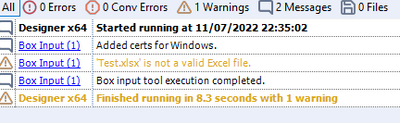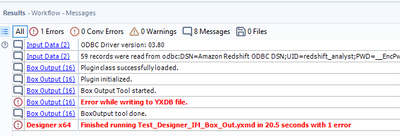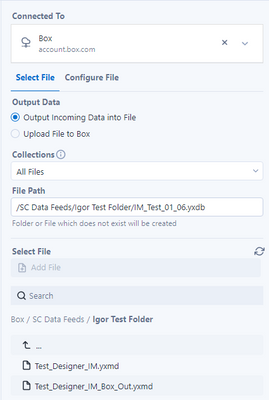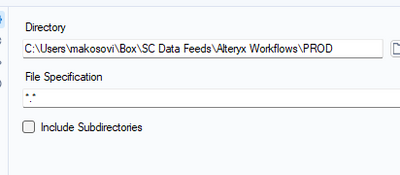Community Gallery
Post, download, and share all of your favorite tools and workflows — from Alteryx supported to user-built.- Community
- :
- Community
- :
- Toolbox
- :
- Gallery
- :
- Community Gallery
- :
- Box Tools

Description
- Subscribe to RSS Feed
- Mark as New
- Mark as Read
- Bookmark
- Subscribe
- Printer Friendly Page
- Notify Moderator
Box Help Page
Use the Box Input to read data from your Box account to the Alteryx workflow and the Box Output to write data to your Box account. Supported file formats include: XLSX, CSV and YXDB.
Current version
Box Tool 2.5.4 - August 21, 2023
-
Compatible with Alteryx Designer and Server 2021.4.2 Patch 6, 2022.1 Patch 4 and later.
-
Requires AMP engine.
-
Fixed issue where Box Output failed to write fixedDecimal data type into YXDB files. (TPM-2111)
-
Fixed issue where Box Output failed to overwrite certain large Excel files. (TPM-2169)
Previous versions
Box Tool 2.5.3 - July 12, 2023
-
Compatible with Alteryx Designer and Server 2021.4.2 Patch 6, 2022.1 Patch 4 and later.
-
Requires AMP engine.
- DCM is required for running this connector on Alteryx Server.
-
Fixed issue where the Box connector intermittently showed an error message when left configured for a long period of time. (TDCE-177)
-
DCM authentication throws errors if it's not used right away. (TFLN-1371)
Box Tool 2.5.2 - May 19, 2023
-
Compatible with Alteryx Designer and Server 2021.4.2 Patch 6, 2022.1 Patch 4 and later.
-
Requires AMP engine.
-
For Box Input, added an option include subfolders when utilizing wildcard search, downloading files locally, or when user opts to Process file as.
-
Fixed performance issue when utilizing wildcard search in Box Input. (TPM-2027)
-
Fixed issue where wildcard search was returning an error the first time workflow ran. (TPM-1847)
-
Fixed issue where Box Output failed to write various number and date-time data types into YXDB files. (TDCE-96, TPM-1958)
-
Fixed issue where workflow failed when Box Output was configured to use incoming field to dynamically name one or more output files. (TPM-1980)
-
Fixed issue where the Box configuration panel showed intermittent error when left open for a long period of time. (TFLN-1210)
Known Issue
-
Box Output fails to write fixedDecimal data type into YXDB files. (TPM-2111)
Box Tool 2.5.1 - March 15, 2023
-
Compatible with Alteryx Designer and Server 2021.4.2 Patch 6, 2022.1 Patch 4 and later.
-
Requires AMP engine.
-
Fixed issue where the Configure File tab was resent when users pressed Enter in the File Path field. (TFLN-1209)
-
Fixed issue where reading a XLSX file with Null values resulted in error. (TDCE-92)
-
Fixed issue where a workflow run with the Box connectors using JWT authentication failed to run after a day, with the cryptography or Invalid access token error. (TPM-1802)
-
Fixed issue where Box Output failed to append data when it contained quoted delimiter character. (TDCE-28)
-
Fixed issue where Box Output either failed to write date and date-time data types, or changed the date to 70 years in the future. (TPM-1902)
Known Issue
-
Box Output fails to write various number and date-time data types into YXDB files (TDCE-96). Workaround is to output data into CSV or XLSX.
Box Tool 2.5.0 - December 16, 2022
-
Compatible with Alteryx Designer and Server 2021.4.2 Patch 4, 2022.1 Patch 2 and later.
-
Requires AMP engine.
-
Added support for DCM.
-
DCM is required for running this connector on Alteryx Server.
-
-
Added option to overwrite only one sheet added.
-
Changed the behavior of sheet and file name field to be excluded from the written data. Added option to keep the sheet and file name field.
-
SSL/TLS validation is now performed against Windows Certificate Store.
-
FIPS capable.
-
Fixed issue with dynamic naming of files. (TPM-1688)
Box Tool 2.4.0 - August 3, 2022
-
Compatible with Alteryx Designer 2021.4.2 and later.
-
Append and Overwrite options now create a new version of the file rather than deleting the old file and creating a new one. This preserves the file’s version history and shared links.
-
Removed the limit of 100 files downloaded from a single folder.
Box Tool 2.3.0 - April 20, 2022
-
Authentication occurs using user's browser instead of embedded CEF in Designer to comply with modern security policies.
-
Minor bugfixes.
Box Tool 2.2.0 - March 08, 2022
- Added an option to pass column information (column names and data types) to connected tool without the need to run the workflow.
- Added Dynamic Output
- Added an option to upload local files to Box using Box Output.
- Write Headers checkbox is now enabled by default.
- Minor bugfixes.
Box Tool 2.1.1 - November 02, 2021
- Fixed blank screen issue when authenticating in Designer 2021.3.2.54175. Note that you also need to update to Designer 21.3.3.63061 or later. A whitelisting header need to be added in your Box app after you update. For detail, see the Box Help page.
Box Tool 2.0.0 - August 11, 2021
-
Compatible with Alteryx Designer 2021.3 and later.
-
Added support for OAuth (incl. SSO) and Access Token authentication methods.
-
Allows user to download the folders and files locally.
Known limitations
- Due to limited lifespan of refresh token, a workflow with this tool cannot be scheduled – this limitation will be addressed by adding JWT authentication method in the next version.
Beta 1.0.6 — September 25, 2020
-
Public preview/beta of the tools. Do not schedule this tool or use it in production.
- Updated the version of cryptography library.
Beta 1.0.3 — July 31, 2020
-
Public preview/beta of the tools. Do not schedule this tool or use it in production.
-
Read/write Excel dates as string to avoid data loss.
-
Fixed several errors in Excel reader.
- Added logic to clarify only .xlsx (not .xls) files.
Beta 1.0.2 — July 14, 2020
-
Public preview/beta of the tools. Do not schedule this tool or use it in production.
- Added support for Excel file types.
Beta 1.0.0 — June 5, 2020
-
Compatible with Designer 2019.2 and later.
-
Public preview/beta of the tools. Do not schedule this tool or use it in production.
-
Server is not supported.
-
English language support.
- When using ‘End User’ Authentication, your access will expire after one hour. You will need to Log Out and sign back in to re-authenticate. Use ‘Service-to-Service’ to avoid having to re-authenticate.
When sharing a workflow that uses a .yxi tool, the tool is not included and must be installed by the user.
- Mark as Read
- Mark as New
- Bookmark
- Permalink
- Notify Moderator
I keep getting an error when trying to set up the Box Input tool saying that my Excel file is not a valid Excel file type. I'm using a simple .xlsx file with 3 columns and 1 row of data as a test. Has anyone experienced this? Is there a restriction on the specific kind of .xlsx file this works on?
- Mark as Read
- Mark as New
- Bookmark
- Permalink
- Notify Moderator
Hi Naomi, you'll need to go to the Options tab and select an Excel sheet also.
- Mark as Read
- Mark as New
- Bookmark
- Permalink
- Notify Moderator
Same trouble with Box output. Can't get the Box output to write yxdb
- Mark as Read
- Mark as New
- Bookmark
- Permalink
- Notify Moderator
I am having a similar issue with workflows that have been running great until today. Yesterday was a was my last successful run, and this is the result.
Why are my historic .yxdb files no longer recognized as .yxdb files?
They were written by Alteryx so not sure what has changed.
Please let me know if anyone knows how to fix this.
- Mark as Read
- Mark as New
- Bookmark
- Permalink
- Notify Moderator
Can this tool be used to create a table in Alteryx of file names, file path, dates, etc. that are stored in Box?
- Mark as Read
- Mark as New
- Bookmark
- Permalink
- Notify Moderator
To create a table in Alteryx of file names, file path, dates, etc. that are stored in Box you could use Directory Tool.
In the Directory box enter the path to the Box folder you want to list files. Leave File Specification as *.*
Run the workflow. If you like the result, you can use Output Data Tool to write to the file of your choice.
- Mark as Read
- Mark as New
- Bookmark
- Permalink
- Notify Moderator
These are known issues with Box Connector that are expected to be corrected in soon to be released Box 2.5.1
- With Box Output, multiple data types (e.g., Date) result in error when writing to .yxdb
- If Null values exist in an XLSX file, Box Input cannot read the file and throws an error.
- Intermittent errors Invalid access token and Cryptography module after syncing the Box DCM credentials.