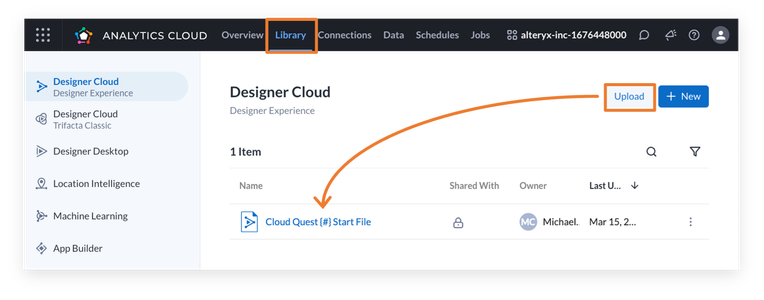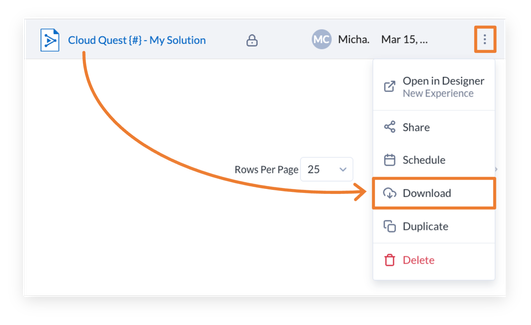Cloud Quests
Elevate your workflow skills by solving real-world challenges using the Alteryx Analytics Cloud Platform.- Community
- :
- Community
- :
- Learn
- :
- Academy
- :
- Challenges & Quests
- :
- Cloud Quests
- :
- Cloud Quest Submission Process
Cloud Quest Submission Process
- Subscribe to RSS Feed
- Mark Topic as New
- Mark Topic as Read
- Float this Topic for Current User
- Bookmark
- Subscribe
- Mute
- Printer Friendly Page
- Mark as New
- Bookmark
- Subscribe
- Mute
- Subscribe to RSS Feed
- Permalink
- Notify Moderator
Hi Community,
If you’re used to downloading and submitting Weekly Challenges in Designer Desktop, the Cloud Quest process is a bit different. Designer Cloud doesn’t support exporting workflow packages with dependent files, so we’ll provide a JSON start file for each quest. When possible, the workflow will include the starting dataset preloaded in a Text Input tool. If the dataset is too large, you may need to manually connect a provided CSV file.
To begin, download the JSON file from the provided link and import it into your Alteryx Analytics Cloud Library. Open the workflow and start solving!
When you’re done, export your JSON solution file and attach it to your Community reply to earn credit toward your Cloud Quest badge count. Be sure to include a screenshot of your workflow so others can see your creative approach!
Review the instructions below learn how to import and export Alteryx Designer Cloud workflows:
Import the Cloud Quest Start File
- Download the provided JSON start file and upload it into your Analytics Cloud library.
- Open the workflow in Designer Cloud.
- Start solving!
Export Your Solution
- Once you have completed your quest, go back to your Analytics Cloud library.
- Download your workflow solution file.
- Upload your JSON file as an attachment to your comment.
Please let us know how this new process is working for you and if you have any suggestions! Email us at academy@alteryx.com or leave a comment below.
Thank you!
-The Academy Team
- Labels:
-
Designer Cloud
- Mark as New
- Bookmark
- Subscribe
- Mute
- Subscribe to RSS Feed
- Permalink
- Notify Moderator
do we need to go back and resubmit old answers to get credit towards the badge?
Managing Partner
DCG Analytics
- Mark as New
- Bookmark
- Subscribe
- Mute
- Subscribe to RSS Feed
- Permalink
- Notify Moderator
Apologies for the late reply Treyson. No you do not need to resubmit for previous quests. We are counting the screen shots you uploaded towards your badge count. Good question though, thanks!
- Mark as New
- Bookmark
- Subscribe
- Mute
- Subscribe to RSS Feed
- Permalink
- Notify Moderator
- Mark as New
- Bookmark
- Subscribe
- Mute
- Subscribe to RSS Feed
- Permalink
- Notify Moderator
- Mark as New
- Bookmark
- Subscribe
- Mute
- Subscribe to RSS Feed
- Permalink
- Notify Moderator
- Mark as New
- Bookmark
- Subscribe
- Mute
- Subscribe to RSS Feed
- Permalink
- Notify Moderator
-
Advanced
1 -
App Builder
1 -
Auto Insights
1 -
Basic
20 -
Core
1 -
Data Analysis
12 -
Data Cleansing
2 -
Data Parsing
1 -
Data Preparation
7 -
DateTime
3 -
Designer Cloud
49 -
Developer
2 -
Difficult
2 -
Generate Rows
2 -
Generative AI
1 -
Intermediate
28 -
Join
14 -
Machine Learning
1 -
Math Functions
3 -
Multi-Tools
2 -
Parse
18 -
Preparation
21 -
Regex
3 -
Reporting
1 -
Spatial
1 -
Time Series
1 -
Transform
22
- « Previous
- Next »