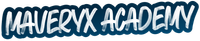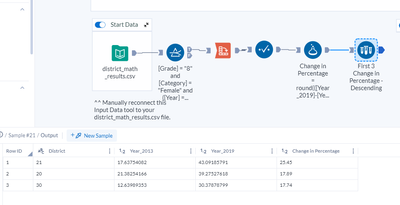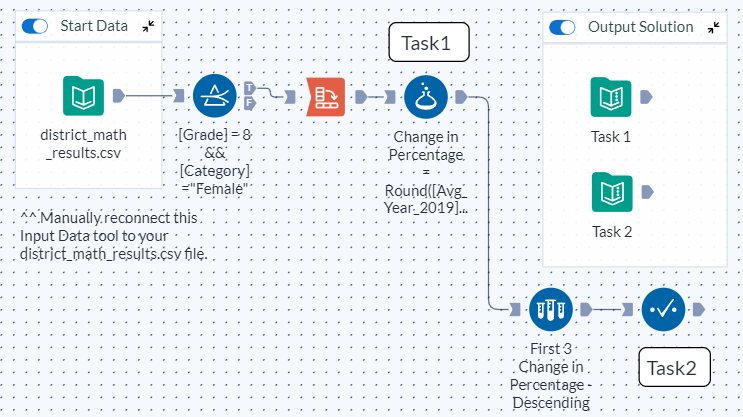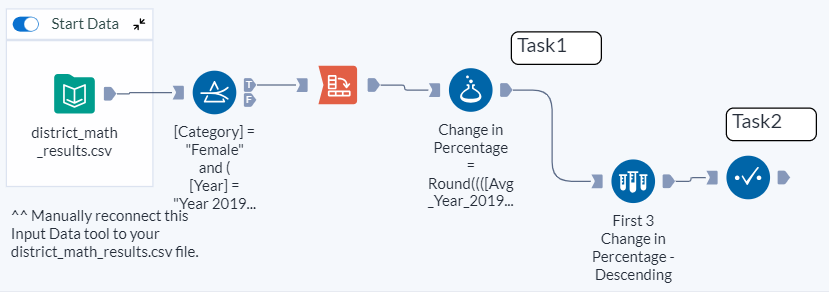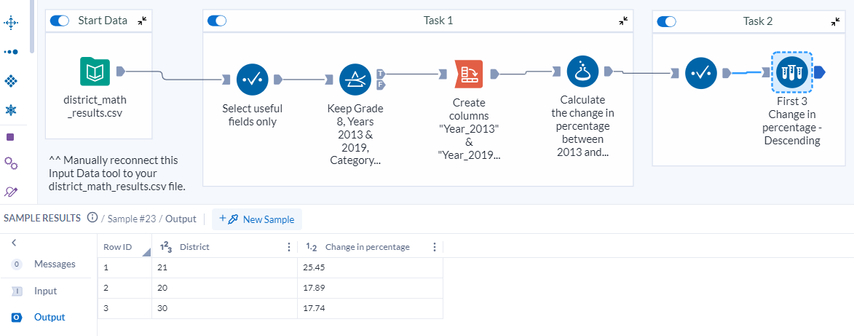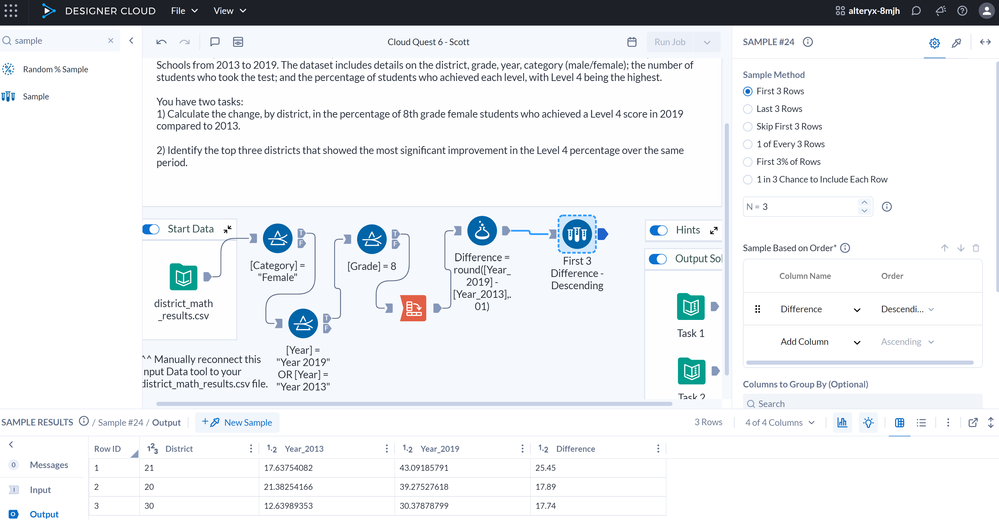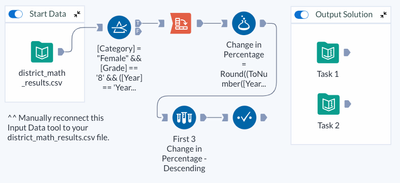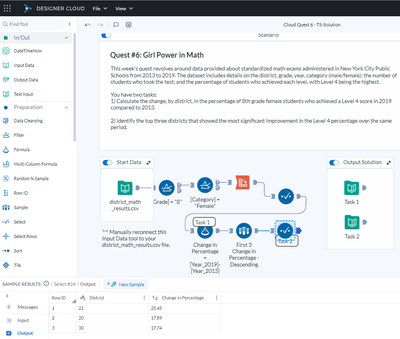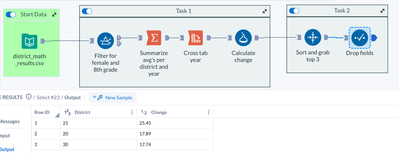Cloud Quests
Elevate your workflow skills by solving real-world challenges using the Alteryx Analytics Cloud Platform.- Community
- :
- Community
- :
- Learn
- :
- Academy
- :
- Challenges & Quests
- :
- Cloud Quests
- :
- Cloud Quest #6: Girl Power in Math
Cloud Quest #6: Girl Power in Math
- Subscribe to RSS Feed
- Mark Topic as New
- Mark Topic as Read
- Float this Topic for Current User
- Bookmark
- Subscribe
- Mute
- Printer Friendly Page
- Mark as New
- Bookmark
- Subscribe
- Mute
- Subscribe to RSS Feed
- Permalink
- Notify Moderator
Hi Maveryx,
We posted the solution JSON file to Cloud Quest #5. Check it out and let us know what you think! Send suggestions to academy@alteryx.com or leave a comment below.
Let’s dive into this week's quest!
Download the provided JSON start file and upload it into your Analytics Cloud library. For more detailed instructions on how to import and export Designer Cloud workflow files, check out the pinned article .
Scenario:
This week’s quest revolves around data provided about standardized math exams administered in New York City Public Schools from 2013 to 2019. Download the provided district_math_results.csv dataset and reconnect it in your starting workflow file. Ensure that the Interpret Column Datatypes checkbox is not selected in the Input Data tool options. The dataset includes details on the district, grade, year, category (male/female); the number of students who took the test; and the percentage of students who achieved each level, with Level 4 being the highest.
You have two tasks:
- Calculate the change, by district, in the percentage of 8th grade female students who achieved a Level 4 score in 2019 compared to 2013.
- Identify the top three districts that showed the most significant improvement in the Level 4 percentage over the same period.
Hint: Configure the Cross Tab tool to create a new column based on the Year field, labeling the columns as Year 2013 and Year 2019. The Level 4 percentage should serve as the value for these columns, using the Use First Value method. Ensure the data is grouped by District.
A combination of the Sample, Filter, Cross Tab, Formula, and Select tools should solve your problem, but not necessarily in this sequence.
If you find yourself struggling with any of the tasks, feel free to explore these interactive lessons in the Maveryx Academy for guidance:
- Getting Started with Designer Cloud
- Building Connections in Designer Cloud
- Building Your Workflow in Designer Cloud
Once you have completed your quest, go back to your Analytics Cloud library. Download your workflow solution file. Include your JSON file and workflow screenshot as attachments to your comment.
Here’s to a successful quest!
- Labels:
-
Basic
-
Designer Cloud
-
Preparation
- Mark as New
- Bookmark
- Subscribe
- Mute
- Subscribe to RSS Feed
- Permalink
- Notify Moderator
- Mark as New
- Bookmark
- Subscribe
- Mute
- Subscribe to RSS Feed
- Permalink
- Notify Moderator
- Mark as New
- Bookmark
- Subscribe
- Mute
- Subscribe to RSS Feed
- Permalink
- Notify Moderator
Done
- Mark as New
- Bookmark
- Subscribe
- Mute
- Subscribe to RSS Feed
- Permalink
- Notify Moderator
- Mark as New
- Bookmark
- Subscribe
- Mute
- Subscribe to RSS Feed
- Permalink
- Notify Moderator
- Mark as New
- Bookmark
- Subscribe
- Mute
- Subscribe to RSS Feed
- Permalink
- Notify Moderator
Could have been more compact on my part, but I've been speed running and chaining tools quickly rather than tweaking a single tool.
- Mark as New
- Bookmark
- Subscribe
- Mute
- Subscribe to RSS Feed
- Permalink
- Notify Moderator
- Mark as New
- Bookmark
- Subscribe
- Mute
- Subscribe to RSS Feed
- Permalink
- Notify Moderator
I had to do an App in App Builder for extra credit with this one. FUN!
Sr. Product Manager, Adoption & Expansion
- Mark as New
- Bookmark
- Subscribe
- Mute
- Subscribe to RSS Feed
- Permalink
- Notify Moderator
Voila
-
Advanced
1 -
App Builder
1 -
Auto Insights
1 -
Basic
20 -
Core
1 -
Data Analysis
12 -
Data Cleansing
2 -
Data Parsing
1 -
Data Preparation
7 -
DateTime
3 -
Designer Cloud
49 -
Developer
2 -
Difficult
2 -
Generate Rows
2 -
Generative AI
1 -
Intermediate
28 -
Join
14 -
Machine Learning
1 -
Math Functions
3 -
Multi-Tools
2 -
Parse
18 -
Preparation
21 -
Regex
3 -
Reporting
1 -
Spatial
1 -
Time Series
1 -
Transform
22
- « Previous
- Next »