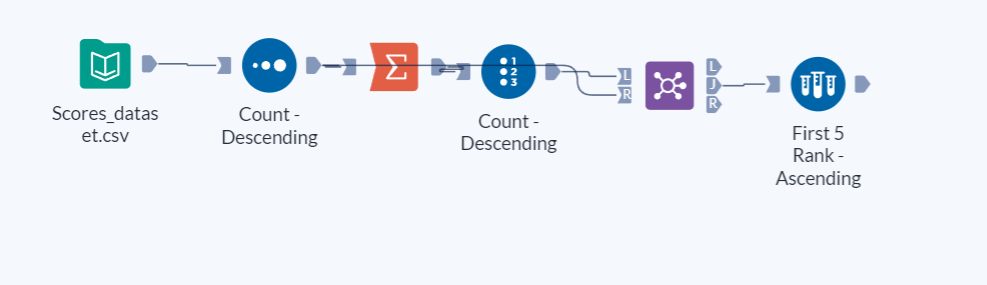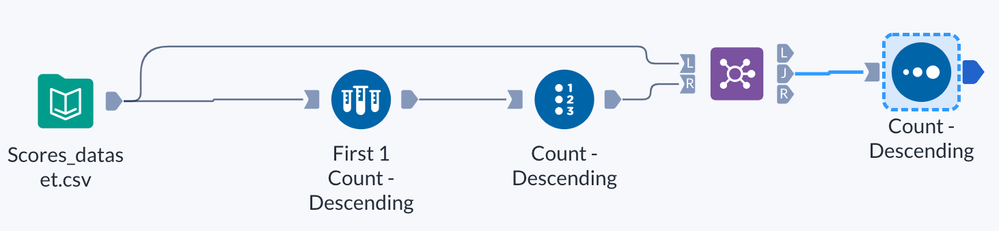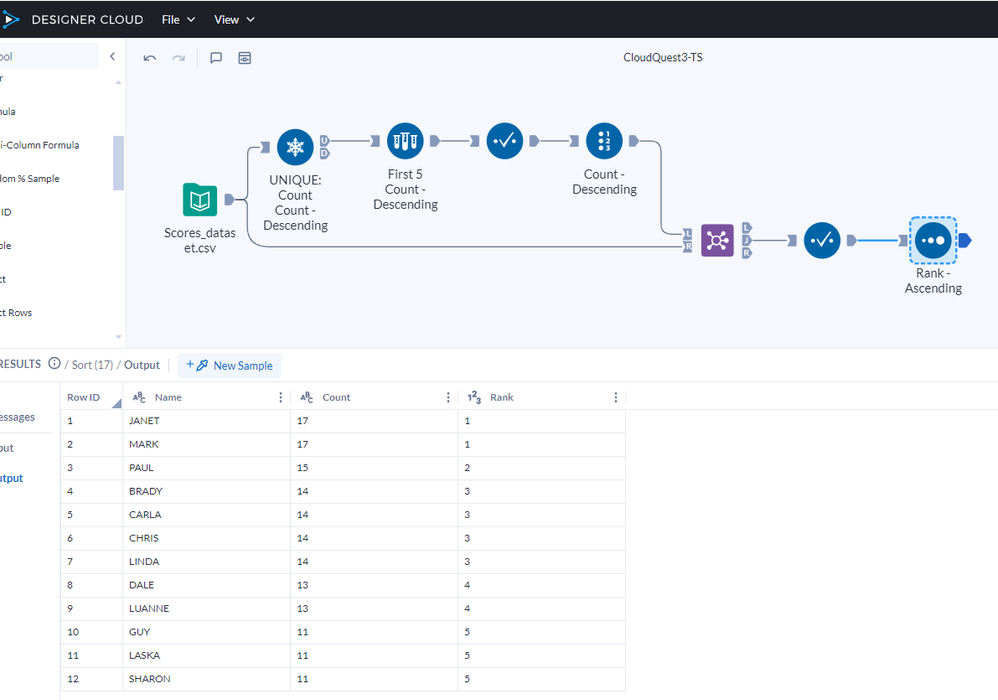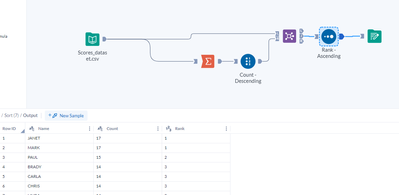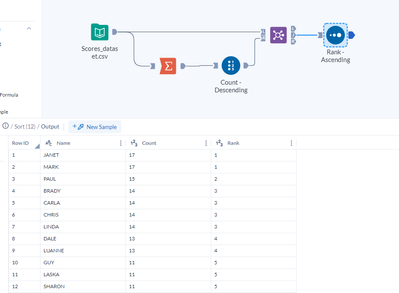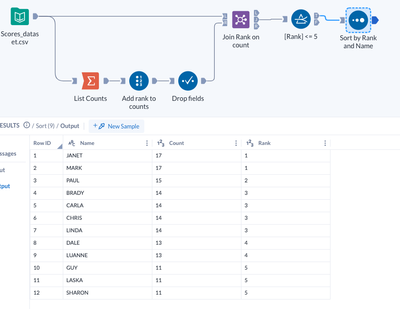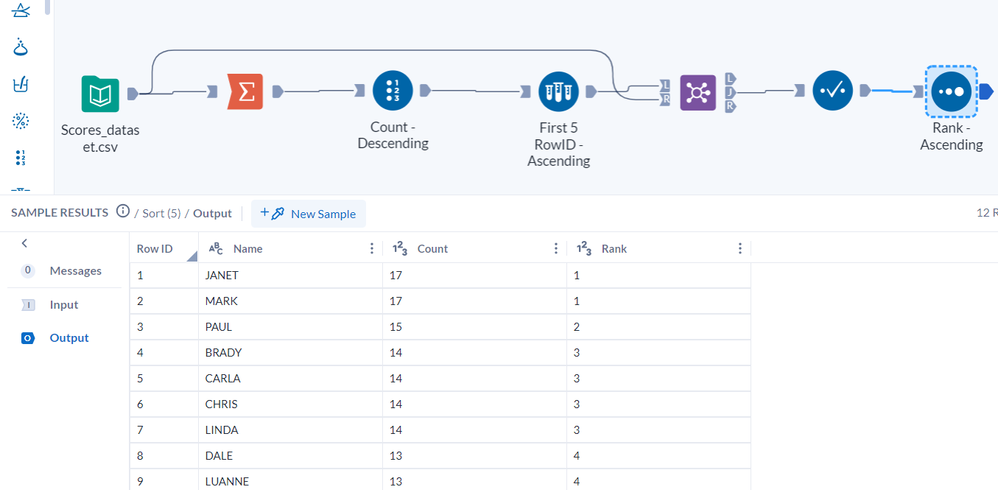The Alteryx Community is a finalist in three 2026 CMX Awards! Help us win Customer Support Community, Most Engaged Community, and User Group Program of the Year - vote now! (it only takes about 2 minutes) before January 9.
ACT NOW: The Alteryx team will be retiring support for Community account recovery and Community email-change requests Early 2026. Make sure to check your account preferences in my.alteryx.com to make sure you have filled out your security questions.
Learn more here
Search
Close
Start Free Trial
Turn on suggestions
Auto-suggest helps you quickly narrow down your search results by suggesting possible matches as you type.
Showing results for
Cloud Quests
Elevate your workflow skills by solving real-world challenges using the Alteryx Analytics Cloud Platform.- Community
- :
- Community
- :
- Learn
- :
- Academy
- :
- Challenges & Quests
- :
- Cloud Quests
- :
- Cloud Quest #3: Ranking Duplicate Data
Cloud Quest #3: Ranking Duplicate Data
Options
- Subscribe to RSS Feed
- Mark Topic as New
- Mark Topic as Read
- Float this Topic for Current User
- Bookmark
- Subscribe
- Mute
- Printer Friendly Page
16 - Nebula
03-16-2024
05:43 PM
- Mark as New
- Bookmark
- Subscribe
- Mute
- Subscribe to RSS Feed
- Permalink
- Notify Moderator
This is a nice quest not only to get familiar with Designer Cloud but also, to know how the behavior of the tools having the same name differs between each platform Desktop vs Cloud. With Designer Desktop, I would go with Tile tool to calculate Dense Rank. With Designer Cloud, I see a couple of way to do so.
Spoiler
Tile tool in Cloud has mandatory option of "Sort by" while Desktop has an option "Leave Unsorted". I could not find the way to directly put dense rank in descending order by solely using Tile tool.
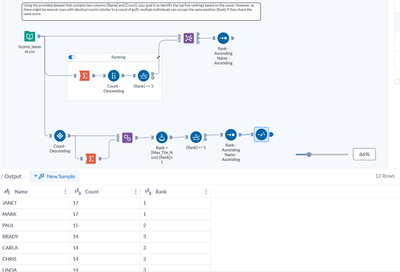
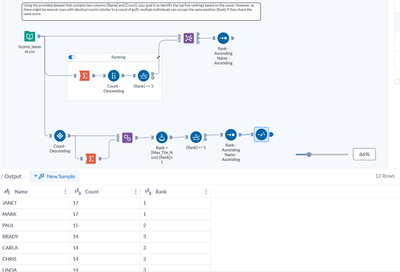
11 - Bolide
03-20-2024
12:09 PM
- Mark as New
- Bookmark
- Subscribe
- Mute
- Subscribe to RSS Feed
- Permalink
- Notify Moderator
Alteryx
03-22-2024
05:17 AM
- Mark as New
- Bookmark
- Subscribe
- Mute
- Subscribe to RSS Feed
- Permalink
- Notify Moderator
Spoiler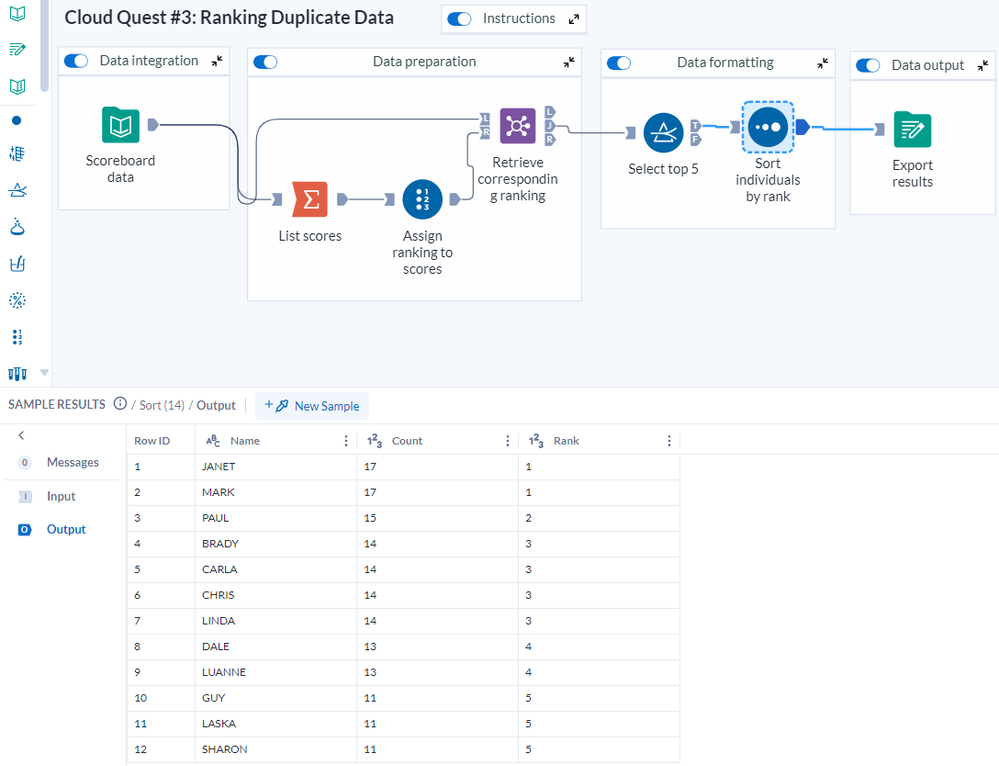 Designer Cloud workflow
Designer Cloud workflow
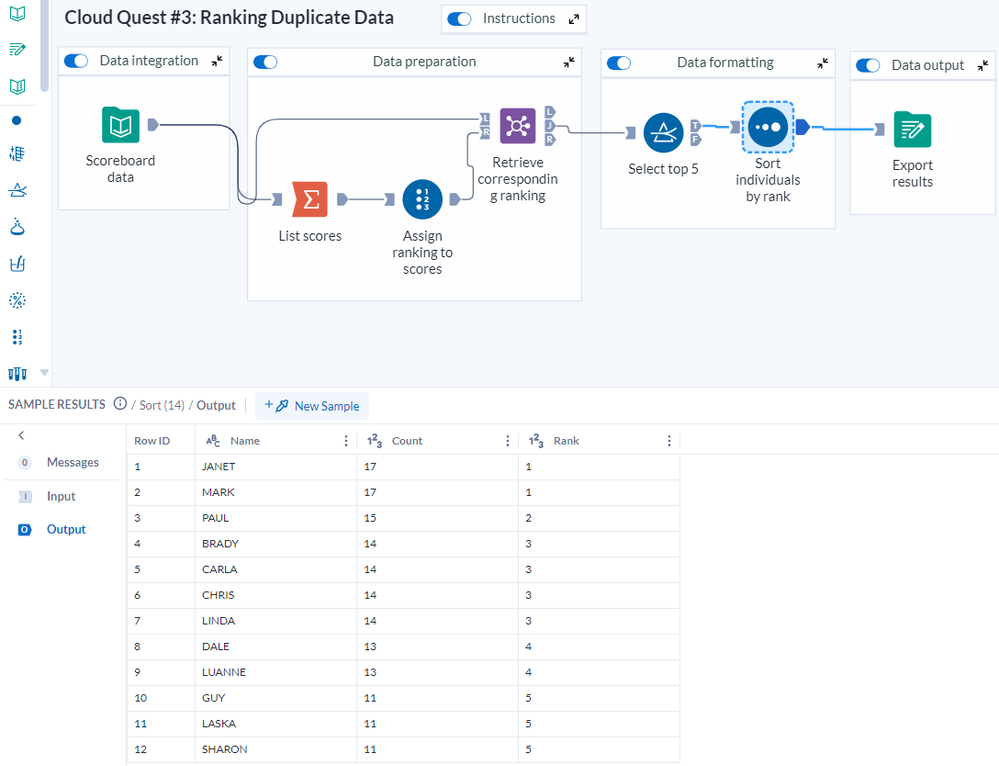 Designer Cloud workflow
Designer Cloud workflow
Florian Carrier
Strategic Solution Consultant
Alteryx
Strategic Solution Consultant
Alteryx
16 - Nebula
03-25-2024
02:44 PM
- Mark as New
- Bookmark
- Subscribe
- Mute
- Subscribe to RSS Feed
- Permalink
- Notify Moderator
Here is my solution !
16 - Nebula
03-28-2024
10:41 AM
- Mark as New
- Bookmark
- Subscribe
- Mute
- Subscribe to RSS Feed
- Permalink
- Notify Moderator
I was surprised by the output of the tile tool. Fun challenge though :)
Spoiler
Its Tile_nums were identical regardless of sort order, or sorting before the tool
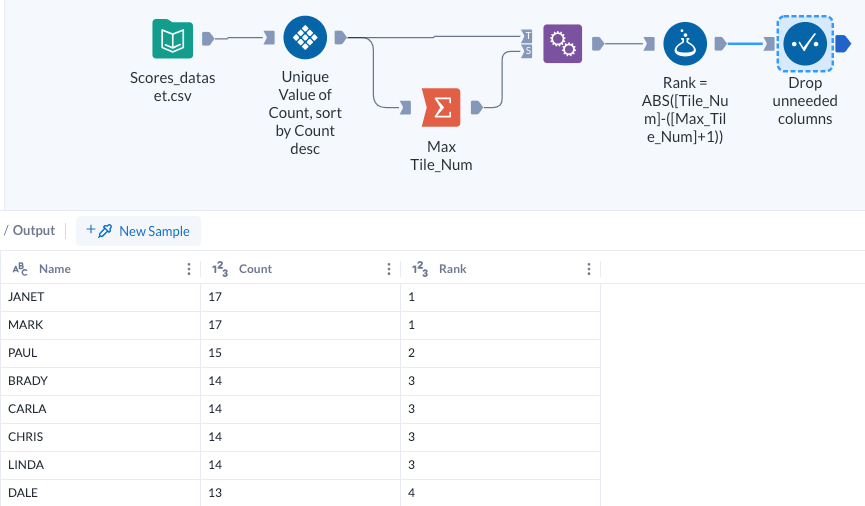
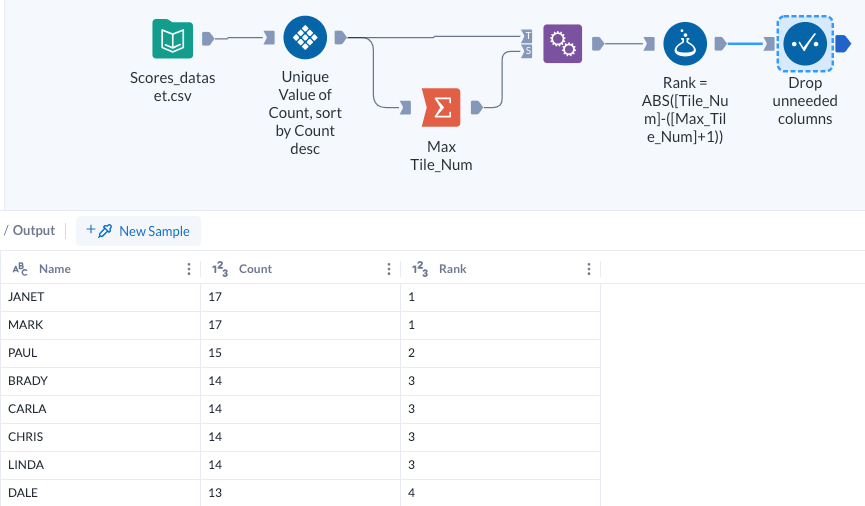
Alteryx
04-03-2024
03:37 PM
- Mark as New
- Bookmark
- Subscribe
- Mute
- Subscribe to RSS Feed
- Permalink
- Notify Moderator
logdog0411
9 - Comet
04-05-2024
01:25 PM
- Mark as New
- Bookmark
- Subscribe
- Mute
- Subscribe to RSS Feed
- Permalink
- Notify Moderator
Alteryx
04-08-2024
03:49 PM
- Mark as New
- Bookmark
- Subscribe
- Mute
- Subscribe to RSS Feed
- Permalink
- Notify Moderator
This one required me to use different tools than I would normally use with Designer Desktop. Also, requiring a sorting column for the Row ID tool removed a solution for me on this one. I get it has to do with sampling on the backend, but it's very frustrating sometimes.
Diederik_vander
8 - Asteroid
04-09-2024
06:34 AM
- Mark as New
- Bookmark
- Subscribe
- Mute
- Subscribe to RSS Feed
- Permalink
- Notify Moderator
Voila
15 - Aurora
04-10-2024
07:32 AM
- Mark as New
- Bookmark
- Subscribe
- Mute
- Subscribe to RSS Feed
- Permalink
- Notify Moderator
Labels
-
Advanced
1 -
App Builder
1 -
Auto Insights
1 -
Basic
20 -
Core
1 -
Data Analysis
12 -
Data Cleansing
2 -
Data Parsing
1 -
Data Preparation
7 -
DateTime
3 -
Designer Cloud
49 -
Developer
2 -
Difficult
2 -
Generate Rows
2 -
Generative AI
1 -
Intermediate
28 -
Join
14 -
Machine Learning
1 -
Math Functions
3 -
Multi-Tools
2 -
Parse
18 -
Preparation
21 -
Regex
3 -
Reporting
1 -
Spatial
1 -
Time Series
1 -
Transform
22
- « Previous
- Next »