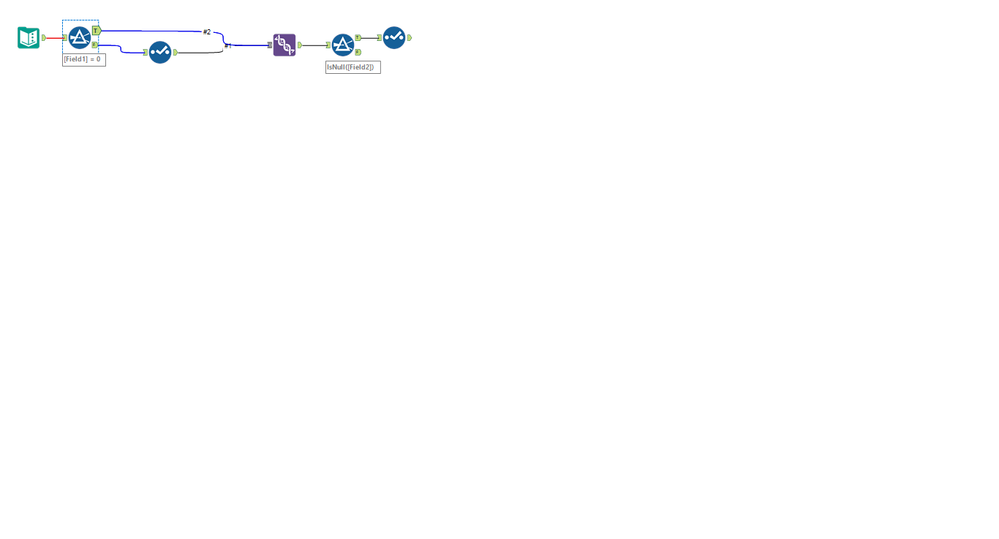Bengaluru, IN
Welcome to the Bengaluru User Group
Click in the JOIN GROUP button in Home to follow our news and attend our events!
- Community
- :
- Community
- :
- Groups & Events
- :
- User Groups
- :
- Asia-Pacific
- :
- Bengaluru, IN
- :
- Forum
- :
- Excel output columns selection
Excel output columns selection
- Subscribe to RSS Feed
- Mark Topic as New
- Mark Topic as Read
- Float this Topic for Current User
- Bookmark
- Subscribe
- Mute
- Printer Friendly Page
- Mark as New
- Bookmark
- Subscribe
- Mute
- Subscribe to RSS Feed
- Permalink
- Notify Moderator
Hi Guys,
Requirement:
Input File : Excel file with 10 columns
Condition : If total row "count >= 5" then
If TRUE --> Write output with all 10 columns
If FALSE --> Write output with 9 columns. ( I have to remove one column, in this case)
Output file should be only one file.
Solution tried:
I have used Filter and select tool then at the end if i use union not able to get only 9 columns.
PFA screenshot,
- Mark as New
- Bookmark
- Subscribe
- Mute
- Subscribe to RSS Feed
- Permalink
- Notify Moderator
- Mark as New
- Bookmark
- Subscribe
- Mute
- Subscribe to RSS Feed
- Permalink
- Notify Moderator
Please see a way , we can differentiate the file based on row filter...
- Mark as New
- Bookmark
- Subscribe
- Mute
- Subscribe to RSS Feed
- Permalink
- Notify Moderator
yeah, that is the problem, I don't want those null columns in the end output
- Mark as New
- Bookmark
- Subscribe
- Mute
- Subscribe to RSS Feed
- Permalink
- Notify Moderator
Try using Dynamic Select Tool From Developer Section.. Its helps you to select the columns in dynamic fashion.
- Mark as New
- Bookmark
- Subscribe
- Mute
- Subscribe to RSS Feed
- Permalink
- Notify Moderator
But this dynamic selection is allowing based on the only on "Data Type".
So, In my requirement, it will not help
- Mark as New
- Bookmark
- Subscribe
- Mute
- Subscribe to RSS Feed
- Permalink
- Notify Moderator
You can write a formula in Dynamic Select Tool, Check for the drop down. In That Formula you have to write for the logic to pick your columns....
This would work in your case.