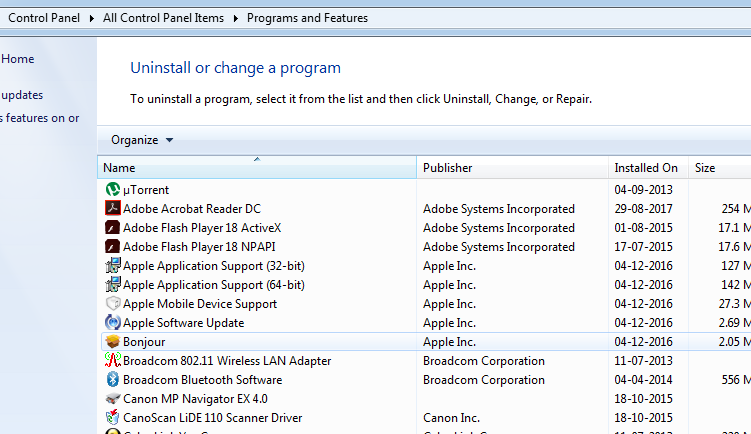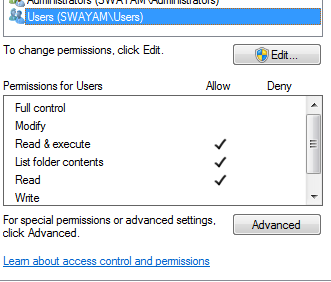Atlanta, GA
Welcome to the Atlanta User Group
Click in the JOIN GROUP button to follow our news and attend our events!
- Community
- :
- Community
- :
- Groups & Events
- :
- User Groups
- :
- Americas
- :
- Atlanta, GA
- :
- Forum
- :
- Re: pls help in Re-INSTALLING. showing could not ...
pls help in Re-INSTALLING. showing could not access network path location
- Subscribe to RSS Feed
- Mark Topic as New
- Mark Topic as Read
- Float this Topic for Current User
- Bookmark
- Subscribe
- Mute
- Printer Friendly Page
- Mark as New
- Bookmark
- Subscribe
- Mute
- Subscribe to RSS Feed
- Permalink
- Notify Moderator
Hi i have installed alteryx (both designer and predictive) then it stopped working so I tried uninstalling it. Faced a lot of issues but I think I have uninstalled it completely as I can not see alteryx anymore in my control panel.

- Mark as New
- Bookmark
- Subscribe
- Mute
- Subscribe to RSS Feed
- Permalink
- Notify Moderator
Atom,
Have you deleted the Alteryx files in "ProgramData" folder before reinstalling? If not, uninstall Alteryx Designer and then delete these files in "ProgramData". This folder is hidden and you will have to check "Hidden Items" to view this folder. Once completely uninstalled and the Alteryx Files are deleted, save the Alteryx download in File Explorer. Once the download is in File Explorer, right click the download file and select Run As Administrator.
Also, if you are using Run As User in the "System Settings of Alteryx" make sure the Service or User Account has access to all necessary File Paths. Screenshot below:
- Mark as New
- Bookmark
- Subscribe
- Mute
- Subscribe to RSS Feed
- Permalink
- Notify Moderator
Hi thanks for your reply. I have deleted all the files from program data also. still attaching the files just to make sure everything is corect