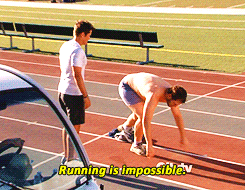I enjoy running. The fresh air, some good music, the flow of movement. But sometimes I need an extra boost to get out there — new shoes or a fitness gadget to help me hit the road.
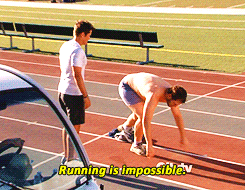
Maybe you’ve experienced something similar about experimenting with the new Alteryx Intelligence Suite. You know it’ll be fun, and you’ll love your sophisticated new workflows, but you’d like a little boost to get you started, too.
Here’s some motivation: the new Intelligence Suite Starter Kit, with five ready-to-run workflows demonstrating the Suite’s powerful tools. You’ll be on the move right away, building predictive models and mining text for insights within minutes, without coding or studying algorithms.
Start Your Warmup: Inside the Starter Kit
In the kit, you’ll find five sample workflows that will get you ready to start your own projects. Each one demonstrates Intelligence Suite capabilities, including text mining and Assisted Modeling. As you’ll see below, although these workflows provide examples that might feel more specific to some departments, the underlying analytic challenges are common.
- Understanding Customers’ Feelings: This workflow crunches through hundreds of customer product reviews and determines whether they’re positive, negative or neutral, using the Sentiment Analysis tool. But it also goes beyond those categories to find key themes and actionable information with the Word Cloud and Topic Modeling tools.
- If you want to go beyond how your customers are feeling and grasp what lies beneath their experiences, the Intelligence Suite rapidly uncovers that information. Humans would be overwhelmed with enormous quantities of text data. Instead, Intelligence Suite quickly distills usable insights.
- Predicting Campaign Response: This workflow sends past customer data, including whether they responded to a marketing campaign, into Assisted Modeling to train a model that predicts whether new customers will respond to the campaign. This efficient strategy can help you determine who to target and who you can skip.
- If you have data about how a campaign worked in the past and want to predict how it might work in the future, Assisted Modeling opens a realm of predictive possibilities, zero coding required.
- Predicting Employee Attrition: Who among your thousands of employees might be ready to move to a new employer? Use data on past employees to predict who’s at risk of resigning. Assisted Modeling tools make it easy to gain insight.
- If you have data on past behavior and want to understand and plan for people’s potential future choices, predictive models built with Assisted Modeling are a fast, easy and customizable way to get started.
- Analyzing Candidates’ Résumés: Use data on your company’s current top performers to analyze candidates’ résumés and rank them for more evaluation. The PDF Input tool identifies key information on the résumés and builds a dataset. With just a few clicks, Assisted Modeling trains predictive models. Then your chosen model scores the résumés, and the workflow generates a neatly formatted report of candidates.
- If you have text data — résumés or otherwise — trapped in PDFs or image files, this workflow shows how fast you can convert those files into usable data for sophisticated analysis and predictions.
- Flagging Invoices with Errors: Be sure to catch invoices with errors with the help of Assisted Modeling. Data on past invoices with errors can generate a model, which can then recognize new scanned invoices likely to contain errors and flag them for human scrutiny.
- If you want to avoid tedious tasks and maximize accuracy, text mining in conjunction with Assisted Modeling can quickly convert documents into intelligible data for modeling, analysis and action.
Accessing the Intelligence Suite Starter Kit
After you download the Starter Kit, you’ll run an .exe file that will create a new Intelligence Suite Starter Kit entry within Designer, which can be found on your menu bar by navigating to Help > Sample Workflows. You can run each workflow and see how it operates. The workflows offer just a few strategies for using these tools. Ideally, they’ll inspire you to think in new ways about the potential of your data that the Intelligence Suite unlocks.
An Augmented Analytics Workout
Having the Intelligence Suite in your toolkit is like running with the wind at your back, giving you a little extra encouragement. You could slog along on your own, but why not enjoy the support?

The augmented analytics tools in the Intelligence Suite give humans a little support for some of the most tedious data tasks we face. (“Augmented analytics” refers to adding tools like machine learning and automation to the data analytics process to enhance humans’ capabilities.) Many of the tasks above — ranking résumés, classifying reviews — could be done by humans, and humans could make their best efforts at predictions. But there are limits to humans’ ability and willingness to do those tasks at scale, repeatedly and accurately. Instead, capabilities like text mining and Assisted Modeling automate those tasks through machine learning, focusing human effort on projects that maximize our intellectual and emotional capabilities. These tools make our data workouts more fun and rewarding.
The Intelligence Suite Starter Kit will get you pumped up to start exploring and drawing insight from your data in innovative, exciting new ways. Check it out to see how the Intelligence Suite can augment and strengthen your analytical powers.

Contact your account representative to purchase a license of the Alteryx Intelligence Suite. If you don't know your rep, or have questions about how to get started, head over to our Support Contact Portal and select Request Access to Intelligence Suite so we can get you set up and ready to go.