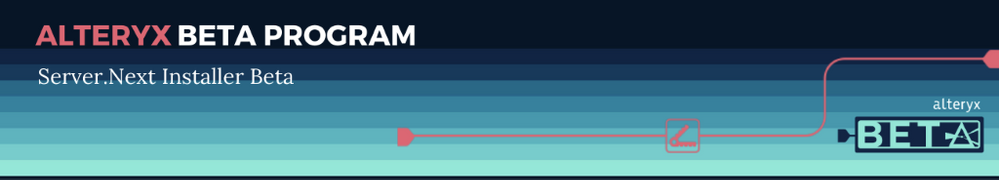
Whats New?
On 4/21, a new Server.Next Installer beta was introduced to help users experience Installation and configuration of LDAP, SMTP and Database connectivity in their own environment. This new executable installer resolves some issues identified in previous beta to deliver a smoother experience. Its newer, faster and better!
How do I Participate?
1) Sign In (Current Beta Participants) or Sign Up (I don’t have a Beta program account) to the Alteryx Server.Next Installer Beta program.
2) Download the latest installer (as of 4/21, its named alteryx_server_next_installer_v3.exe), it's on the lefthand side of the interface as shown here under the ‘Server.Next Installer’ link on the left hand side:
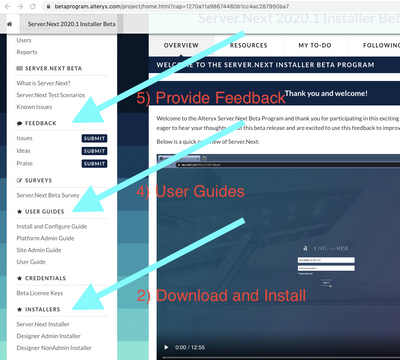
Fig 1 – Navigating the Lefthand side of Alteryx Server.Next Installer Beta. Arrows highlight how to Provide Feedback, access User Guides and download Installers.
3) Install on a test OS that meets Server.Next Minimum Hardware/OS Requirements (Install guide)
- Install Guide Note – With this new beta installer, The process for creating a platform admin differs from the installation instructions. Now you can create another platform admin by using the CREATE USER button on the Users page, adding the user info, and selecting PLATFORM ADMIN from the Role dropdown.
4) Use the Platform, Site Admin and User Guides to test functionality
5) Provide Feedback!