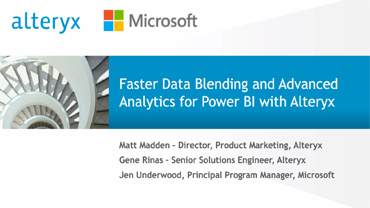 Last week we co-hosted a webinar with Microsoft titled Faster Data Blending and Advanced Analytics for Power BI with Alteryx. We discussed how Power BI with Alteryx enables analysts to spend more time analyzing and visualizing their data to discover critical business insights instead of spending it on the manual drudgery of preparing the data. We had some great questions at the end of the webinar, so we thought it would be helpful to share a few of them here.
Last week we co-hosted a webinar with Microsoft titled Faster Data Blending and Advanced Analytics for Power BI with Alteryx. We discussed how Power BI with Alteryx enables analysts to spend more time analyzing and visualizing their data to discover critical business insights instead of spending it on the manual drudgery of preparing the data. We had some great questions at the end of the webinar, so we thought it would be helpful to share a few of them here.
How easy is it to use Alteryx and Power BI?
- Both Alteryx and Power BI utilize a simple drag-and-drop workflow environment that requires no coding and allows analysts to quickly build analytic datasets and compelling visualizations.
Power BI can directly create dashboards by taking data from data sources. How exactly will Alteryx help here?
- Alteryx is the leader when it comes to data blending and advanced analytics. Alteryx can deliver faster, and more complex, blending capabilities as well as connect to multiple sources above and beyond what Power BI can do.
Where would I do predictive analytics or modeling? In Alteryx or Power BI?
- As mentioned before, Alteryx is a leader when it comes to advanced analytics. Analysts can perform predictive and spatial analysis using the robust tool set from Alteryx, thus delivering a richer dataset that they can then use to create stronger visualizations in Power BI.
How are repeatable workflow jobs executed? Can they be automated?
- Alteryx enables you to build repeatable workflows that can be scheduled and automated in order to create analysis-ready data for Power BI. With Alteryx scheduling capabilities, you can eliminate the need for manual processes and schedule your workflows to run whenever data updates occur - automatically refreshing your Power BI visualizations.
What type of output is sent from Alteryx to Power BI?
- Alteryx allows you to output to Power BI for a seamless transition of your dataset. Simply utilize the Publish to Power BI icon from your connectors to output your dataset. You can also output as an Excel or CSV file to open up in Power BI.
Can I share my Alteryx workflow and Power BI dashboard to others?
- Once you create an Alteryx workflow, you can save it, share it in a public or private Alteryx Analytics Gallery, or deliver it as a repeatable process for creating the right analytics dataset for Power BI.
- Once you create a Power BI dashboard, you can easily share and manage your dashboard in a consistent and secure environment with all relevant stakeholders within your organization.
Do you want to find out more? Watch the on-demand webinar to learn how Alteryx simplifies data blending and advanced analytics for Power BI, thus enabling you to drive deeper insights for your organization.
Watch the on-demand webinar today!