With the most recent release of Alteryx - 2018.2, the Alteryx developer tools family has officially expanded. The Python SDK is now out of Beta and ready for general usage!
What does this mean?
Prior to this launch, Alteryx users and partners had multiple options for creating custom functionality for use within the Alteryx platform. For the application of building custom tools, there are multiple options for building the engine, or runtime, of the tool. The Python SDK is now one more of the ways, in addition to macros, C++, and .Net, for building the runtime or engine of your custom tool.
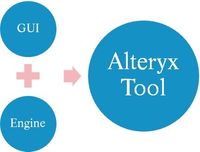
Choosing the language for building the runtime of your tool, especially when presented with multiple options, can be difficult. Let's explore some of the reasons that you would want to leverage the Python SDK.
Why should you choose the Python SDK?
- You want to use third-party packages such as NumPy, SciPy, or NLTK.
- Python is your preferred language.

What are people doing with the Python SDK?
- Natural language processing
- Complex financial calculations
- Space optimization
- Or as we saw at this years Inspire Keynote, a word cloud
What does this look like in Alteryx?
Tools built using the Python SDK get installed like most other custom tools-using our proprietary .yxi file format. YXI files are shared with others, and when double-clicked, open up directly in Alteryx for installation. Once installed, the user doesn't know that Python is powering the tool - they simply see a new tool on the canvas.
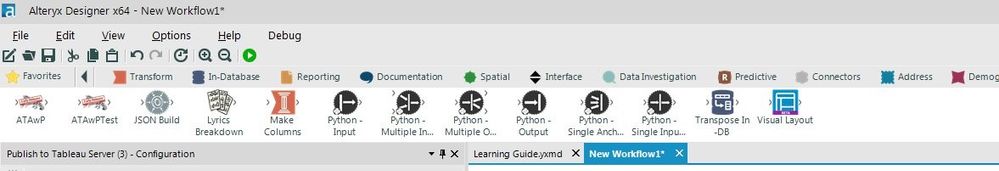
Download one of the sample tools built using the Python SDK to see for yourself!
What about dependencies?
The Python SDK leverages virtual environments as well as pip to handle dependencies for your tool. Once you have built the tool, our instructions walk you through everything you need to know to package it up so that your end user will have all of the appropriate package dependencies installed with the tool.
What if you only want to execute Python, but not build an entire tool?
We have seen a preview of this at this years' Inspire, by Mr. Colin Ristig. This isn't available yet, but check out the video if you want a sneak peak!
Ready to get started?
Check out some of the latest resources available to you:
Python SDK Help - The nitty gritty details, class definitions, data types
Text Analysis in Alteryx - A look at text analysis by our very own Neil Ryan
A Beginner's Guide to the Python SDK - A detailed walk through getting started by the famed Nick Jewel
developers.alteryx.com - The central location to ask questions!
Quick Start Guide - A step by step checklist to taking the first steps in building custom tools
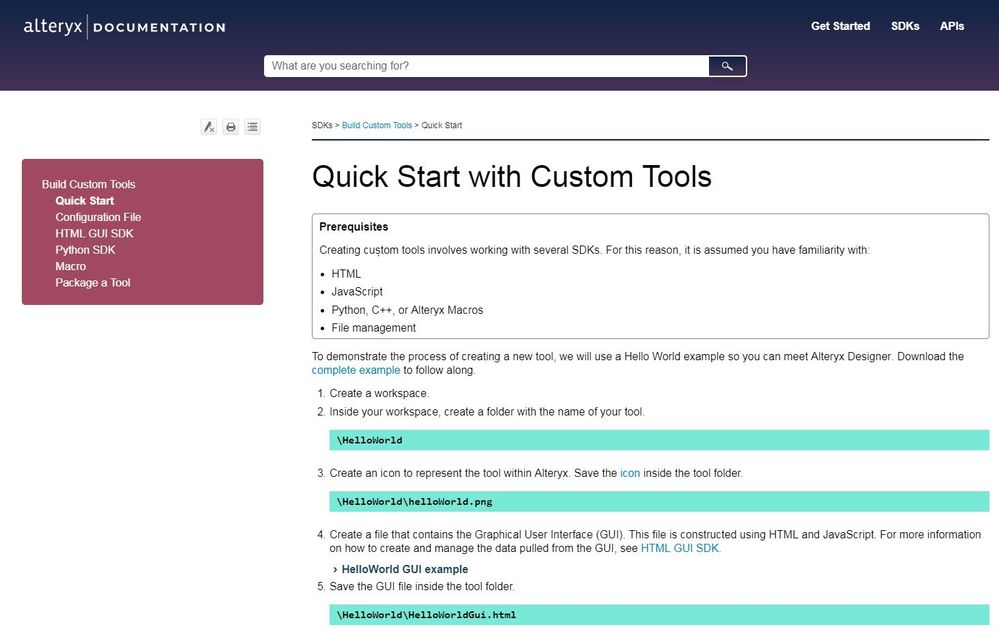
Have you already built a suite of your own tools, complete with .readmes, tutorials, and samples?
Enter the Python Challenge and show us what you're working on!