A guest blog from MatHughes, Solutions Architect with InterWorks.
Before we went to Alteryx Inspire 2015, we posted a blog showcasing some extremely useful ways that Tableau and Alteryx can work together. The result was a nice viz showing the best of Boston. For Tableau Conference 2015, we’ve done something similar with some improvements on the Alteryx end.
Here’s a glimpse of the resulting dashboard this time around (the actual dashboard is a TC15 attendee exclusive):
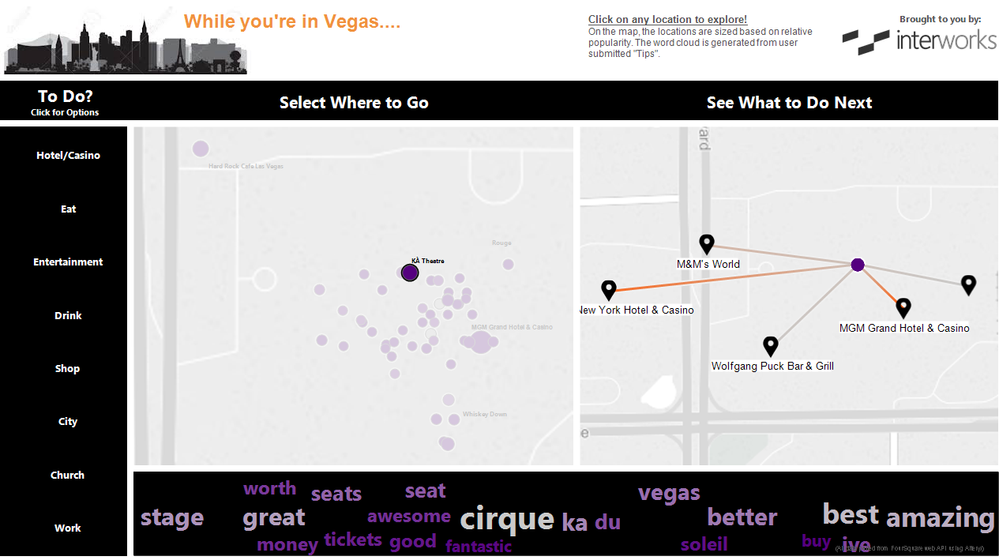 Interworks TC15 dashboard
Interworks TC15 dashboard
Tableau and Alteryx: Better Together
It’s been said before, but the great thing about Tableau and Alteryx is that they complement each quite well. For our purposes, these are the different reasons we like each:
Tableau:
- Beautiful interactive dashboards that are easy to create and use
- Flexible visualization
- Gorgeous, built-in maps
Alteryx:
- Easy connection to an online API (although Tableau’s recent addition of web data connectors allows this, we needed the row-level join capabilities that Alteryx provides)
- Fast and easy manipulation of data structure (the word cloud and next-venue paths both benefitted from this)
The resulting dashboard was interesting, but the original Alteryx workflow itself was a bit cumbersome to work with. Because of the Foursquare API search requirements, we were sending four separate queries to the Foursquare API, thus requiring the user to input their latitude/longitude coordinates in four separate places. In addition to that, the layout of the workflow could be a little overwhelming. (Full disclosure: the below workflow could definitely benefit from some clean-up.)
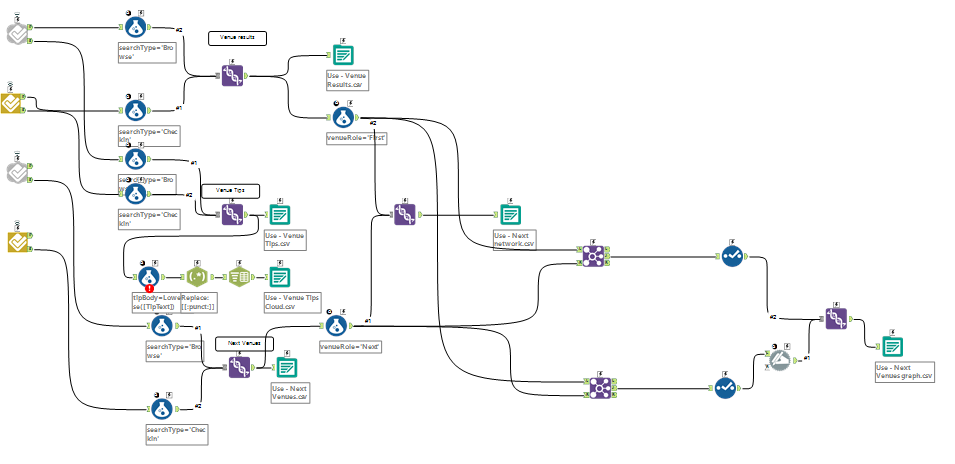 Alteryx Workfolow
Alteryx Workfolow
There’s an Easier Way
Lucky for us, Alteryx has a solution to make things a little easier on us. Alteryx allows you to create a type of workflow called an “Analytic App.” It takes an existing Alteryx workflow and allows the designer to build a user interface that is much more user-friendly. It allows you to take the workflow above and turn it into this:
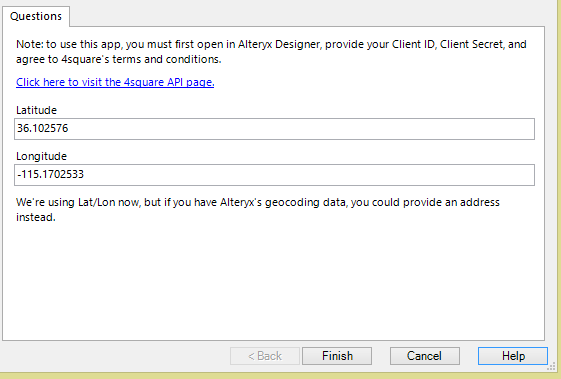 Alteryx analytics app
Alteryx analytics app
That looks way simpler, right? Now, the user only has to enter their latitude/longitude coordinates and then press “Finish.” Alteryx runs the app and outputs the CSV files. Alteryx’s analytic apps allows designers to allow for controlled end-user input and provides a much friendlier experience for end users. This is just one example of an analytic app in action.
Learn More
Want to learn more about this specific analytic app or want to use it yourself? Head to the Alteryx booth (#331) at TC15 where you’ll receive flash drive containing it, the Vegas dashboard and many other useful resources.
While you’re there, you can also swing by the InterWorks booth (booth #634) to learn about our extensive Tableau consulting and training capabilities as well as how we tie those together with Alteryx. Of course, that’s just the tip of the iceberg.
See you there!
 Mat Hughes - Solutions Architect, InterworksMat Hughes
Mat Hughes - Solutions Architect, InterworksMat Hughes
Solutions Architect, InterWorks