Maveryx Success Stories
Learn how Alteryx customers transform their organizations using data and analytics.STORIES WANTED
Showcase your achievements in the Maveryx Community by submitting a Success Story now!
SUBMISSION INSTRUCTIONS- Community
- :
- Community
- :
- Learn
- :
- Success Stories
- :
- Scaling Mass Content Migration
Scaling Mass Content Migration
- Subscribe to RSS Feed
- Mark as New
- Mark as Read
- Bookmark
- Subscribe
- Printer Friendly Page
- Notify Moderator

Overview of Use Case
About a year ago we restructured and redesigned the Community. To migrate all the content, the Community Operations teams used Alteryx Designer which saved us weeks of work. With the launch of the Community in multiple languages, we refined our previous workflow to help migrate the translated content to each localized Community. It helped us streamline our development process for scale. We saved at least 200 hours from manual processing and ensured better releases with fewer bugs!
In less than a year, we have launched Alteryx Community in 5 languages and the Operations team needed a means bringing in professionally translated knowledge, use cases, and blogs in without spending hours to post them individually. We also needed a way of seeding our testing environments with upwards of 5,000 posts in order to improve QA and how we handle development.
Launching any new language involves multiple steps. This includes translating various pieces of content and text throughout the UI, as well as developing the interface to look and feel well with the target language. Each language we launch runs through an approximate 10-week cycle, including the time for approximately 100 documents to be translated. Posting those 100 documents content manually, one-by-one, would be a tedious process and result in at least 10-20 hours of extra work, per language.
The workflow retrieves translated content from our localization team and deploys to the proper areas of our localized Community in minutes. For seeding our development environments, the workflow queries the Community APIs for all the posts across about 40 forums, groups, blogs, ideas, and more. It then queries for their raw post HTML before doing character encoding (for localized content and special characters) and automating thousands of URL posts to post them to the desired locations.
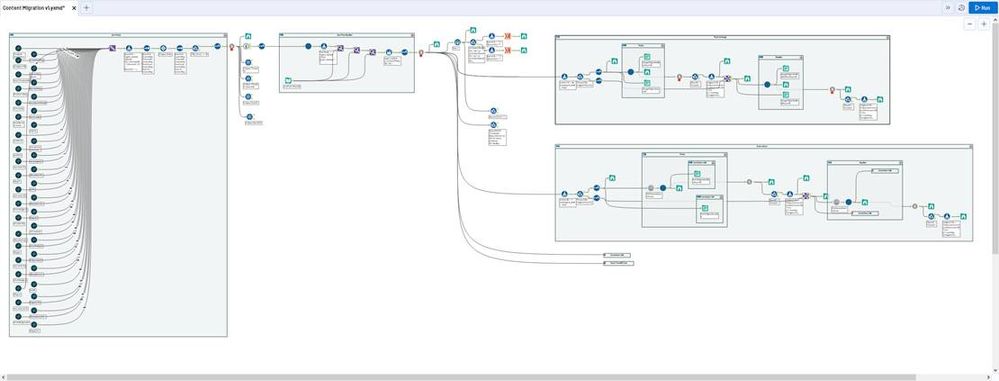
Having real content for QA is important. It gets us closer to the look and feel of the live environment as we can see how the Community behaves and looks in various sections without posting hundreds of messages to each manually. For example, to test things like post listings or leaderboards – we need actual content in place to see how it behaves in the UI. What if there are issues when you get to multiple pages or something does not work properly when someone gets a certain amount of likes or solutions? We are constantly developing new and improved work across Community so covering all bases, no matter how small they may seem, is important to deploying with the least amount of potential issues as possible.
The only alternative would have been manually posting, one by one, which could have taken hundreds of tedious hours, or paying for a custom tool/solution from our vendors’ Professional Services team. At least 200 hours were saved from manual processing and several thousand dollars for a custom migration tool. We also have better releases with fewer bugs and with the time that we saved we are able to work on more features!
Automated Community Content Migration: https://community.alteryx.com/t5/Alteryx-Use-Cases/Automated-Community-Content-Migration/ta-p/194428
-
Adobe
2 -
Alteryx Connect
5 -
Alteryx Designer
202 -
Alteryx for Good
1 -
Alteryx Promote
2 -
Alteryx Server
66 -
Alteryx using Alteryx
29 -
Americas
158 -
Analyst
108 -
Analytics Leader
54 -
Asia Pacific
29 -
AWS
9 -
BI + Analytics + Data Science
100 -
Business Leader
37 -
C-Leader
18 -
Data Prep + Analytics
230 -
Data Science + Machine Learning
113 -
Data Scientist
14 -
Department: Other
14 -
Education
18 -
Energy + Utilities
5 -
Europe + Middle East + Africa
58 -
Experian
2 -
finance
29 -
Financial Services
33 -
Healthcare + Insurance
21 -
Human Resources
19 -
Information Technology
25 -
IT
31 -
Life Sciences + Pharmaceuticals
3 -
Manufacturing
20 -
Marketing
16 -
Media + Entertainment
12 -
Microsoft
52 -
Operations
38 -
Other
10 -
Process Automation
59 -
Professional Services
69 -
Public Sector
15 -
Qlik
1 -
Retail + CPG
32 -
Sales and Service
24 -
Salesforce
9 -
SAP
11 -
Snowflake
6 -
Tableau
71 -
Tech Partner: Other
86 -
Technology
34 -
Telecommunications
5 -
Teradata
5 -
Thomson Reuters
1 -
Transportation + Logistics
25 -
Travel + Hospitality
4 -
UiPath
1
- « Previous
- Next »