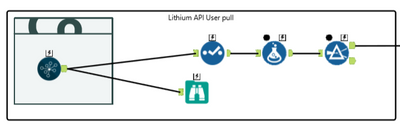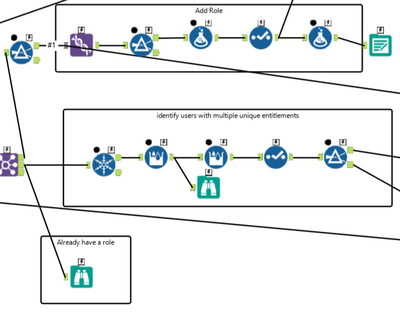Maveryx Success Stories
Learn how Alteryx customers transform their organizations using data and analytics.STORIES WANTED
Showcase your achievements in the Maveryx Community by submitting a Success Story now!
SUBMISSION INSTRUCTIONS- Community
- :
- Community
- :
- Learn
- :
- Success Stories
- :
- AYX Customer Support Automates Role Assignments
AYX Customer Support Automates Role Assignments
- Subscribe to RSS Feed
- Mark as New
- Mark as Read
- Bookmark
- Subscribe
- Printer Friendly Page
- Notify Moderator

Overview of Use Case
In the Customer Support team, among other responsibilities, my role is to make sure that the systems we use to support our customers are functional, and that our customers are getting the support that they need. We have different levels of support based on the type of license that the customer purchased. Using Alteryx Designer, we cross-reference two different databases from different data sources to assign each customer to the type of support that they are entitled to.
Our team assists licensed customers with issue including installation, tool configuration and how-to questions, unexpected product behavior and resource guidance. If they didn’t find their answer in the Community, they can reach us via the case portal, e-mail, phone or chat, depending on the type of Support entitlement they purchased (standard, premium or advanced support).
We need to ensure that the active customers have access to the case portal, that premium or advance customers get access to the chat and phone. It’s all based on the roles that are assigned to each customer in the Community. To be able to profile each customer to match the type of license with the type of support we join data from Salesforce and Community, but we need to ensure that the data is matching and using Alteryx Designer this it’s super easy!
This workflow pretty much uses Alteryx Designer to make the data match and pass that data down an API to make the change in the Community. Some of the key steps below:
- The workflow takes the contact information from Salesforce, then prep the data so I can match against the Community user table. The entitlement contact data says what type of support they purchased.
- I used a Formula tool to do the role assignment and I match the data from the Community with Salesforce because not all the contacts will have a Community user record in Salesforce.
- Next, I join the data based on a unique id and filter out the ones that don’t match. Finally, a macro does the API call to update the roles in the Community.
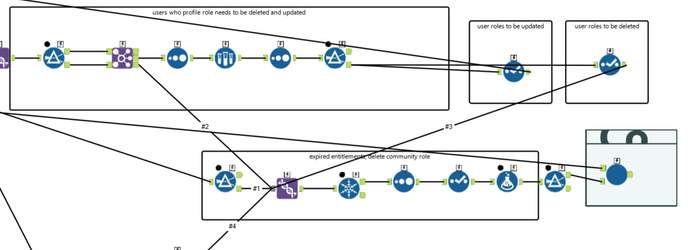
If I were to do this manually it would take me hours every day. For example, let’s say we have 500 activations in a day. I would have to identify what level of support each one is entitled, and if half is premium or advanced, I would have to go the Community and assign a role to each customer. This workflow is scheduled, and it runs daily. I also don’t have to rely on other teams and wait for them to send me the data.
- Mark as Read
- Mark as New
- Bookmark
- Permalink
- Notify Moderator
Nice work, @CarlosA! Thanks for sharing!
- Mark as Read
- Mark as New
- Bookmark
- Permalink
- Notify Moderator
Hi guys, I like this workflow, you can share with us
-
Adobe
2 -
Alteryx Connect
5 -
Alteryx Designer
202 -
Alteryx for Good
1 -
Alteryx Promote
2 -
Alteryx Server
66 -
Alteryx using Alteryx
29 -
Americas
158 -
Analyst
108 -
Analytics Leader
54 -
Asia Pacific
29 -
AWS
9 -
BI + Analytics + Data Science
100 -
Business Leader
37 -
C-Leader
18 -
Data Prep + Analytics
230 -
Data Science + Machine Learning
113 -
Data Scientist
14 -
Department: Other
14 -
Education
18 -
Energy + Utilities
5 -
Europe + Middle East + Africa
58 -
Experian
2 -
finance
29 -
Financial Services
33 -
Healthcare + Insurance
21 -
Human Resources
19 -
Information Technology
25 -
IT
31 -
Life Sciences + Pharmaceuticals
3 -
Manufacturing
20 -
Marketing
16 -
Media + Entertainment
12 -
Microsoft
52 -
Operations
38 -
Other
10 -
Process Automation
59 -
Professional Services
69 -
Public Sector
15 -
Qlik
1 -
Retail + CPG
32 -
Sales and Service
24 -
Salesforce
9 -
SAP
11 -
Snowflake
6 -
Tableau
71 -
Tech Partner: Other
86 -
Technology
34 -
Telecommunications
5 -
Teradata
5 -
Thomson Reuters
1 -
Transportation + Logistics
25 -
Travel + Hospitality
4 -
UiPath
1
- « Previous
- Next »