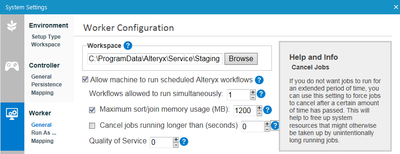Alteryx Server Discussions
Find answers, ask questions, and share expertise about Alteryx Server.- Community
- :
- Community
- :
- Participate
- :
- Discussions
- :
- Server
- :
- Re: Timeout error on Salesforce Input
Timeout error on Salesforce Input
- Subscribe to RSS Feed
- Mark Topic as New
- Mark Topic as Read
- Float this Topic for Current User
- Bookmark
- Subscribe
- Mute
- Printer Friendly Page
- Mark as New
- Bookmark
- Subscribe
- Mute
- Subscribe to RSS Feed
- Permalink
- Notify Moderator
Hi all, first time posting to the Alteryx community here.
My issue has to do with the Salesforce Input tool. After some heavy googling and roaming around the community I did not find a case handling my error.
I have created an Alteryx workflow through Alteryx Designer where I fetch data using the Salesforce Input tool. I'm loading quite large amounts of data (1-2 million rows), so I have split up the Salesforce inputs so that each call won't be too big.
It works just fine when I run it locally through Designer, and manually on the Server (runtime ~25-30 minutes). However once I put the workflow on a nightly schedule I notice the workflow failing.
Any ideas why?
Best,
Brian
- Labels:
-
Salesforce
-
Schedule
-
Scheduler
-
Server
- Mark as New
- Bookmark
- Subscribe
- Mute
- Subscribe to RSS Feed
- Permalink
- Notify Moderator
Hi @brian_ye22
Seems like this could be a couple things going on.
A couple questions for you:
- Does this always happen?
- Have you tried a smaller query just to see if that gets through?
- Is your server configured correctly (time/memory constraints)
- Are you able to run any salesforce workflow on scheduler
@TonyM any thoughts here?
- Mark as New
- Bookmark
- Subscribe
- Mute
- Subscribe to RSS Feed
- Permalink
- Notify Moderator
Hi @brian_ye22,
My guess is that during the night your server is busy executing other jobs and when you schedule your Salesforce workflow it take longer than 30 minutes. (Have a look together with your administrator about the current server usage with the Server usage report https://help.alteryx.com/server/current/admin/ServerUsageReport.htm)
There is a setting inside of the server that you can change to increase the time for workflows running longer than X seconds.
From Alteryx Designer on the Server, go to Options --> Advanced Options --> System Settings. (Note: if you are running Alteryx Server and don't see the System Settings, you will need to contact your server administrator and have them help you make changes to the System Settings). Click 'Next' until you get to the Worker Configuration. If the 'Cancel jobs running longer than (seconds)' option is checked, the seconds can be increased here.
This message will be generated for scheduled workflows and workflows being run from a gallery if the option has been checked and the workflow runs longer than the setting allows.
Let me know if this helps
Best,
Vianney
Vianney
- Mark as New
- Bookmark
- Subscribe
- Mute
- Subscribe to RSS Feed
- Permalink
- Notify Moderator
Salesforce's tool if it was an issue on the Alteryx server config side.
Then again anything is possible 😉
- Mark as New
- Bookmark
- Subscribe
- Mute
- Subscribe to RSS Feed
- Permalink
- Notify Moderator
Hi @brian_ye22 ,
are you sure your server can connect to Salesforce? Can you check this before?
If this is the case, you can have a look to this thread to try to optimize the query if this is possible:
https://help.salesforce.com/articleView?id=000334796&type=1&mode=1
(If this post helps, then please consider it as the solution to help the other members find it more quickly).
- Mark as New
- Bookmark
- Subscribe
- Mute
- Subscribe to RSS Feed
- Permalink
- Notify Moderator
Thanks all for the prompt replies from here!
I've done some experimenting and I noticed that my issue is solved when I execute the same workflow using the Salesforce input a second time 15 minutes after the first attempt. The first attempt will always fail but the second one seems to work all the time (at least for all daily schedules since this case was created).
I'm not sure if this should be accepted as a solution since it does not make sense to have two identical consecutive workflows.
I think it has to do with what @VianneyM suggests. It takes too long time to fetch all data via the API since there are other workflows running in parallel, occupying necessary resources to finish the API call, hence the API call will be open longer than the threshold allows.
I'm looking into another solution in the future, where I will only fetch the change of data for every API call hence making each API call smaller. I guess I will need some kind of middle/temp storage for this that works on scheduled basis on the Server to make this work.
- Mark as New
- Bookmark
- Subscribe
- Mute
- Subscribe to RSS Feed
- Permalink
- Notify Moderator
Hi @brian_ye22,
in addition to your findings, have you tried to optimise the query as mentioned by William?
https://help.salesforce.com/articleView?id=000334796&type=1&mode=1
Best,
Vianney
Vianney
-
AAH Welcome
2 -
Administration
2 -
Alias Manager
25 -
Alteryx Connect
1 -
Alteryx Designer
17 -
Alteryx Hub
1 -
Alteryx Practice
3 -
Alteryx Server
1 -
AMP Engine
34 -
Analytic Apps
1 -
API
315 -
App
1 -
App Builder
9 -
Apps
259 -
Authentication
1 -
Automating
1 -
Batch Macro
42 -
Behavior Analysis
1 -
Best Practices
290 -
Bug
74 -
Category Documentation
1 -
Category Interface
1 -
Chained App
82 -
Common Use Cases
110 -
Community
6 -
Configuration
1 -
Connectors
114 -
CREW Macros
1 -
Custom Tools
1 -
Customer feedback Survey
1 -
Data Connection
1 -
Data Science
1 -
Database Connection
291 -
Datasets
67 -
Date Time
3 -
Developer
7 -
Developer Tools
103 -
Documentation
107 -
Download
83 -
Dynamic Processing
77 -
Email
67 -
Engine
35 -
Error Message
358 -
Events
43 -
Gallery
1,299 -
Gallery API
1 -
General
4 -
Help
11 -
In Database
64 -
Input
162 -
Installation
128 -
Interface
1 -
Interface Tools
160 -
Iterative Macro
1 -
Join
12 -
Licenses and Activation
1 -
Licensing
55 -
Loaders
1 -
Macros
126 -
MongoDB
229 -
Off-Topic
1 -
Optimization
54 -
Output
244 -
People Person
1 -
Preparation
2 -
Publish
184 -
Python
1 -
R Tool
18 -
Reporting
86 -
Resource
1 -
Run As
58 -
Run Command
83 -
Salesforce
27 -
Schedule
235 -
Scheduler
332 -
Search Feedback
1 -
Server
1,877 -
Settings
493 -
Setup & Configuration
4 -
Sharepoint
69 -
Sharing
2 -
Spatial Analysis
13 -
System Administration
1 -
Tableau
62 -
Tips and Tricks
206 -
Tool Improvement
1 -
Topic of Interest
2 -
Transformation
2 -
Updates
77 -
Upgrades
157 -
User Interface
3 -
Workflow
493 -
Workflow running status
1
- « Previous
- Next »