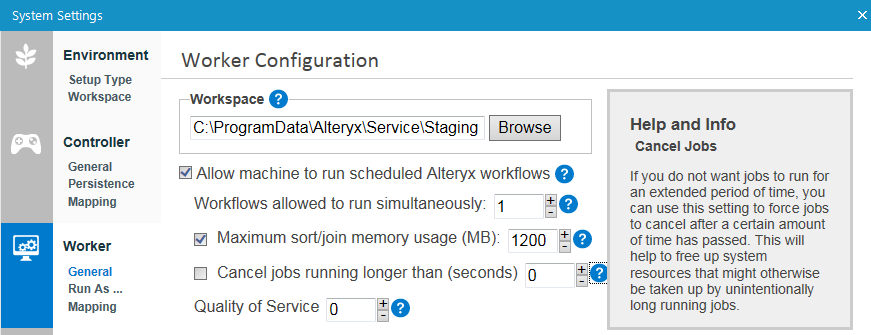Alteryx Server Knowledge Base
Definitive answers from Server experts.Workflow Exceeded Maximum Runtime and was Canceled
- Subscribe to RSS Feed
- Mark as New
- Mark as Read
- Bookmark
- Subscribe
- Printer Friendly Page
- Notify Moderator
06-21-2016 10:33 AM - edited 08-03-2021 04:12 PM
If you are getting an error message 'Workflow exceeded maximum runtime of XX seconds and was canceled', you may need to change your system settings to allow a workflow to run longer. From Alteryx Designer, go to Options --> Advanced Options --> System Settings. (Note: if you are running Alteryx Server and don't see the System Settings, you will need to contact your server administor and have them help you make changes to the System Settings). Click 'Next' until you get to the Worker Configuration. If the 'Cancel jobs running longer than (seconds)' option is checked, the seconds can be increased here.
This message will be generated for scheduled workflows and workflows being run from a gallery if the option has been checked and the workflow runs longer than the setting allows.
- Mark as Read
- Mark as New
- Bookmark
- Permalink
- Notify Moderator
Hi @WayneWooldridge!
Can you confirm how this would work in Server 2018.2 and later versions for Chained apps? I found a thread here (LINK) that says it's actually controlled by a config file on the Server installation.
Is this still the case? Or has Chained apps been unified with normal workflows and apps under this system setting?
Thanks,
Cameron
- Mark as Read
- Mark as New
- Bookmark
- Permalink
- Notify Moderator
@WayneWooldridge wrote:
This message will be generated for scheduled workflows and workflows being run from a gallery if the option has been checked and the workflow runs longer than the setting allows.
The documentation currently states:
https://help.alteryx.com/current/server/worker
Cancel jobs running longer than (seconds): If you do not want jobs to run for an extended period of time, use this setting to force jobs to cancel after a certain amount of time has passed. This helps free up system resources that might otherwise be taken up by unintentionally long running jobs. This setting only applies to scheduled jobs and does not affect manual runs from the Gallery.
I have not been able to test this as I don't have a suitable environment outside of production.
-
11.0
1 -
2018.3
11 -
2019.3
12 -
2019.4
13 -
2020.4
19 -
2021.1
19 -
2021.2
24 -
2021.3
19 -
2021.4
25 -
2022.1
21 -
Alteryx Gallery
3 -
Alteryx Server
7 -
Apps
16 -
Best Practices
37 -
Chained App
4 -
Collections
7 -
Common Use Cases
35 -
Customer Support Team
2 -
Database Connection
30 -
Datasets
4 -
Documentation
1 -
Dynamic Processing
4 -
Error Message
79 -
FIPS Server
2 -
Gallery
193 -
Gallery Administration
31 -
Gallery API
9 -
How To
95 -
Input
13 -
Installation
31 -
Licensing
13 -
Logs
7 -
Macros
8 -
MongoDB
57 -
Output
11 -
Permissions
5 -
Publish
25 -
Reporting
10 -
Run Command
6 -
SAML
9 -
Scheduler
45 -
Settings
52 -
Support
1 -
Tips and Tricks
50 -
Troubleshooting
6 -
Updates
8 -
Upgrades
18 -
Use Case
1 -
Windows Authentication
13 -
Workflow
35
- « Previous
- Next »