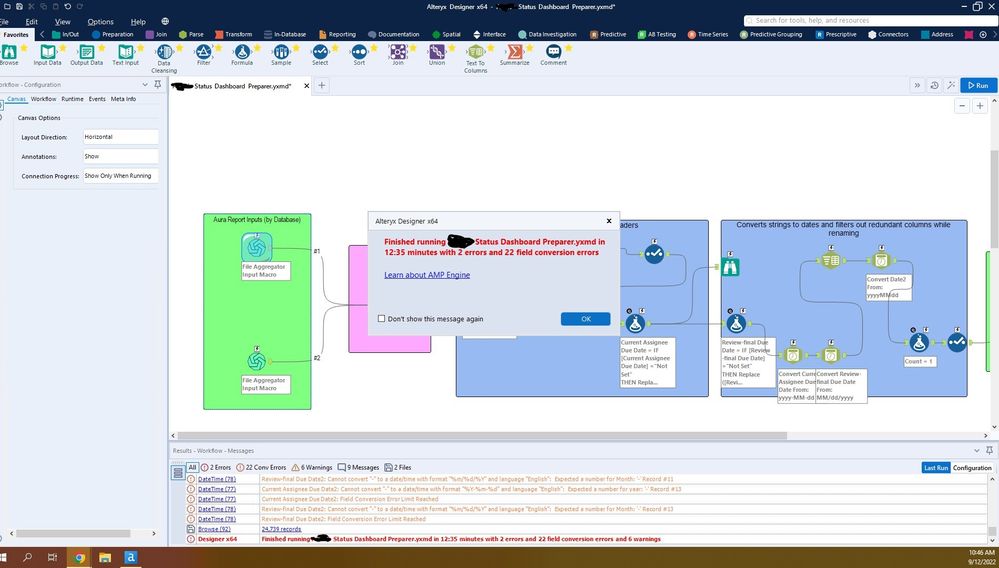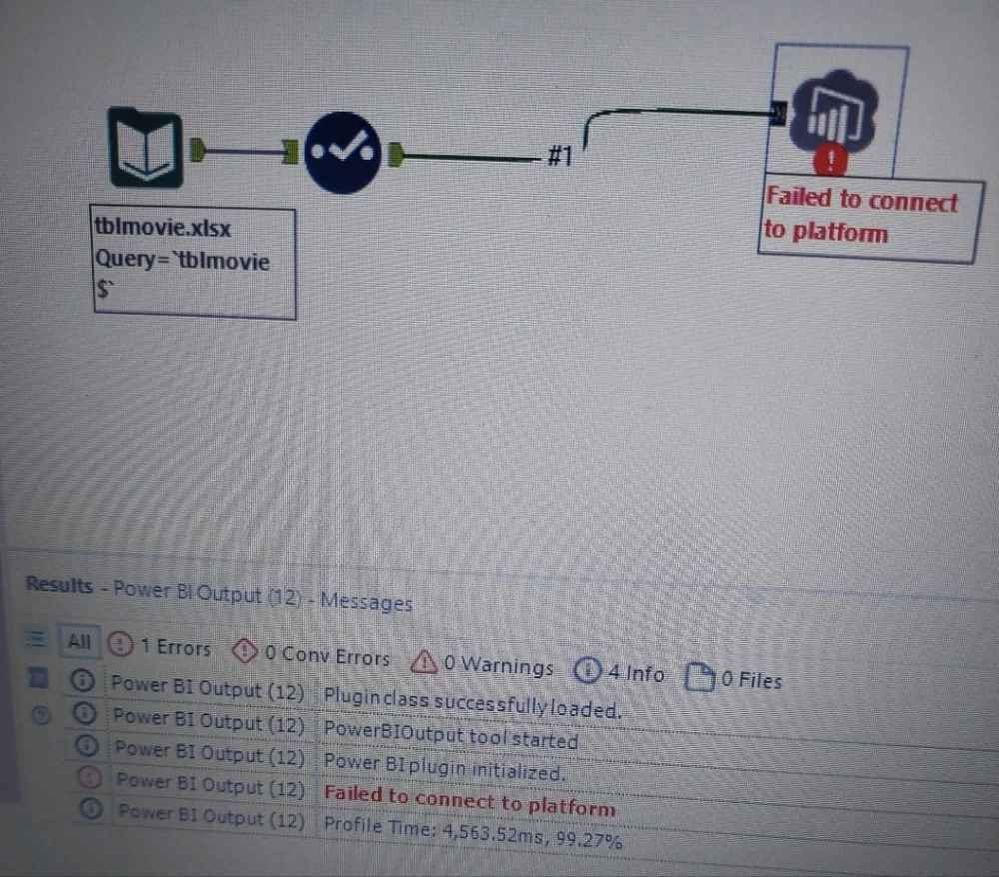Alteryx Server Knowledge Base
Definitive answers from Server experts.Troubleshooting Python based Connectors on Alteryx Gallery
- Subscribe to RSS Feed
- Mark as New
- Mark as Read
- Bookmark
- Subscribe
- Printer Friendly Page
- Notify Moderator
on
07-26-2022
03:35 PM
- edited on
08-16-2022
05:38 PM
by
vijayakarthikey
Issue
Alteryx enables users to connect using Python based connectors, and to save, schedule and run the corresponding workflows on the Alteryx Gallery. When these Python-based Connector tools are used within the workflow especially on the Alteryx Server, a user might encounter a variety of errors, that can appear when the workflow is saved(or published) to, scheduled, or run on the Alteryx Gallery. This could also be caused while connecting from the Designer.
Please reach out to your Sales Engineer or Account Executive, should you encounter any of the below errors, while using the Python based Connector tools.
Error: Unable to resolve plugin Python 'XXXXX\main.py' (Tool Id: X)
Traceback (most recent call last): File "main.py", line 71, in pi_init RuntimeError: DecryptPassword only works with User and Machine encrypted passwords.
Failed to decrypt value for adl_SecretKey! (Tool Id: 36)
Failed to decrypt values for clientSecret!
Traceback (most recent call last): File "main.py", line 68, in pi_init RuntimeError: Internal Error: DecryptPassword - buffer too small (Tool Id: 1).
Failed to authenticate
Connection to platform was not successful
Failed to connect to platform
Environment Details
- Alteryx Designer/Server
- 2019.3-2022.1
- Python-based Connectors:
- Azure Data Lake Tools
- Box Tools
- Dataverse Tools
- Dropbox Tools
- Google Big Query Tools
- Google Drive Tools
- OneDrive Tools
- Power BI Output
- Salesforce Input Tool
- SharePoint Files Tools
- Tableau Output
- Service Note Tool
- UiPath Tool
What are the scenarios that the above errors might occur?
- Attempting to use Python-Based Connector Tool for the first time to be used on the Alteryx Gallery.
- Attempting to save/publish a workflow to Gallery that contains a Python-based Connector.
- Attempting to schedule or manually run the workflow that contains a Python-based Connector in Gallery, and it is failing after the initial validation
Where can these errors occur in Alteryx?
- Alteryx Designer validation window - while publishing a workflow
- Alteryx Gallery - while scheduling/manually running the workflow on Gallery
What details should I gather to verify this issue?
- A complete screenshot of the error that is thrown
- Alteryx Designer version screenshot(Help menu --> About)
- Alteryx Server version screenshot
- Python based connector tool's version screenshot
- Since when is this error encountered?
- Is this occurring to all the users or to a particular user?
- HAR file export after replicating this issue(If you are above 2021.3)
- Is this a multi-node environment or a single node?
Whom should I contact to resolve this issue?
Please reach out to your Account Executive or Sales Engineer, sharing the above details for troubleshooting the issue. You can also reach out to Alteryx Customer Support , for further help.Additional Resources
- Mark as Read
- Mark as New
- Bookmark
- Permalink
- Notify Moderator
Good day.
I am having issues with my Alteryx. It generates the same error repeatedly. My work colleagues used the same file but didn't encounter any issue/error. Our company's IT Team said that it is a functionality-related issue and advised to reach out here. Thanks.
- Mark as Read
- Mark as New
- Bookmark
- Permalink
- Notify Moderator
@JohnErnest
Providing the full text of the errors in context would be the first step. What you have shown is that there are errors. What the errors are and where they occur will go much further in understanding why the errors occur, and therefore how to prevent them.
You might follow the link in the article and collect .har files, and search Help and Community for guidance on where to find python logs (try C:\Users\YourUserName\AppData\Local\Alteryx\Log\). It sounds like there may be permissions or python "environments" that are not established correctly.
- Mark as Read
- Mark as New
- Bookmark
- Permalink
- Notify Moderator
I am trying to run altryx workflow with power bi output for the first. I getting error (Failed to connect to platform) while run the workflow. is there any sloution for this issue.
-
11.0
1 -
2018.3
11 -
2019.3
12 -
2019.4
13 -
2020.4
19 -
2021.1
19 -
2021.2
24 -
2021.3
19 -
2021.4
25 -
2022.1
21 -
Alteryx Gallery
3 -
Alteryx Server
7 -
Apps
16 -
Best Practices
37 -
Chained App
4 -
Collections
7 -
Common Use Cases
35 -
Customer Support Team
2 -
Database Connection
30 -
Datasets
4 -
Documentation
1 -
Dynamic Processing
4 -
Error Message
79 -
FIPS Server
2 -
Gallery
193 -
Gallery Administration
31 -
Gallery API
9 -
How To
95 -
Input
13 -
Installation
31 -
Licensing
13 -
Logs
7 -
Macros
8 -
MongoDB
57 -
Output
11 -
Permissions
5 -
Publish
25 -
Reporting
10 -
Run Command
6 -
SAML
9 -
Scheduler
45 -
Settings
52 -
Support
1 -
Tips and Tricks
50 -
Troubleshooting
6 -
Updates
8 -
Upgrades
18 -
Use Case
1 -
Windows Authentication
13 -
Workflow
35
- « Previous
- Next »