Alteryx Server Knowledge Base
Definitive answers from Server experts.TDES-3766: Designer 2021.3 - Error "Unable to translate alias" when publishing workflow to Server
- Subscribe to RSS Feed
- Mark as New
- Mark as Read
- Bookmark
- Subscribe
- Printer Friendly Page
- Notify Moderator
08-27-2021 02:52 AM - edited 09-29-2021 01:32 AM
Issue
Publishing a workflow with a gallery data connection (database connection) to Gallery throws the error:
Unable to translate alias [Alias Name]
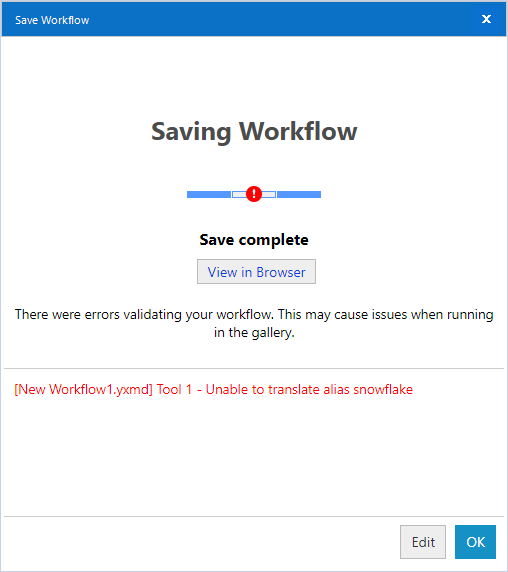
Environment Details
- Alteryx Designer/Server
- Version 2021.3
- Gallery Data Connection included in the workflow
Cause
Known product defect TDES-3766: The Gallery Data Connection is not being packaged with the workflow during upload/publish. This is seen from the Save Workflow > Workflow Options > Manage workflow assets window "Cannot Publish" error. Without this asset being packaged, Server cannot translate the alias to the appropriate database connection string.
This does not impact workflows published on previous versions. Those workflows will continue to work. If you download the workflow from the Gallery and attempt to re-publish however, you will face this issue during upload.
Diagnosis
The resolution in this article is only applicable to users who are publishing from Designer version 2021.3.1. If you are on a different version, please refer to links in the Additional Resources section below.
Resolution
Upgrade to version 2021.3.2 - We immediately addressed this defect with the 2021.3.2 release. Note that you do not need to upgrade Alteryx Server.
If you cannot upgrade, please contact Customer Support.
Additional Resources
- Mark as Read
- Mark as New
- Bookmark
- Permalink
- Notify Moderator
A status on resolution would be valuable to post here.
There are issues with downgrading Designer versions as I am sure you are aware of. All workflows that are saved using a newer version of Designer will not open on downgraded versions, making them unusable unless something has changed with versioning in Alteryx.
- Mark as Read
- Mark as New
- Bookmark
- Permalink
- Notify Moderator
Update: The targeted release date of the new Designer installer is Thursday, September 2nd the week of September 6th. Note that you do not need to upgrade Alteryx Server, only Alteryx Designer.
-
11.0
1 -
2018.3
11 -
2019.3
12 -
2019.4
13 -
2020.4
19 -
2021.1
19 -
2021.2
24 -
2021.3
19 -
2021.4
25 -
2022.1
21 -
Alteryx Gallery
3 -
Alteryx Server
7 -
Apps
16 -
Best Practices
37 -
Chained App
4 -
Collections
7 -
Common Use Cases
35 -
Customer Support Team
2 -
Database Connection
30 -
Datasets
4 -
Documentation
1 -
Dynamic Processing
4 -
Error Message
79 -
FIPS Server
2 -
Gallery
193 -
Gallery Administration
31 -
Gallery API
9 -
How To
95 -
Input
13 -
Installation
31 -
Licensing
13 -
Logs
7 -
Macros
8 -
MongoDB
57 -
Output
11 -
Permissions
5 -
Publish
25 -
Reporting
10 -
Run Command
6 -
SAML
9 -
Scheduler
45 -
Settings
52 -
Support
1 -
Tips and Tricks
50 -
Troubleshooting
6 -
Updates
8 -
Upgrades
18 -
Use Case
1 -
Windows Authentication
13 -
Workflow
35
- « Previous
- Next »
