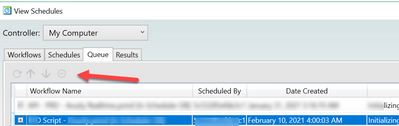Alteryx Server Knowledge Base
Definitive answers from Server experts.Stop a Long Running App/Workflow on a Private Gallery
- Subscribe to RSS Feed
- Mark as New
- Mark as Read
- Bookmark
- Subscribe
- Printer Friendly Page
- Notify Moderator
on 03-31-2016 03:28 PM - edited on 07-27-2021 11:42 PM by APIUserOpsDM
Say you have an App or a Workflow that seems to be taking a long time to run and you just want to stop it rather than letting it run its course. Here is how you can manually stop the process.
First a connection to the Controller will have to be made in Alteryx Designer under Options—Schedule Workflow or View Schedules. Once connected, under the Options—View Schedules—Queue tab, a list of workflows running on the Gallery or Scheduler are listed.
Find the correct job. A job that is running on the Gallery will have a long alphanumeric string under the Scheduled by filed. If you see something that looks like a Windows UserID (the non-highlighted job below) that is a job that is running from the Alteryx Scheduler, this is not the one you want.
Highlight it and click on the Cancel Job (the minus symbol in a circle) button.
Once 'Cancel Job' is clicked a warning will pop up.
Click 'Yes' to confirm the cancelation of the job.
The Canceled job will then appear in the Results tab.
That is how a long running job can be canceled in a Private Gallery.
- Mark as Read
- Mark as New
- Bookmark
- Permalink
- Notify Moderator
Are you saying that while the job is running in the gallery, I can kill it in the scheduler? It would be nice to have a "STOP" button in the gallery.
- Mark as Read
- Mark as New
- Bookmark
- Permalink
- Notify Moderator
That is correct @TerriLH, if a job is running in the Gallery and you want to stop it, it can be done from the View Schedules window as long as you are connected to the controller. The 'Stop' option is a great idea and would be a good addition to our Ideas Page.
- Mark as Read
- Mark as New
- Bookmark
- Permalink
- Notify Moderator
Alteryx v11.3
Thank you, I found parts this article very useful.
For our location, individuals have Alteryx Designer at their desktops, but anything scheduled needs to be saved/published to our server. Following your steps above, I was able to connect to the different server controllers as you describe, and cancel a long running workflow on the server.
However, things are different at our workstations. Since we have only Designer, without the scheduler or other options, this method does not work because there is no controller value in the system settings to connect to. Providing the servers' controller numbers lets see that server, but not your workstation.
So.. how do you cancel a long-running execution at your desktop when all you have available is Alteryx Designer?
Regards,
kj
- Mark as Read
- Mark as New
- Bookmark
- Permalink
- Notify Moderator
When you have a workflow running on your local computer, you can cancel just by clicking the Run button again.
- Mark as Read
- Mark as New
- Bookmark
- Permalink
- Notify Moderator
@PeterS - I tried to open View Schedule on Controller server in designer however when i goto Queue tab, I do see the job name in there however the cancel option is grayed out for me.
I'm a local admin on Controller server. Any thoughts on why the cancel option is grayed out?
- Mark as Read
- Mark as New
- Bookmark
- Permalink
- Notify Moderator
Hi @ssidhpura05
I would suspect that you are not able to cancel the workflow due to its "Initializing" status. I would suggest taking a look at this article that has a few things that can be checked relating to server resources. If everything checks out from the article and you are still not able to cancel the workflow my suggestion is to open a support ticket with Customer Support
Hope this helps!
-
11.0
1 -
2018.3
11 -
2019.3
12 -
2019.4
13 -
2020.4
19 -
2021.1
19 -
2021.2
24 -
2021.3
19 -
2021.4
25 -
2022.1
21 -
Alteryx Gallery
3 -
Alteryx Server
7 -
Apps
16 -
Best Practices
37 -
Chained App
4 -
Collections
7 -
Common Use Cases
35 -
Customer Support Team
2 -
Database Connection
30 -
Datasets
4 -
Documentation
1 -
Dynamic Processing
4 -
Error Message
79 -
FIPS Server
2 -
Gallery
193 -
Gallery Administration
31 -
Gallery API
9 -
How To
95 -
Input
13 -
Installation
31 -
Licensing
13 -
Logs
7 -
Macros
8 -
MongoDB
57 -
Output
11 -
Permissions
5 -
Publish
25 -
Reporting
10 -
Run Command
6 -
SAML
9 -
Scheduler
45 -
Settings
52 -
Support
1 -
Tips and Tricks
50 -
Troubleshooting
6 -
Updates
8 -
Upgrades
18 -
Use Case
1 -
Windows Authentication
13 -
Workflow
35
- « Previous
- Next »