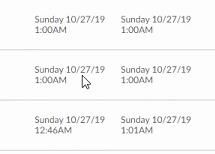Alteryx Server Knowledge Base
Definitive answers from Server experts.Schedules stop being queued but can still be viewed in Gallery
- Subscribe to RSS Feed
- Mark as New
- Mark as Read
- Bookmark
- Subscribe
- Printer Friendly Page
- Notify Moderator
10-28-2019 09:27 AM - edited 08-03-2021 03:07 PM
Schedules stop functioningor error shows when disabling schedule
This occurs on 2019.3 and only appears if there is a Schedule with a Next Run time between 12-2 AM on 11/3 for the US and on 10/29 for Europe. This is due to the time change, and the Gallery is not able to determine the time zone the Workflow should run in.
Other symptoms which customer may report or describe: scheduled jobs are active/queued but not running.
There are two errors that can appear. The below will show in the Service Log soon after service start-up.
ServiceScheduler_DoWork_StdError: Fatal top-level error
The following error will show when attempting to disable an affected Schedule.
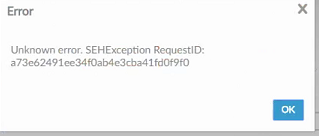
- Schedules may show a Next Run date and time equal to the Last Run date and time which may be in the past.
Environment
- Product - Alteryx Server and Alteryx Designer with Automation
- Version 2019.3
Cause
This is caused by the Time Zone functionality not being able to recognize what time zone the Schedule is set for since the time it is scheduled for will 'repeat' with the end of Daylight Savings. It is recommended not to schedule anything for this time to avoid this issue.
Solution
Now that the time has changed, it should only be necessary to Restart AlteryxService.
If that does not resolve the issue then:
- Delete the Schedules between 12 AM and 2 AM on the date of the time change (11/3 for NA and 10/29 for Europe)
- Restart AlteryxService
- Mark as Read
- Mark as New
- Bookmark
- Permalink
- Notify Moderator
Thanks, we had the same issue here in Canada.
- Mark as Read
- Mark as New
- Bookmark
- Permalink
- Notify Moderator
Is there no other solution than deleting all the schedules and re-adding them? There must be a better solution.
The scheduler should be able to cope with when the clocks go forward or back without having to delete and re-add all the schedules.
Please provide a better solution to this asap.
- Mark as Read
- Mark as New
- Bookmark
- Permalink
- Notify Moderator
@wwatson - now that the time zone change has passed, we have seen some success with simply restarting the service on all nodes. Development is working on a fix that will be available soon that will address this in future.
-
11.0
1 -
2018.3
11 -
2019.3
12 -
2019.4
13 -
2020.4
19 -
2021.1
19 -
2021.2
24 -
2021.3
19 -
2021.4
25 -
2022.1
21 -
Alteryx Gallery
3 -
Alteryx Server
7 -
Apps
16 -
Best Practices
37 -
Chained App
4 -
Collections
7 -
Common Use Cases
35 -
Customer Support Team
2 -
Database Connection
30 -
Datasets
4 -
Documentation
1 -
Dynamic Processing
4 -
Error Message
79 -
FIPS Server
2 -
Gallery
193 -
Gallery Administration
31 -
Gallery API
9 -
How To
95 -
Input
13 -
Installation
31 -
Licensing
13 -
Logs
7 -
Macros
8 -
MongoDB
57 -
Output
11 -
Permissions
5 -
Publish
25 -
Reporting
10 -
Run Command
6 -
SAML
9 -
Scheduler
45 -
Settings
52 -
Support
1 -
Tips and Tricks
50 -
Troubleshooting
6 -
Updates
8 -
Upgrades
18 -
Use Case
1 -
Windows Authentication
13 -
Workflow
35
- « Previous
- Next »