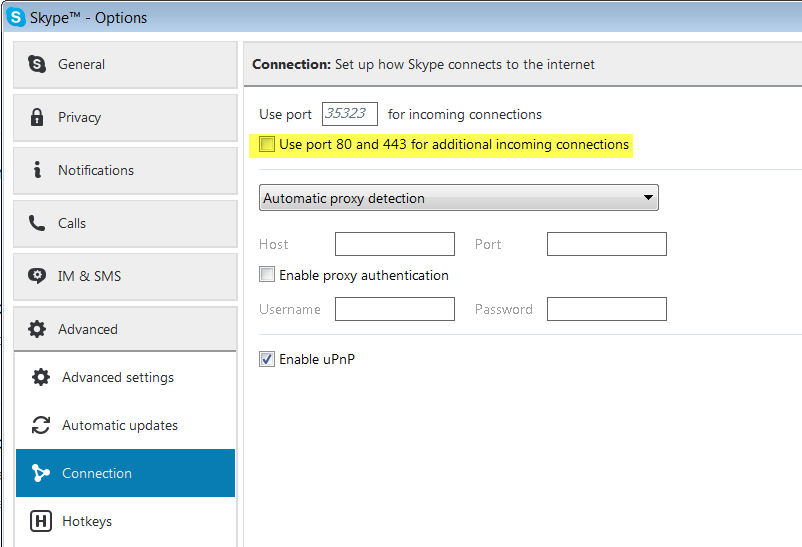Alteryx Server Knowledge Base
Definitive answers from Server experts.Port 80
- Subscribe to RSS Feed
- Mark as New
- Mark as Read
- Bookmark
- Subscribe
- Printer Friendly Page
- Notify Moderator
on
10-08-2018
03:21 PM
- edited on
02-27-2020
12:19 PM
by
KylieF
To check what's using Port 80:
- Open Command Line and use netstat -aon | findstr :80
- -a Displays all active connections and the TCP and UDP ports on which the computer is
listening - -o Displays active TCP connections and includes the process ID (PID) for each connection
- -n Displays active TCP connections, however, addresses and port numbers are expressed
numerically and no attempt is made to determine names
- -a Displays all active connections and the TCP and UDP ports on which the computer is
- Then, to find which programs are using it, take the PID number and put them in tasklist /svc /FI "PID eq [PID Number]"
- Closing programs should resolve
To change Alteryx Server's Port:
- Stop AlteryxService
- Use netstat -a to get a list of port & choose an available port
- I usually choose one of the 127.0.0.1 ports not being used, like 1900. 50000 is usually free too
- Open Notepad as an Administrator (right click Notepad and select Run As An Administrator)
- Open the following file: C:\ProgramData\Alteryx\RuntimeSettings.xml
- In the <Controller> section add the following setting <ServicePort>##</ServicePort> and save the file
- Open Alteryx System Settings and add the port to the Base Address like so: http://localhost:1900/gallery/
- Restart AlteryxService
Many programs use Port 80 in addition to Alteryx Server:
- Alteryx Connect
- Tableau Server
- Apache
- Qlik
- McAfee
- Skype
Skype has a feature to avoid using port 80. In menu Tools, Options, section Connection, ensure that "Use port 80 and 443 for additional incoming connections" is unticked:
- Mark as Read
- Mark as New
- Bookmark
- Permalink
- Notify Moderator
Dear,
Great explanation for checking doors and material to support the infrastructure IT.
Thank you.
Best Regards,
Josue
- Mark as Read
- Mark as New
- Bookmark
- Permalink
- Notify Moderator
I'm trying to change the port for Alteryx Server on my demo machine.
In going through the process you outline above, when I get to step 6 and try to open System Settings, I get the error "You have no valid licenses".
Yet when I reset the XML file to its original settings, I can open System Settings without an issue.
Any thoughts on what might be causing this? (the new licensing process maybe?)
Thanks,
Rod
- Mark as Read
- Mark as New
- Bookmark
- Permalink
- Notify Moderator
Hope all is well.
Off the top of my head, I would check to make sure that your license for Server is installed at the system-level and not a user-level on the machine. Quick way to check that may be to try to access Alteryx Server from a different user in Windows & see if you're still licensed.
Reach out to Support if you continue to have trouble.
Cheers,
Alex
- Mark as Read
- Mark as New
- Bookmark
- Permalink
- Notify Moderator
This was interesting!
-
11.0
1 -
2018.3
11 -
2019.3
12 -
2019.4
13 -
2020.4
19 -
2021.1
19 -
2021.2
24 -
2021.3
19 -
2021.4
25 -
2022.1
21 -
Alteryx Gallery
3 -
Alteryx Server
7 -
Apps
16 -
Best Practices
37 -
Chained App
4 -
Collections
7 -
Common Use Cases
35 -
Customer Support Team
2 -
Database Connection
30 -
Datasets
4 -
Documentation
1 -
Dynamic Processing
4 -
Error Message
79 -
FIPS Server
2 -
Gallery
193 -
Gallery Administration
31 -
Gallery API
9 -
How To
95 -
Input
13 -
Installation
31 -
Licensing
13 -
Logs
7 -
Macros
8 -
MongoDB
57 -
Output
11 -
Permissions
5 -
Publish
25 -
Reporting
10 -
Run Command
6 -
SAML
9 -
Scheduler
45 -
Settings
52 -
Support
1 -
Tips and Tricks
50 -
Troubleshooting
6 -
Updates
8 -
Upgrades
18 -
Use Case
1 -
Windows Authentication
13 -
Workflow
35
- « Previous
- Next »