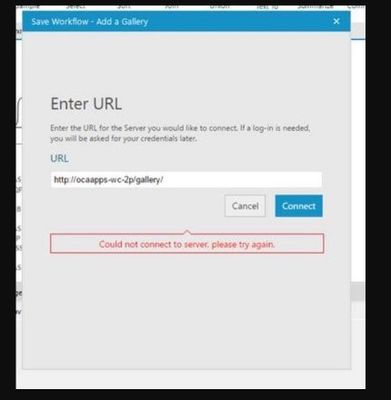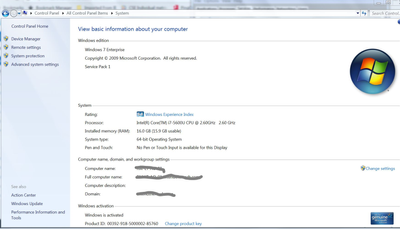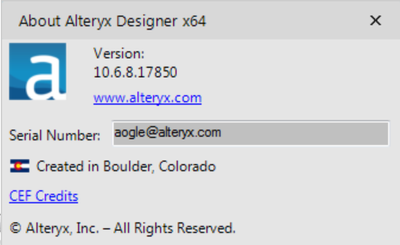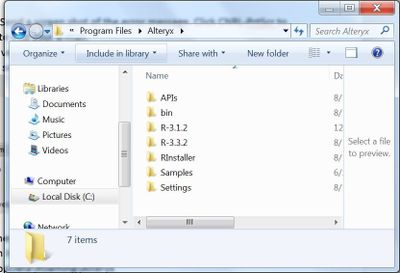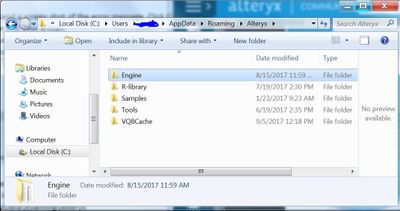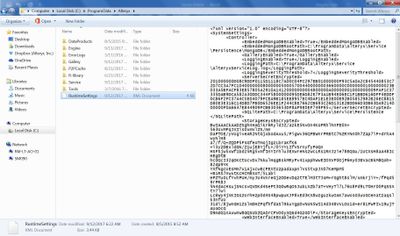Alteryx Server Knowledge Base
Definitive answers from Server experts.Part 1: What does Support need to troubleshoot Server/Gallery/Scheduler?
- Subscribe to RSS Feed
- Mark as New
- Mark as Read
- Bookmark
- Subscribe
- Printer Friendly Page
- Notify Moderator
01-09-2018 02:48 PM - edited 07-09-2021 11:21 AM
Question
What information does Alteryx Customer Support need to troubleshoot my Server/Gallery/Scheduler issue?
Answer
If a quick/straight forward solution is not available, you may be asked to provide screenshots, files, and/or error logs that our Server/Gallery Support requires to helptroubleshoot your issue.
Please e-mail the following to support@alteryx.com, or if the files are large, your Customer Support Engineer will set up another medium of transfer for you to use.
What to send?
1. Screenshot of error - Send a screen shot of the error message. Click CTRL-PrintScreen to capture the error and paste into your e-mail. Note: You may wish to Google the error text to see if there is any information about your specific error. The Knowledgebase is a great place to search the error text as well!
2. Screenshot of system settings– Click Control Panel >> All Control Panel Items>> System. We need your system settings in order to replicate issues you are having on a similar configuration.
3. Alteryx version– Our Customer Support Engineers need to know precise versioning so we can replicate any issues. What version of Alteryx do you have installed? In Alteryx, you can find out by clicking Help>> About to provide a screenshot, or the exact version number.
4. Are you usinga Server or Desktop installation?Admin or non-admin (User)?
You should be able to tell by checking the installation path of your Alteryx instance:
Default for Admin Install – C:\Program Files\Alteryx
Default for Non-Admin (User) Install - C:\Users\\AppData\Roaming\Alteryx
5. RuntimeSettings.xml – Thisfile gives us helpful information about your specific instance configuration and the default location will be in the directories shared above, depending on whether your installation is Admin or Non-Admin (User). You should have a RuntimeSettings.xml file, even if it is not in the default directory, and should be able to recover it for sharing with a disk search of the file name:
6. Check for LastStartupError.txt file
- This file will be in the same path as set in the System Settings: Controller >> General >> Logging
- Default is: C:\ProgramData\Alteryx\Service
- May contain helpful messages to identify your issue.
If this article was helpful, please also see Part 2:What does Support need to troubleshoot Server/Gallery/Scheduler?onAlteryx/Windows Logs!
- Mark as Read
- Mark as New
- Bookmark
- Permalink
- Notify Moderator
Thank you...this article and part 2 have been very helpful.
-
11.0
1 -
2018.3
11 -
2019.3
12 -
2019.4
13 -
2020.4
19 -
2021.1
19 -
2021.2
24 -
2021.3
19 -
2021.4
25 -
2022.1
21 -
Alteryx Gallery
3 -
Alteryx Server
7 -
Apps
16 -
Best Practices
37 -
Chained App
4 -
Collections
7 -
Common Use Cases
35 -
Customer Support Team
2 -
Database Connection
30 -
Datasets
4 -
Documentation
1 -
Dynamic Processing
4 -
Error Message
79 -
FIPS Server
2 -
Gallery
193 -
Gallery Administration
31 -
Gallery API
9 -
How To
95 -
Input
13 -
Installation
31 -
Licensing
13 -
Logs
7 -
Macros
8 -
MongoDB
57 -
Output
11 -
Permissions
5 -
Publish
25 -
Reporting
10 -
Run Command
6 -
SAML
9 -
Scheduler
45 -
Settings
52 -
Support
1 -
Tips and Tricks
50 -
Troubleshooting
6 -
Updates
8 -
Upgrades
18 -
Use Case
1 -
Windows Authentication
13 -
Workflow
35
- « Previous
- Next »