Alteryx Server Knowledge Base
Definitive answers from Server experts.Oracle connection in the Input Tool is not returning stored procedures
- Subscribe to RSS Feed
- Mark as New
- Mark as Read
- Bookmark
- Subscribe
- Printer Friendly Page
- Notify Moderator
09-10-2020 10:49 AM - edited 07-22-2021 01:28 PM
Environment Details
Not able to access Oracle stored procedure list from the Pre and Post SQL Statement feature in the Input Tool.
- Alteryx Designer, Server
- 2020.2.3.27789
Cause
To get the Oracle stored procedure list in the Pre and Post SQL Statement feature, the Designer runs the following query:
SELECT OBJECT_NAME FROM USER_PROCEDURES WHERE OBJECT_TYPE = 'PROCEDURE'
Resolution
Resolution A
Because the Designer queries USER_PROCEDURES, you will need to use the Oracle User that owns the stored procedure in the Input Tool Oracle connection in order to see the list or be granted rights to read from USER_PROCEDURES. Please consult with your DBA for grants..
Resolution B
The stored procedure list is just for convenience. You can type in the stored procedure directly into the SQL Editor tab of the Pre and Post SQL Statement window. We use "CALL" to execute stored procedures with no semi-colon.
e.g. CALL Stored_Proc_Name(Parameter)
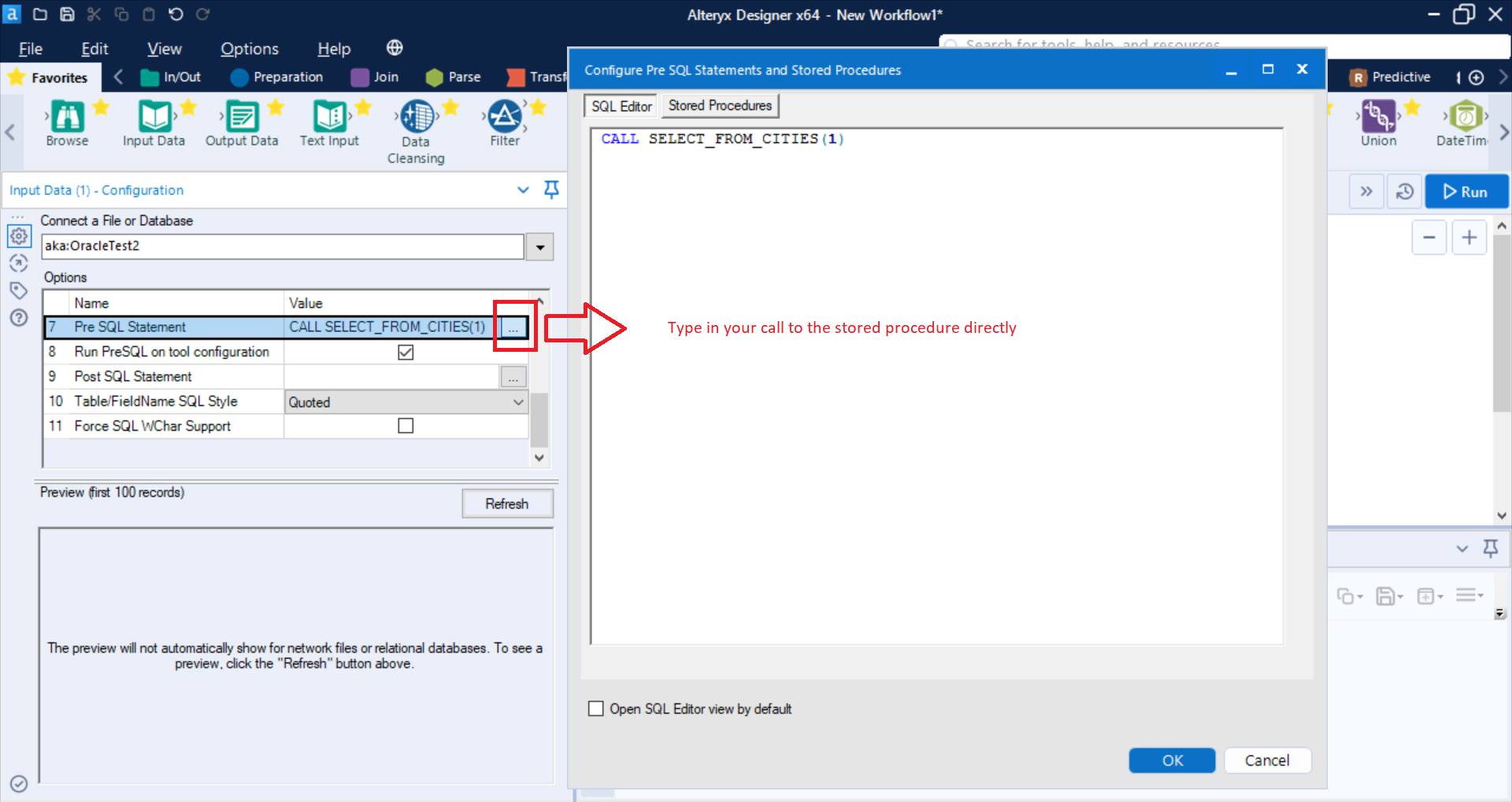
- Mark as Read
- Mark as New
- Bookmark
- Permalink
- Notify Moderator
Thank you for this solution worked. Just one more question do I need to call the procedure in both Pre and Post SQL Statement. Also what does Pre and Post SQL Statement do?
- Mark as Read
- Mark as New
- Bookmark
- Permalink
- Notify Moderator
Even though you've probably figured this out long ago, it's a good question and I'd like to help other users understand.
Pre-SQL and Post-SQL statements, as the names imply, run either before the main query or after the main query. You do not need to use both. In many cases, such statements would be counter-productive if run both before and after the main query. For example, if you create a table as part of the main query, you might want to drop it as part of the workflow after it is used (Post-SQL). If you are calling a Stored Procedure, you would probably only want to call it once per tool. If the Stored Procedure returns data, then you can use it as a Pre-SQL statement without any "main query". The Input Data tool requires that some data be returned, even if that data is never used downstream in the workflow, so if your Stored Procedure does not return data, you will need to query your database to return something, anything, really.
Example "main query" after Pre-SQL call of Stored Procedure:
SELECT 1+1
Oracle databases use "from DUAL" to complete Select statements without table references. Example:
SELECT 1+1 FROM DUAL
-
11.0
1 -
2018.3
11 -
2019.3
12 -
2019.4
13 -
2020.4
19 -
2021.1
19 -
2021.2
24 -
2021.3
19 -
2021.4
25 -
2022.1
21 -
Alteryx Gallery
3 -
Alteryx Server
7 -
Apps
16 -
Best Practices
37 -
Chained App
4 -
Collections
7 -
Common Use Cases
35 -
Customer Support Team
2 -
Database Connection
30 -
Datasets
4 -
Documentation
1 -
Dynamic Processing
4 -
Error Message
79 -
FIPS Server
2 -
Gallery
193 -
Gallery Administration
31 -
Gallery API
9 -
How To
95 -
Input
13 -
Installation
31 -
Licensing
13 -
Logs
7 -
Macros
8 -
MongoDB
57 -
Output
11 -
Permissions
5 -
Publish
25 -
Reporting
10 -
Run Command
6 -
SAML
9 -
Scheduler
45 -
Settings
52 -
Support
1 -
Tips and Tricks
50 -
Troubleshooting
6 -
Updates
8 -
Upgrades
18 -
Use Case
1 -
Windows Authentication
13 -
Workflow
35
- « Previous
- Next »