How-To
Retrieve System and Application Event Viewer Logs for Alteryx
Prerequisites
Windows Operating System
Procedure
- Right click on start menu then click on Event Viewer or type the below in a Windows Explorer window.
C:\ProgramData\Microsoft\Windows\Start Menu\Programs\Administrative Tools\Event Viewer.lnk
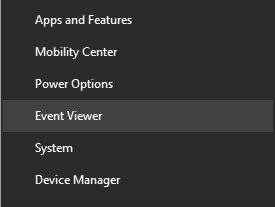
- Expand Windows Logs in the left side of the window and apply the next steps to both Application logs and System Logs. The Support engineer will let you know which logs to gather. In rare cases, Security logs will also be requested.
- In the right-hand side, select Save All Events As and save these in a location you can access.
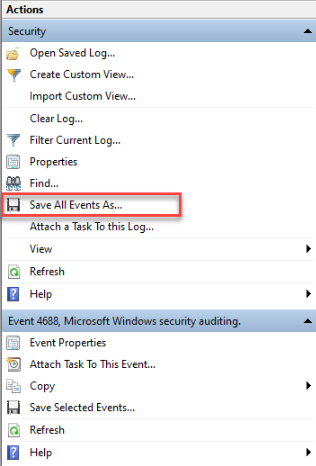 image.png
image.png
- Save this file with extension .evtx and provide to Alteryx Support.

Additional Resources