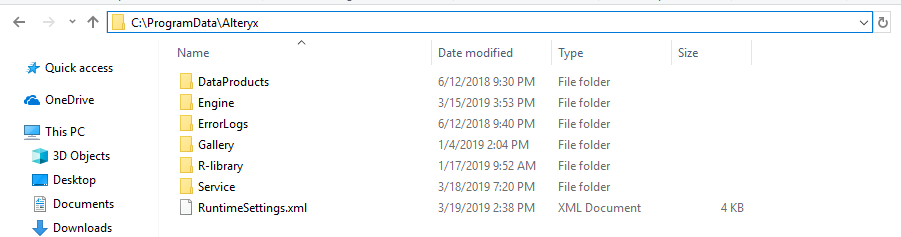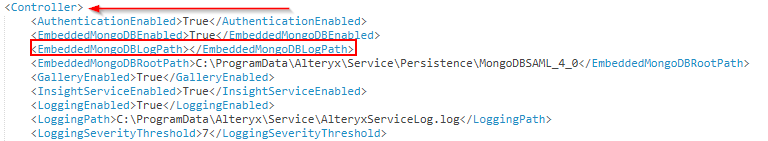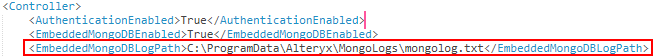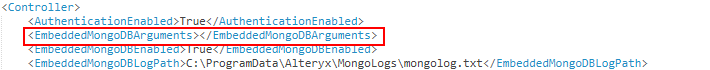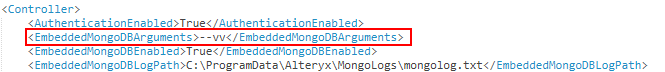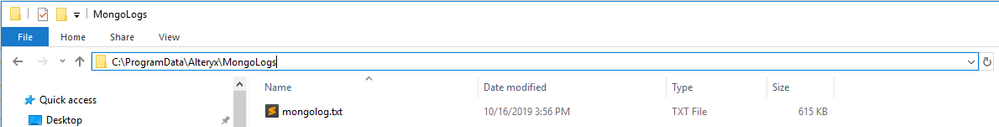Alteryx Server Knowledge Base
Definitive answers from Server experts.How To: Enable MongoDB logs in RuntimeSettings.xml
- Subscribe to RSS Feed
- Mark as New
- Mark as Read
- Bookmark
- Subscribe
- Printer Friendly Page
- Notify Moderator
03-28-2019 10:22 AM - edited 08-03-2021 04:01 PM
How To: Enable MongoDB logs in RuntimeSettings.xml
When trying to troubleshoot Server/Gallery issues, it can be useful to gather logs to determine if the cause is with your MongoDB. These steps will show you how to enable Mongo logging.
Prerequisites
- Alteryx Server
- Embedded MongoDB
- Administrative Rights
Procedure
- ALWAYS BACK UP FIRST. Make sure to make a copy of your RuntimeSettings.xml as well as your MongoDB. See this article for Backup & Recovery Best Practices
- Stop your Alteryx Service
- Open File Explorer and navigate to %PROGRAMDATA%\Alteryx
- Open RuntimeSettings.xml in a text editor
- Under the Controller section add EmbeddedMongoDBLogPath as a key
- Add a directory as the value with .txt file extension.
- **OPTIONAL If you would like to have the logs with increased verbosity**
- Under the Controller section add EmbeddedMongoDBArgumentsas a key
- Add--vv as the value
- Under the Controller section add EmbeddedMongoDBArgumentsas a key
- Start your Alteryx Service and Mongo logs should be generating
Additional Resources
- Mark as Read
- Mark as New
- Bookmark
- Permalink
- Notify Moderator
Hello, thanks for this! Could you add some info or screenshots of what kind of data is saved in these logs?
I've been looking for a good way to gather workflow result data that would contain data like where the data outputs are going etc. without having to rework all of our existing scheduled workflows on the server and I'm hoping this might be a solution.
Thank you!
- Mark as Read
- Mark as New
- Bookmark
- Permalink
- Notify Moderator
is there any way of defining the file size? say we set it for 20mb and it will split it auto?
-
11.0
1 -
2018.3
11 -
2019.3
12 -
2019.4
13 -
2020.4
19 -
2021.1
19 -
2021.2
24 -
2021.3
19 -
2021.4
25 -
2022.1
21 -
Alteryx Gallery
3 -
Alteryx Server
7 -
Apps
16 -
Best Practices
37 -
Chained App
4 -
Collections
7 -
Common Use Cases
35 -
Customer Support Team
2 -
Database Connection
30 -
Datasets
4 -
Documentation
1 -
Dynamic Processing
4 -
Error Message
79 -
FIPS Server
2 -
Gallery
193 -
Gallery Administration
31 -
Gallery API
9 -
How To
95 -
Input
13 -
Installation
31 -
Licensing
13 -
Logs
7 -
Macros
8 -
MongoDB
57 -
Output
11 -
Permissions
5 -
Publish
25 -
Reporting
10 -
Run Command
6 -
SAML
9 -
Scheduler
45 -
Settings
52 -
Support
1 -
Tips and Tricks
50 -
Troubleshooting
6 -
Updates
8 -
Upgrades
18 -
Use Case
1 -
Windows Authentication
13 -
Workflow
35
- « Previous
- Next »