Gallery API documentation incomplete when using Internet Explorer
When viewing the Gallery API documentation in Internet Explorer, the page does not load completely. However, using a different browser like Chrome and Firefox works. Or using Internet Explorer to connect to the documentation at https://gallery.alteryx.com/api-docs
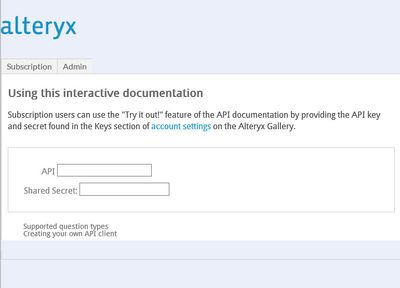
Environment
- Product - Alteryx Server
- Product - Internet Explorer
Cause
The issue is caused by the Compatibility View settings for Internet Explorer when enabled for intranet sites. The Compatibility view forces Internet Explorer to view web pages which were designed for previous versions of IE.
Solution
- In Internet Explorer click the Gear Icon in the top right corner of the browser and select Compatibility View settings.
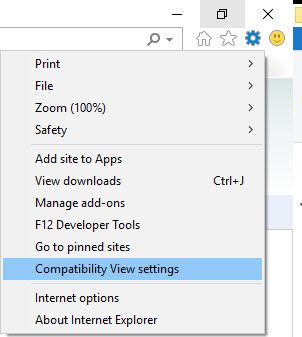
- In the settings pop-up, uncheck Display intranet sites in Compatibility view.
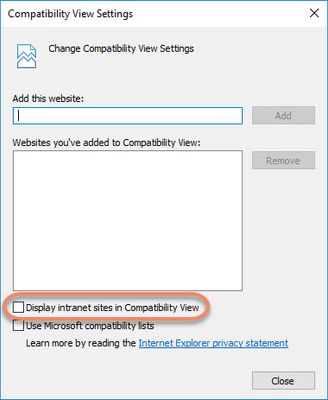
- Click the Close button.
- Refresh the API Documentation page.
Additional Resources