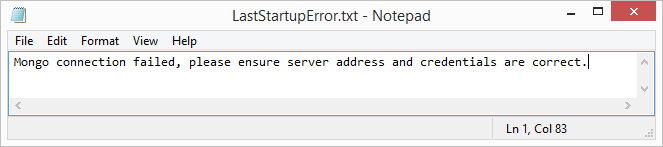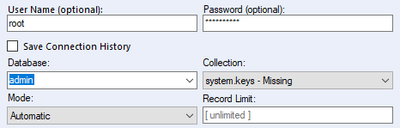Alteryx Server Knowledge Base
Definitive answers from Server experts.ERROR: Mongo Connection failed, please ensure server address and credentials are correct
- Subscribe to RSS Feed
- Mark as New
- Mark as Read
- Bookmark
- Subscribe
- Printer Friendly Page
- Notify Moderator
03-24-2017 05:09 PM - edited 07-09-2021 09:01 AM
This is a very common error that can occur if the AlteryxService shuts down unexpectedly. Most commonly the error is caused by MongoDB not shutting down properly and the lock file does not get released. This prevents MongoDB from starting the next time you try to start the AlteryxService and returns an error message similar to:
"Mongo connection failed, please ensure server address and credentials are correct."
To resolve this error, first follow the steps below
- Identify where the MongoDB is installed from the System Settings->Controller->Persistence
- Open a Windows Folder Browse and navigate to that folder
- Check to see if the mongod.lock file is anything but 0k
If it does have data inside (1k usually), we recommend to first clone your server instance(in case of corruption) before proceeding to the steps below. For assistance cloning your server instance, please reach out to customer support.
- Delete or rename the mongod.lock file
- Right-click in the window and select New->Text Document
- Rename the document mongod.lock (make sure show extensions is on for the folder, otherwise this file will actually be mongod.lock.txt)
- Open a Windows Command Prompt and navigate to the \Alteryx\bin directory (e.g. cd "\Program files\Alteryx\bin")
- Start up the MognoDB service just to make sure everything is clean:
mongod --dbpath "folder path from system settings" --auth --port 27018
- With an unclean shutdown it maytake a few minutes to reallocate the data. Look for a line that says "Waiting for connections on port 27018" When it appears hit Ctrl+c on your keyboard to shutdown the service
- Start up theAlteryxService. You can do this in the Command Prompt with: sc start AlteryxService
- Check the Task Manager->Details (or Processes) to verify that the AlteryxService processes are staying up
If the lock file was ok
- Open a Windows Command Prompt and navigate to the \Alteryx\bin directory (e.g. cd "\Program files\Alteryx\bin")
- Run the AlteryxService in test mode to identify the actual error: AlteryxService test
- If you are unable to easily identify what is causing the error, send us the service log files (path found in System Settings->Controller->General)
- Mark as Read
- Mark as New
- Bookmark
- Permalink
- Notify Moderator
This is super helpful Andrew!
I got a quick question still if you may have a look on this.
I created a Mongo DB and try to connect it with Alteryx designer, however, the MongoDB Input is able to connect to DATABASE while it is not able to extract the collection information.
My DB info is as below, great thanks if you may have a look on the issue!
connection string: mongodb://root:Hello%402022@dds-uf6000d77dec59941305-pub.mongodb.rds.aliyuncs.com:3717
server: mongodb://root:Hello%402022@dds-uf6000d77dec59941305-pub.mongodb.rds.aliyuncs.com:3717
username: root
password: Hello@2022
-
11.0
1 -
2018.3
11 -
2019.3
12 -
2019.4
13 -
2020.4
19 -
2021.1
19 -
2021.2
24 -
2021.3
19 -
2021.4
25 -
2022.1
21 -
Alteryx Gallery
3 -
Alteryx Server
7 -
Apps
16 -
Best Practices
37 -
Chained App
4 -
Collections
7 -
Common Use Cases
35 -
Customer Support Team
2 -
Database Connection
30 -
Datasets
4 -
Documentation
1 -
Dynamic Processing
4 -
Error Message
79 -
FIPS Server
2 -
Gallery
193 -
Gallery Administration
31 -
Gallery API
9 -
How To
95 -
Input
13 -
Installation
31 -
Licensing
13 -
Logs
7 -
Macros
8 -
MongoDB
57 -
Output
11 -
Permissions
5 -
Publish
25 -
Reporting
10 -
Run Command
6 -
SAML
9 -
Scheduler
45 -
Settings
52 -
Support
1 -
Tips and Tricks
50 -
Troubleshooting
6 -
Updates
8 -
Upgrades
18 -
Use Case
1 -
Windows Authentication
13 -
Workflow
35
- « Previous
- Next »