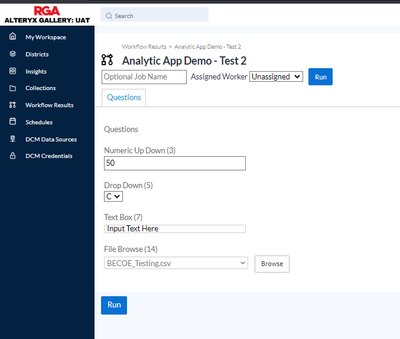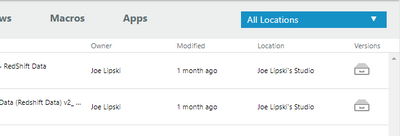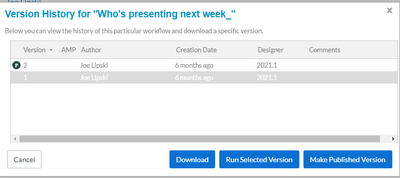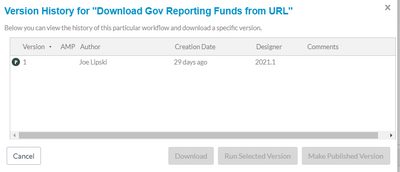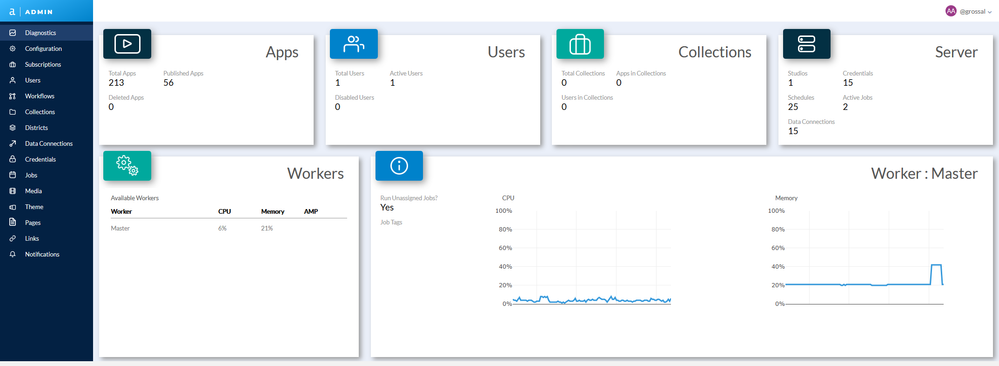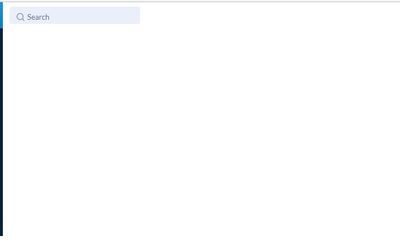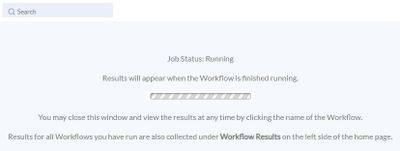Alteryx Server Ideas
Share your Server product ideas - we're listening!Submitting an Idea?
Be sure to review our Idea Submission Guidelines for more information!
Submission Guidelines- Community
- :
- Community
- :
- Participate
- :
- Ideas
- :
- Server: Top Ideas
Featured Ideas
Hello all,
This may be a little controversial. As of today, when you buy an Alteryx Server, the basic package covers up to 4 cores :
https://community.alteryx.com/t5/Alteryx-Server-Knowledge-Base/How-Alteryx-defines-cores-for-licensing-our-products/ta-p/158030
I have always known that. But these last years, the technology, the world has evolved. Especially the number of cores in a server. As an example, AMD Epyc CPU for server begin at 8 cores :
https://www.amd.com/en/processors/epyc-7002-series
So the idea is to update the number of cores in initial package for 8 or even 16 cores. It would :
-make Alteryx more competitive
-cost only very few money
-end some user frustration
Moreover, Alteryx Server Additional Capacity license should be 4 cores.
Best regards,
Simon
It would be great if you could overwrite an existing workflow when saving to the gallery from designer. It could be a simple popup with a yes/no option to overwrite/save a new copy. Currently, you would have to
1) Save your workflow to the Gallery.
2) Click on ok and be taken to that workflow.
3) Go back to your private studio.
4) Search for the app you want to replace.
5) Realize you have 7 copies of the same workflow with the same name and try to determine which one you want to replace. (this could just be a "me" problem)
6) Select that app
7) Click on replace workflow.
😎 type the name of the workflow in the box.
9) Look through your list of 7 workflows and choose the one that was just uploaded. Usually the first in the list I think.
10) Lament that it took way too many steps.
I recognize that you can open workflows from the gallery in designer which does allow overwriting, but I've run into issues with 1) external dependencies not working as expected (ie packaged assets don't quite work the way I want) and 2) about half the time it will simply give you root errors and then your only option is to save to a folder and then go through the process above.
Hello all,
Nowadays, chatting, commenting, having a discussion on assets that are published on a server is a very common feature, and a useful one !
Here an example on Tableau :
Collaboration is not a luxury item !
Best regards,
Simon
I'd like to request the ability for the Curators to change the priority on Apps in the Gallery.
Today we have a system where users are not allowed to set the priority on workflows. The Curators change the priority of scheduled workflows based on workflow runtime/ business need by going to Gallery Admin> Jobs> Scheduled Workflows, and then editing the schedule priority.
The problem that that we have a numbers of Gallery Members/ Viewers that run Apps through the day that are very fast to run, but depending on how big is the queue they can several minutes/ hour until a spot is free to run.
If would be very helpful to get a better UX if the curator can choose which apps should have a higher priority to run.
Thanks,
Mauricio Estevez
When scheduling an analytical app on Gallery, there is no UI for submitting app values. This significantly limits the value of scheduling workflows and using analytical apps. With this feature, it would allow our users to have more flexible scheduling while also simply maintaining one workflow. Because this feature doesn't exist, we have had to build workarounds by either creating multiple workflows or utilizing APIs.
Since this feature is already available for manual runs and APIS (shown below), it shouldn't be a reach to also have this feature when scheduling a run.
Manual Method:
API Method: GET /workflows/{appId}/questions
Scheduling Method (no app questions):
We want to share direct links to analytics apps with our users. However this does not work with our current SAML login. This the use case.
1. User clicks on direct link URL for the app
2. User is required to click log-in button
3. After login user is taking to the gallery home page not to the app
The end effect is that we cannot share links to apps with our casual users, instead we have to instruct them to go to the gallery log in and then search all public workflows for the specific app they are looking for. Not a great user experience, especially because we did not have this issue before single sign on support.
personally I think this is bug more than a feature request, but was asked to create it as a request by support
As the title says: please make the date modified data more granular e.g. yyyy-mm-dd HH:MM:SS and not 6 months ago
The current behaviour is the same in designer & browser, but is more important in browser (first screenshot) as there isn't an indicator or method or sorting the order.
-
Enhancement
-
UX
Hi Alteryx support team,
We would like to use the search functionality available in the schedules tab of Alteryx gallery and when anyone searches the schedule by typing the name in search box on schedules tab, he/she should get list of the results along with the schedule information such as frequency of schedule, times run etc.
As of now, when one searches results are displayed as jobs and their run history.
Case reference - Alteryx, Inc Case # 00606791
Regards,
milan
We would like to have an option to make the sessions more browser oriented like a "keep me signed".
Ex:
- Opening a new tab
- Going to the gallery through a published app link
Hi Alteryx experts!
There were some ideas similar to this one but none like it and really really old ones, so I`m revamping the idea due to recent struggles and the many questions we got on the server discussion board!
Workflow events are nice and helpful but they require the user to add it to every single workflow.
The Gallery admin also struggles to know when a schedule fails.
There was the Server Usage Report before, but now most server admins have no idea when a schedule fails.
There are many ways of managing schedules and failed jobs (MongoDB, logs, events), but it would be nice to add a simple option to notify a user on each schedule. It would be even better if we added another option to enable this option in all schedules globally!
This idea could be combined with this one from @fjablo
Let me know what you all think!
Best,
Fernando Vizcaino
Analytics Gallery needs the ability to save my question choices - so I don't need to re enter them every time I run the app.
-
UX
Hello all,
Alteryx Designer Cloud is quite young, somehow incomplete, not compatible with Alteryx Desktop etc... but I'm very optimistic than in a few years it will become a killing app !
That said, I'm more skeptical on this race to the cloud : from my experience, Cloud should just be one way of selling a product, not the only one. It has a lot of cons and a lot of pros and customers should have the possibility to choose between "on-premise" and "cloud" product, and change from one to the other very easily.
My main customer on Alteryx is a government agency that deals with highly confidential, personal data. They won't go to cloud. Not in the next ten years. But they would love to have the Alteryx Designer Cloud on their own server.
Best regards,
Simon
-
New Request
-
UX
It would be a very pleasing user experience if we could enjoy the Server usage with a true dark mode. The customization in the Theme-Panel isn't advanced enough to do it ourselves - unless we deep dive into the css-files. The CSS already has a good structure and the dark mode could be enable with just a few changes.
Here is a comparison of my server in light and dark mode.
It's probably noticeable that I haven't studied Design, but it should give a rough suggestion how it could look.
Obviously not everyone wants a dark mode, therefore every user should have toggle in the user settings to switch between light and dark mode.
If two users sit in the same studio and have multiple scheduled workflows in that studio, both users can see the results of those schedules under "Workflow Results" -> "My Jobs"/"Jobs Shared with Me"
It gives both users in the studio good visibility of all the workflow results they have access to.
Now if we move to a 1 studio-1 user environment and share workflows and schedules via collections, this "Workflow Results" -> "Jobs Shared with Me" functionality is empty. Instead users have to go to each schedule individually to see the results from them there.
So if you're in a 1 studio-many users environment, there is a single place to go to see all workflow results. But if you're in a 1 studio-1 user environment and sharing via collections, you have to go to infinitely many places to see the results of all the schedules shared with you.
So my idea is to have results from schedules shared via collections appear in Workflow Results.
Currently, we see the Districts and Collections now compressed into a list view.
Previously, the Server had the widgets feature which really showcased the self-service nature of the Sever. Losing that just made decreased the emphasis on user experience.
It would be great to allow Server Admins to decide whether they want lists or widgets to be available toggles as a design feature for both districts and collections will be of great help.
In addition, regardless of the option, the image size and wording size should be much larger - easier for people to see. Right now, we have to zoom to 150% to make it easier for ourselves to see. Having the ability to control font size, font control with bolds, italtics, etc. will be very helpful as well.
The idea is to have tabs on separate pages in the Gallery (or the option to allow that type of behavior). Right now, if you created an analytic app that has questions on different tabs they will be on separate pages in Designer, but when you push the workflow to the Gallery all the questions will be on the same page. The tabs act as a navigation bar instead of taking you to separate pages.
Here's two different discussions that ask about this in case there is any confusion:
-
Enhancement
-
UX
Issue: When Workflow names have similar beginnings on server a user cannot distinguish between them because the columns on this GUI are not expandable as would be expected. A user has to make their browser larger and all columns open proportionately.
Solution: Change column settings so users can drag column widths to make changes. A bonus would be to allow a user to set a default along with an option to always auto expand all.
I would like to propose a number of small enhancements to the Gallery:
- Time format. The 12-hour time format (
) is confusing to everybody except Americans. Please add support for a 24-hour format. This could be done either by extending the Locale settings or by a separate check box. Please make sure that this time format is used everywhere in the Gallery (last update, last run, schedule, etc.). - Date format. Even though using English as GUI language, I prefer the time format according to ISO 8601-1, namely "YYYY-MM-DD". Please add support for this format, independent of selected language.
- Number of Rows per Page in My Workspace: Each time I open My Workspace, the number of listed workflows per page is set back to 10. Please add support to set the default number of workflows in the user settings or at least preserve the chosen number within the same session.
- Fully utilize the screen in My Workspace: Even after switching to more than 10 rows per page, nearly half of my screen stays empty. Please add function to utilize the screen completely.
-
Enhancement
-
UX
It would be beneficial to be able to add a description to collections to explain the purpose of the collection, i.e. the types of content contained within or even a waiver stating "use of the contents in this collection is at your own risk, please ensure you validate the results are accurate" sort of thing.
Hello all,
It appears that every time we have a talk about the gallery organization, people bugs around the difference between district and collection. Adopting a new semantic with less confusion would lead to
: -a more intuitive product for everyday life
-less question and less confusion during pre-sales/POC/Training.
Best regards,
Simon
My team has started using an Alteryx Gallery 2022.1 instance and we have workflows that take a few minutes to run. Whenever we run a workflow, we are presented with a blank screen instead of the progress bar that we are used to in previous versions of the Gallery. I was wondering if there is a way of enabling the progress bar or at least setting up a load screen to notify the user that the workflow is in progress to avoid them wanting to re-run the application because “nothing is happening”.
This is what we are seeing:
This is what we are used to and would want to see when running our applications:
- New Idea 386
- Comments Requested 4
- Under Review 73
- Accepted 32
- Ongoing 2
- Coming Soon 1
- Implemented 75
- Not Planned 46
- Revisit 16
- Partner Dependent 0
- Inactive 65
-
Admin UI
35 -
Administration
68 -
AdminUI
7 -
ALS
1 -
Alteryx License Server
8 -
AMP Engine
1 -
API
46 -
API SDK
1 -
Apps
20 -
Category Data Investigation
1 -
Collections
22 -
Common Use Cases
11 -
Configuration
32 -
Data Connection Manager
13 -
Database
18 -
Documentation
8 -
Engine
9 -
Enhancement
196 -
Feature Request
3 -
Gallery
235 -
General
71 -
General Suggestion
1 -
Installation
12 -
Licensing
3 -
New Request
132 -
Permissions
22 -
Persistence
3 -
Public Gallery
10 -
Publish
10 -
Scaling
29 -
Schedule
1 -
Scheduler
72 -
Server
557 -
Settings
114 -
Sharing
16 -
Tool Improvement
1 -
User Interface
31 -
User Settings
1 -
UX
89
- « Previous
- Next »
-
gawa on: Improve Customisability of Workflow Validation Run...
-
TheOC on: Read All Button for Notification
- seven on: BUG: Server API for workbook versions always downl...
-
TheOC on: Deletion of Logs files from Engine, Service and Ga...
- yuriy on: Option to notify users when schedule fails
- moinuddin on: Enable Multi tenancy by Installing Multiple Altery...
- simonaubert_bd on: Expand the v3/jobs API endpoint
-
TheOC on: Favorite Workflows
-
Kenda on: Display Commas in Gallery for Numeric Up Down
- Poge on: Ability to increase the default for 'Rows Per Page...
| User | Likes Count |
|---|---|
| 1 | |
| 1 | |
| 1 | |
| 1 | |
| 1 |