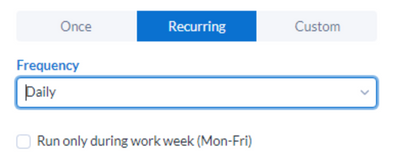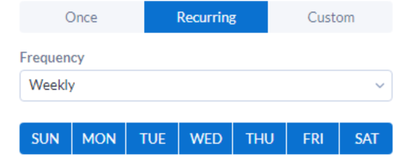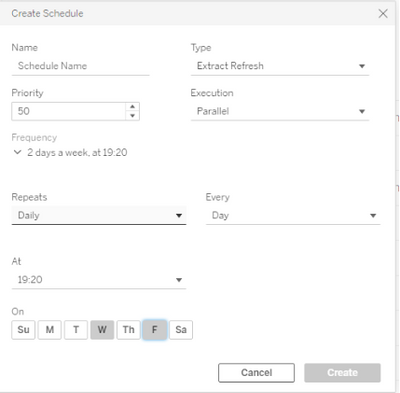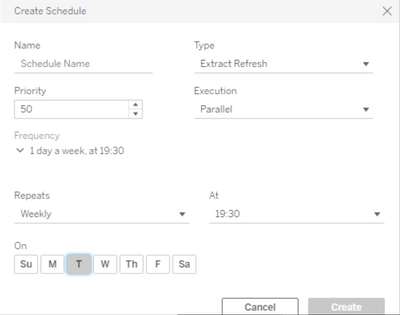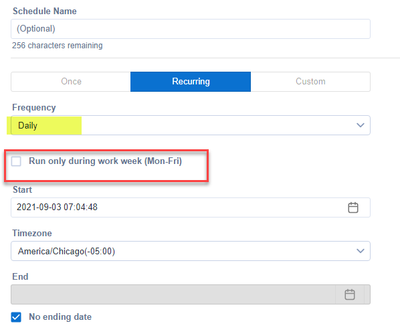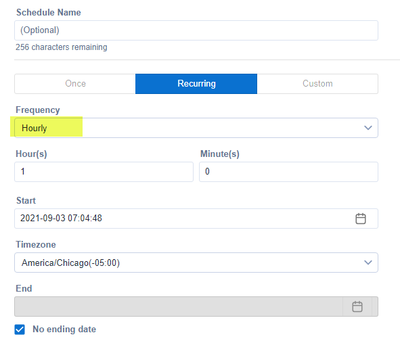Alteryx Server Ideas
Share your Server product ideas - we're listening!Submitting an Idea?
Be sure to review our Idea Submission Guidelines for more information!
Submission Guidelines- Community
- :
- Community
- :
- Participate
- :
- Ideas
- :
- Server
Featured Ideas
Hello all,
This may be a little controversial. As of today, when you buy an Alteryx Server, the basic package covers up to 4 cores :
https://community.alteryx.com/t5/Alteryx-Server-Knowledge-Base/How-Alteryx-defines-cores-for-licensing-our-products/ta-p/158030
I have always known that. But these last years, the technology, the world has evolved. Especially the number of cores in a server. As an example, AMD Epyc CPU for server begin at 8 cores :
https://www.amd.com/en/processors/epyc-7002-series
So the idea is to update the number of cores in initial package for 8 or even 16 cores. It would :
-make Alteryx more competitive
-cost only very few money
-end some user frustration
Moreover, Alteryx Server Additional Capacity license should be 4 cores.
Best regards,
Simon
Hey Alteryx,
I'm liking the new ability to change the permission for users to schedule, prioritize and assign their work.
I would also like the Permissions to not show if I've turned it off. For most users this feature will not be available and showing a feature they won't be able to use will cause more problems then answers.
Just like in the notification tab, I would like the features that are off not show up in the end users profile tab
It would also be nice if we could assign this to a workflow and not just a person. A more likely scenario is that an App that needs a user input shouldn't be scheduled since it won't work.
To have the ability to turn off the scheduling for just that workflow is more likely then to turn off that feature for an entire person.
Thank you
I wish Alteryx would allow more control over user access to scheduling workflows. Currently there is only a radio button that globally allows users to access the scheduler. I wish we had another layer where we could limit access by Permissions. For example, we would like all Artisans and Curators to have access to the scheduler, but not viewers.
HI All,
While creating a schedule to the workflow we could observe that the frequency is basically categorized into four options like Hourly, Daily, Weekly, Monthly. When coming to the "weekly" option why the user can have a choice to select multiple days in a week here? And why not the user who select "Daily" option can have a choice to select their own days according to the requirement?. In Daily frequency we could find only one option "Run only during work Week9Mon-Fri". Whereas in Tableau Schedules we could observe Weekly frequency enables the user to schedule only a single day in a week and in Daily frequency it enables the user to select multiple days in a week which really helps the user to create schedules in an effective way.
Alteryx:Daily Frequency Schedule
Alteryx:Weekly Frequency Schedule
Tableau:Daily Frequency Schedule:
Tableau:Weekly Frequency Schedule:
Regards
Ariharan R
-
Enhancement
-
Scheduler
I'd love the ability to have one schedule for a workflow at specific times.
Currently you have to create 4 different schedules if you'd like a workflow to run at 10 am, 3 pm, 5:30 pm and 11:30 pm and doing this makes the "Scheduled Workflow" section of the server not only cluttered, but a lot more difficult to manage. (like spotting accidentally duplicated schedules- which also happens more often than i'd like :)
Thanks!
-
Administration
-
Gallery
-
Scheduler
-
Server
It seems from my own experiences and other community posts (e.g. https://community.alteryx.com/t5/Alteryx-Server-Discussions/Scheduled-worklfow-not-picking-up-the-qu...) that when scheduling a workflow in the gallery, the gallery will run whatever version was most recently uploaded, regardless of which one has been labeled as "Published". Since naturally the intent is for the Published workflow to be the only version running, it would be nice (adnd would me much more logical and intuitive) for the scheduler to run that version.
Currently if there is a password change, I have to download my workflows, update the password in the Tableau connector, and reupload the files.
This would enable groups with a single sign on to ensure scheduled workflows are not interrupted.
-
Data Connection Manager
-
Gallery
-
Scheduler
-
Server
Hello,
Currently a workflow sends notifications when is configured to do so (by adding an event in Designer).
I think that there should be an option to add a notification event for a schedule. It makes more sense because:
- I don't need notifications when I run a workflow by myself. I need it for schedules
- Turning on/off a notification is technically a development - it should be a configuration.
Thanks,
Piotr
-
Common Use Cases
-
Scheduler
-
Server
It should be possible to trigger the same workflow in different ways from Alteryx Gallery:
- Workflow chaining:
- Workflow B runs after the successful execution of Workflow A
- Workflow B runs after the failure of Workflow A
- Schedule: Workflow B runs on multiple schedules
- API call (even when it is not an analytical app)
For example (considering the same workflow):
- Audit workflow runs every day
- Audit workflow runs every hour during the last day of the month
- Audit workflow runs if triggered by financial close on 3rd party tool
- Audit workflow runs after the execution of the financial workflow
-
Enhancement
-
Scheduler
Gallery Scheduler can schedule the workflows recurring,custom and once.
Idea 1 : Incase the scheduled run fails it would be good to have an retry option incase the source file path has network latency or network glitch.
Idea 2 : It would also be good if the scheduler checks if the latest feed or file is present in the source file path and have an option to kick off to run job the moment the latest file is present.
Idea 3 : For workflow to run on start and end of the working day month date we currently do not have an option in scheduler. we have an option to choose the first day and last day but the first and last working days in a month.
Idea 4 : When we choose the replace workflow option that changes the version of the workflow on gallery the schedule automatically is disabled. We will have to manually enable the schedule and also re-enter the credentials which is difficult if we keep updating our workflows every time with new changes as per business needs. request to have the schedule option enabled incase the replace workflow is done and also not to erase the workflow credentials.
Very Simple Request.
Just like how you can search for a collection, we would like to be able to search for a schedule. One team has over 5 pages of schedules and it would be nice for them to search for one to update vs having to scroll through 5 pages to find it
-
Admin UI
-
New Request
-
Scheduler
-
Server
Currently, we have the functionality to set a recurring schedule with daily frequency with an option to 'Run only during work week (Mon-Fri)' I would like to add this 'Run only during work week (Mon-Fri)' option to the Hourly frequency interface.
No current option to run on weekdays only:
-
Enhancement
-
Scheduler
-
Server
In prior projects (before the gallery started acting more like a management console (still would like to see a few more features there too ;) ) , we were able to automate the deployment of the workflows. But there's no good way to automate the deployment of the schedules.
The best I've heard is doing a complete dump of the mongo instance on the lower environment and moving that file and ultimately restoring that to the prod environment (messy).
Even using the Gallery, there will still need to be an admin who goes through the process of setting up schedules to deployed apps.
There should be a REST call to export and import schedules of apps from one environment to the next within the gallery.
Best,
dK
-
Scheduler
-
Server
It would be great if we can set the priority of a job when scheduling a workflow through either the Designer UI or through AlteryxService addtoqueue command
In my organization we primarily schedule jobs through these avenues and this would bring them up to par with the scheduling capabilities of Gallery
For example:
AlteryxService https://help.alteryx.com/current/server/alteryxservice-commands
addtoqueue=path,host[:port],secret[,true]
^ add an optional parameter that takes enum value {Low, Medium, High, Critical}
Designer UI
Add a dropdown that takes an enum {Low, Medium, High, Critical}
-
Scheduler
-
Server
The search for replacing a workflow is poor (and I get that it is probably challenging to write on the back end) but as a result even if I type in the exact title of the workflow (aka copy and paste) Alteryx replace can't find it. Not only does this mean I have multiple workflows with the same name running around (loads of fun with lack of version control) but it also makes this entire thing more frustrating every time I update a workflow (as normally this also means the scheduling of said workflow breaks).
It would be awesome if instead of having to search by title for your workflow that you wish to replace with if you could instead use the URL where Alteryx Gallery put the workflow and then there wouldn't be any confusions about which workflow and you wouldn't have to type.
Hi
My idea is to facilitate scheduling through Gallery vs the separate scheduler built into Designer. The reasons for this:
- The current scheduler authentication with Alteryx server via token is a big security concern. This allows all users to see all schedules, workflows, output logs, etc. for the entire server.
- It will better interact with the Alteryx 10 version contol. Current scheduler shows all prior versions in the workflow list.
- Allow the server/gallery admin to setup scheduling rules. Ex: No scheduling during certain windows (for maintance downtimes), max frequency of scheduling, prevent users from scheduling too many jobs at the same time, user level rules.
- Allow scheduled workflow output to be retrieved from the "Workflow Results" section by the user who scheduled the workflow. Ex: I schedule a workflow that takes 2 hours to run at 6AM each day, then by the time I arrive at the office at 8AM, I can login to the gallery and download the output.
Thanks,
Ryan
Hello,
Currently we are working on an issue where we are seeing an "inbound pipe" error during a scheduled workflow, terminating at the error.
However, the workflow doesn't officially complete; it simply terminates.
For the majority of workflows, when a workflow runs with errors, completing with errors, even if the workflow was unsuccessful, you can send an email via the events for that workflow, if the workflow completes with errors, to use as an alert or trigger, etc...
However this doesn't work when a workflow suddenly terminates with errors.
I'd like to see functionality added to all ow for an email event when a workflow terminates unexpectedly, without completing.
This way, I could set up a job to re-trigger the workflow if this happens.
This can occur when memory is swamped during the initial workflow.
This functionality would be a huge positive.
Thanks
I would love the ability to select multiple workflows at once to disable/edit/move workflows to a different studio or disable the schedule all at once (so like a check box to select them)- instead of having to manually select each one and move them and have to go back and forth.
This would also help during update time- as the longest part of the updates is waiting for the service to stop. If i could select all/multiple schedules to disable at once- then the service would be able to stop when I chose (instead of waiting for scheduled workflows to run)
-
Gallery
-
Scheduler
-
Server
-
User Interface
Hey Sever Gurus -
There might times where it would really nice to have a group of workflows that were logically related that you wanted to run without having to invoke a 'run now' for each workflow individually. Sure, you could technically get there with the Runner macro, but in my case, there are intermittent scenarios in which I'd like to be able to run a set of related workflows to kick the tires, but they run at different schedule frequencies during normal operations. As it stands now, I have to go hunt through 39239 different workflows, find the 12 associated with project X and tell it to blast away individually. This brings me a great sadness.
So what I'd like to be able to have is some flavor of named / logical grouping I could attach to a workflow at upload to scheduling time, I could then tell the scheduler to show me / run everything attached to that grouping.
Thanks!
brian
-
Administration
-
Scheduler
-
Server
Hi all,
actually there is the possibility to delete a workflow on the gallery which has an active schedule in the background.
This has the impact that the schedule site is not available for anybody in the respective company and nobody is able to check their schedulelist.
Possible solution:
Implement a check, which tests if there exists an active workflow and inform the user that it is not possible to delete an "in use"-workflow.
Also show a link in the information window to the schedule that the user gets the possibility to delete the schedule.
KR
-
Enhancement
-
Scheduler
-
Server
I would like to be able to suspend scheduled jobs - those that are queued to run.
The only option currently is just to delete them.
I want to be able to 'put them on hold' then release them as and when is convenient. Once you release them, they just go back in to the queue or run if there is a free scheduling slot.
-
Enhancement
-
New Request
-
Scheduler
- New Idea 386
- Comments Requested 4
- Under Review 73
- Accepted 32
- Ongoing 2
- Coming Soon 1
- Implemented 75
- Not Planned 46
- Revisit 16
- Partner Dependent 0
- Inactive 65
-
Admin UI
35 -
Administration
68 -
AdminUI
7 -
ALS
1 -
Alteryx License Server
8 -
AMP Engine
1 -
API
46 -
API SDK
1 -
Apps
20 -
Category Data Investigation
1 -
Collections
22 -
Common Use Cases
11 -
Configuration
32 -
Data Connection Manager
13 -
Database
18 -
Documentation
8 -
Engine
9 -
Enhancement
196 -
Feature Request
3 -
Gallery
235 -
General
71 -
General Suggestion
1 -
Installation
12 -
Licensing
3 -
New Request
132 -
Permissions
22 -
Persistence
3 -
Public Gallery
10 -
Publish
10 -
Scaling
29 -
Schedule
1 -
Scheduler
72 -
Server
557 -
Settings
114 -
Sharing
16 -
Tool Improvement
1 -
User Interface
31 -
User Settings
1 -
UX
89
- « Previous
- Next »
-
gawa on: Improve Customisability of Workflow Validation Run...
-
TheOC on: Read All Button for Notification
- seven on: BUG: Server API for workbook versions always downl...
-
TheOC on: Deletion of Logs files from Engine, Service and Ga...
- yuriy on: Option to notify users when schedule fails
- moinuddin on: Enable Multi tenancy by Installing Multiple Altery...
- simonaubert_bd on: Expand the v3/jobs API endpoint
-
TheOC on: Favorite Workflows
-
Kenda on: Display Commas in Gallery for Numeric Up Down
- Poge on: Ability to increase the default for 'Rows Per Page...
| User | Likes Count |
|---|---|
| 2 | |
| 1 | |
| 1 | |
| 1 | |
| 1 |