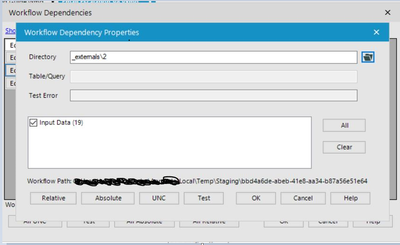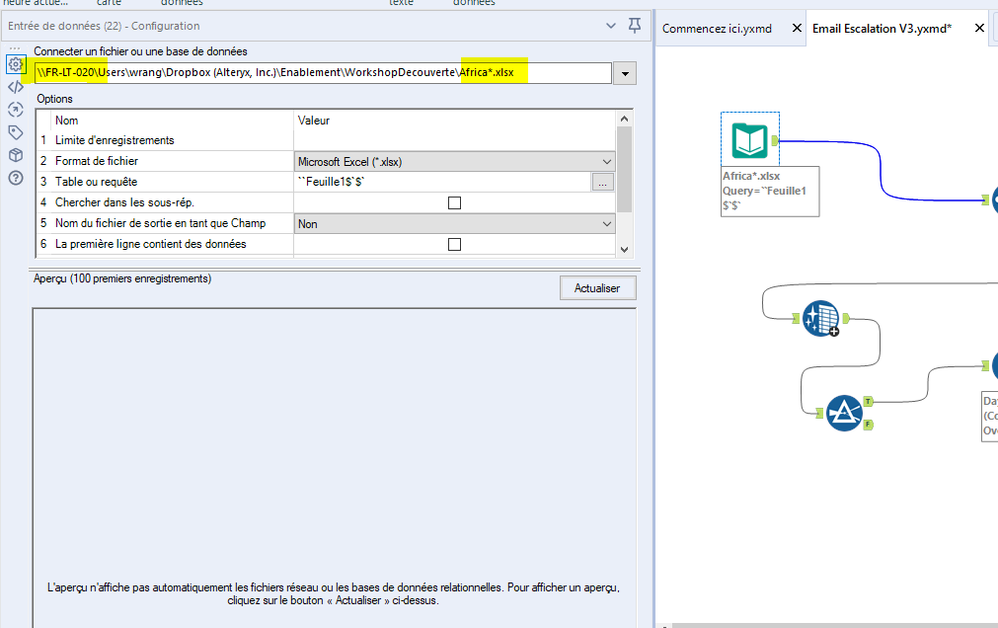Alteryx Server Discussions
Find answers, ask questions, and share expertise about Alteryx Server.- Community
- :
- Community
- :
- Participate
- :
- Discussions
- :
- Server
- :
- Re: how to change input file location for workflow...
how to change input file location for workflow uploaded to gallery
- Subscribe to RSS Feed
- Mark Topic as New
- Mark Topic as Read
- Float this Topic for Current User
- Bookmark
- Subscribe
- Mute
- Printer Friendly Page
- Mark as New
- Bookmark
- Subscribe
- Mute
- Subscribe to RSS Feed
- Permalink
- Notify Moderator
Hi everyone
I have a workflow that sends out emails to supervisors whose subordinates have outstanding training, i uploaded this workflow to our alteryx gallery, my problem is that the workflow saved the input file to my local machine (C:\Users\zenani\AppData\Local\Temp\Staging\...\_externals) and is using that file whenever i run the workflow. I changed it to a location on one of our networks and selected UNC however every time i run the workflow from the gallery it uses the file in my local machine. Can anyone assist please in how i can make take the file from a specific folder as the file changes weekly but the structure is still the same
- Mark as New
- Bookmark
- Subscribe
- Mute
- Subscribe to RSS Feed
- Permalink
- Notify Moderator
Hi @Zenani ,
first put your UNC path in the InputData and add a "*" in the name according the change of the name of the file. "*" means any characters in the name like this:
And save it to the gallery.
If this post helps, then please consider Accept it as the solution to help the other members find it more quickly.
-
AAH Welcome
2 -
Administration
2 -
Alias Manager
25 -
Alteryx Connect
1 -
Alteryx Designer
17 -
Alteryx Hub
1 -
Alteryx Practice
3 -
Alteryx Server
1 -
AMP Engine
34 -
Analytic Apps
1 -
API
315 -
App
1 -
App Builder
9 -
Apps
259 -
Authentication
1 -
Automating
1 -
Batch Macro
42 -
Behavior Analysis
1 -
Best Practices
290 -
Bug
74 -
Category Documentation
1 -
Category Interface
1 -
Chained App
82 -
Common Use Cases
110 -
Community
6 -
Configuration
1 -
Connectors
114 -
CREW Macros
1 -
Custom Tools
1 -
Customer feedback Survey
1 -
Data Connection
1 -
Data Science
1 -
Database Connection
291 -
Datasets
67 -
Date Time
3 -
Developer
7 -
Developer Tools
103 -
Documentation
107 -
Download
83 -
Dynamic Processing
77 -
Email
67 -
Engine
35 -
Error Message
358 -
Events
43 -
Gallery
1,300 -
Gallery API
1 -
General
4 -
Help
11 -
In Database
64 -
Input
162 -
Installation
128 -
Interface
1 -
Interface Tools
160 -
Iterative Macro
1 -
Join
12 -
Licenses and Activation
1 -
Licensing
55 -
Loaders
1 -
Macros
126 -
MongoDB
229 -
Off-Topic
1 -
Optimization
54 -
Output
244 -
People Person
1 -
Preparation
2 -
Publish
184 -
Python
1 -
R Tool
18 -
Reporting
86 -
Resource
1 -
Run As
58 -
Run Command
83 -
Salesforce
27 -
Schedule
235 -
Scheduler
332 -
Search Feedback
1 -
Server
1,878 -
Settings
493 -
Setup & Configuration
4 -
Sharepoint
69 -
Sharing
2 -
Spatial Analysis
13 -
System Administration
1 -
Tableau
62 -
Tips and Tricks
206 -
Tool Improvement
1 -
Topic of Interest
2 -
Transformation
2 -
Updates
77 -
Upgrades
157 -
User Interface
3 -
Workflow
493 -
Workflow running status
1
- « Previous
- Next »