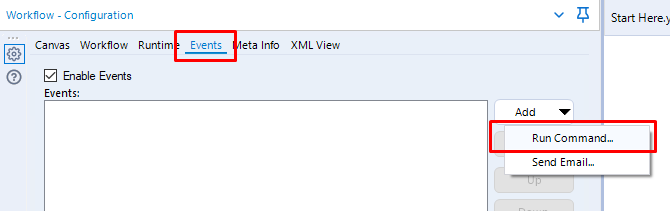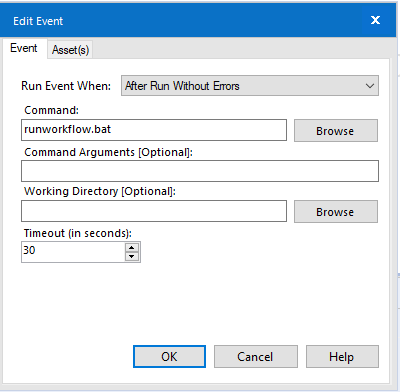Alteryx Server Discussions
Find answers, ask questions, and share expertise about Alteryx Server.- Community
- :
- Community
- :
- Participate
- :
- Discussions
- :
- Server
- :
- Re: Workflow exceeded maximum runtime of 30 second...
Workflow exceeded maximum runtime of 30 seconds and was cancelled in Gallery
- Subscribe to RSS Feed
- Mark Topic as New
- Mark Topic as Read
- Float this Topic for Current User
- Bookmark
- Subscribe
- Mute
- Printer Friendly Page
- Mark as New
- Bookmark
- Subscribe
- Mute
- Subscribe to RSS Feed
- Permalink
- Notify Moderator
Hello,
I've been getting this error message when I run a chained workflow:
Workflow exceeded maximum runtime of 30 seconds and was cancelled
I referred to this link, but couldn't solve the issue.
1. Looked at the system setting and it doesn't select "Cancel Jobs running longer than (seconds)" option.
2. Checked the alteryx.config file located in [AlteryxInstallFolder]\bin\config folder. However, I couldn't find chainedTimeout=""
The workflow runs fine without the chained workflow on gallery and designer.
Does anyone know how to solve the issue?
Sincerely,
knozawa
Solved! Go to Solution.
- Mark as New
- Bookmark
- Subscribe
- Mute
- Subscribe to RSS Feed
- Permalink
- Notify Moderator
You will need to add the chainedTimeout parameter into the xml yourself. That will fix your issue.
- Mark as New
- Bookmark
- Subscribe
- Mute
- Subscribe to RSS Feed
- Permalink
- Notify Moderator
Hi @MichalM,
I've updated the alteryx config file ChainedTimeout = "600". However, I still get the error message: Workflow exceeded maximum runtime of 600 seconds and was cancelled
Do you know the maximum runtime limit for chained workflow?
Sincerely,
knozawa
- Mark as New
- Bookmark
- Subscribe
- Mute
- Subscribe to RSS Feed
- Permalink
- Notify Moderator
The reason for the timeout is to ensure the best possible experience for the end user running the chained app - needing to wait for over 10min for the next action is not great. Having said that, there's no limit per se so you could keep increasing the timeout to allow the first app to finish successfully.
Have you tested that step outside of the chained context? How long does it take to complete on the server? Is there a way to reduce the runtime?
Also, I've noticed your changing the RuntimeSettings.xml within .\Program Files\Alteryx\bin directory. I don't recommend editing this file. If you ever need to edit the settings file, edit the one located in .\ProgramData\Alteryx
- Mark as New
- Bookmark
- Subscribe
- Mute
- Subscribe to RSS Feed
- Permalink
- Notify Moderator
@MichalM ,
Thank you for your response. As you noticed, I modified the alteryx.config file in the Program Files directory to add the chainedTimeout="180000". I checked the RuntimeSetting.xml in the ProgramData directory, but couldn't find the parameter chainedTimeout="". If I would modify this xml file instead, where do you think I should add this parameter to?
The first workflow runs for 40 min and the second workflow runs about 50 min. I wanted to use the chained workflow on server by scheduling, but it seems like the first workflow ran successfully and second workflow didn't run automatically (although I didn't get an error message). Do we always need to click "Run" for the chained workflow? In other words, there is no way to automatically run the chained workflow?
Sincerely,
knozawa
- Mark as New
- Bookmark
- Subscribe
- Mute
- Subscribe to RSS Feed
- Permalink
- Notify Moderator
My bad here - the chained timeout is a setting that can only be changed via the alteryx.config file which is located in the [AlteryxInstallFolder]\bin\config directory. So you've done everything right.
What I'd probably do in this type of scenario is to trigger the second workflow using an event on the back of a successful run of the first workflow. You can enable events within the workflow configuration
And build a .bat file using the instructions here. Please note that the path to AlteryxEngineCmd.exe needs to be the one from the server and the workflow file needs to be saved in a location accessible by the server and referenced using a UNC path.
"C:\Program Files\Alteryx\bin\AlteryxEngineCmd.exe" "UNC PATH TO WORKFLOW/MyWorkflow.yxmd"
- Mark as New
- Bookmark
- Subscribe
- Mute
- Subscribe to RSS Feed
- Permalink
- Notify Moderator
Thank you, @MichalM !
- Mark as New
- Bookmark
- Subscribe
- Mute
- Subscribe to RSS Feed
- Permalink
- Notify Moderator
Hi @MichalM ! Hope you're doing great.
I've got the same error as @knozawa. I uploaded a chained app and it dropped the same error of the execution time. As you'd said, creating a .bat file should be enough in order to add a Run Command in the "Event" Tab. However, it seems that the link you shared in the last post is not currently available.
I'd appreciate any kind of support.
Best Regards.
- Mark as New
- Bookmark
- Subscribe
- Mute
- Subscribe to RSS Feed
- Permalink
- Notify Moderator
- Mark as New
- Bookmark
- Subscribe
- Mute
- Subscribe to RSS Feed
- Permalink
- Notify Moderator
Hi Michal,
I am also facing the same issue, could you please help me with creating a file bat file or pls help me with bat file, it'd be extremely helpful for me to resolve this issue.
-
AAH Welcome
2 -
Administration
2 -
Alias Manager
25 -
Alteryx Connect
1 -
Alteryx Designer
17 -
Alteryx Hub
1 -
Alteryx Practice
3 -
Alteryx Server
1 -
AMP Engine
34 -
Analytic Apps
1 -
API
315 -
App
1 -
App Builder
9 -
Apps
259 -
Authentication
1 -
Automating
1 -
Batch Macro
42 -
Behavior Analysis
1 -
Best Practices
290 -
Bug
74 -
Category Documentation
1 -
Category Interface
1 -
Chained App
82 -
Common Use Cases
110 -
Community
6 -
Configuration
1 -
Connectors
114 -
CREW Macros
1 -
Custom Tools
1 -
Customer feedback Survey
1 -
Data Connection
1 -
Data Science
1 -
Database Connection
291 -
Datasets
67 -
Date Time
3 -
Developer
7 -
Developer Tools
103 -
Documentation
107 -
Download
83 -
Dynamic Processing
77 -
Email
67 -
Engine
35 -
Error Message
358 -
Events
43 -
Gallery
1,299 -
Gallery API
1 -
General
4 -
Help
11 -
In Database
64 -
Input
162 -
Installation
128 -
Interface
1 -
Interface Tools
160 -
Iterative Macro
1 -
Join
12 -
Licenses and Activation
1 -
Licensing
55 -
Loaders
1 -
Macros
126 -
MongoDB
229 -
Off-Topic
1 -
Optimization
54 -
Output
244 -
People Person
1 -
Preparation
2 -
Publish
184 -
Python
1 -
R Tool
18 -
Reporting
86 -
Resource
1 -
Run As
58 -
Run Command
83 -
Salesforce
27 -
Schedule
235 -
Scheduler
332 -
Search Feedback
1 -
Server
1,877 -
Settings
493 -
Setup & Configuration
4 -
Sharepoint
69 -
Sharing
2 -
Spatial Analysis
13 -
System Administration
1 -
Tableau
62 -
Tips and Tricks
206 -
Tool Improvement
1 -
Topic of Interest
2 -
Transformation
2 -
Updates
77 -
Upgrades
157 -
User Interface
3 -
Workflow
493 -
Workflow running status
1
- « Previous
- Next »